Windows 10 KB4535996 Update caused a system freeze or blue screen of death
At the end of February, Microsoft rolled out the KB4535996 update for Windows 10 v1903/1909. This is an optional update with a testing nature and will not be actively installed.
If users click the Check for Updates button, they will see this update and install it, so most users will not install this test patch. But if you install it accidentally, then you may encounter some errors, such as blank screen, system stuck problem or blue screen of death directly.
Every time Microsoft releases a new update, it is estimated that everyone has been used to it, but sometimes some problems may only appear on certain types of devices. There are not many reports of system freezes or blue screens of death this time with user feedback, so it is unclear whether it is a widespread issue or an individual compatibility issue.
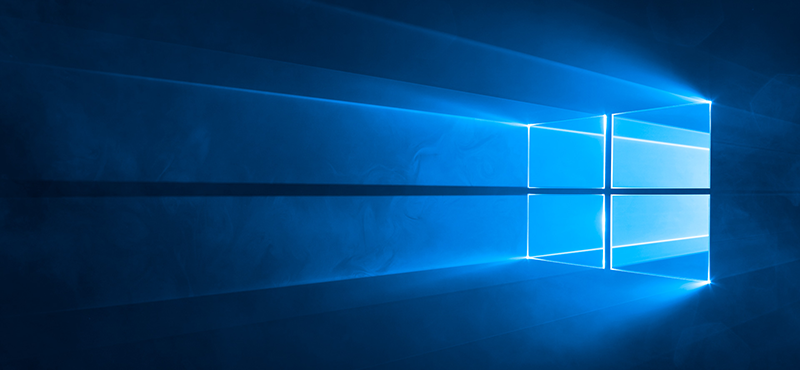
For example, the user indicates that “Windows Update lists this as an Optional Update where I can click Download and install. It downloads 0 to 100%, then installing takes some time to reach 100%, then it requests Restart, after which it starts updating on a blue screen: it counts up to 6% and then reboots. It indicates that it couldn’t complete the updates; undoing changes and troubleshooter does not find any cause.”
There are also users who get stuck randomly after installing the update using Dell XPS 15, and there are hardware warning tones after installation and then the screen goes blank. A user complained: “Random freezes after KB4535996 on XPS 15 with up-to-date drivers. Uninstalled the update and freezes are gone,” a user noted in our comment section. “I just had this update on my PC and now it will not boot. Fails the BIOS POST test with a series of beeps, completely blank screen.”
At present, there are not many users who respond to these problems, but there are many types of problems, and some users have various types of error codes during installation.
For the time being, Microsoft has not released a response to this type of issue, so it is unclear whether it is a hardware compatibility issue or a new bug in the patch that caused users to encounter this kind of situation.





