Windows 10 Insider Preview Build 21364 Releases
Microsoft recently pushed Windows 10 Insider Preview Build 21364 to the development channel users participating in the Insider Preview to bring many key new features and system improvements.
The key new features brought by this version include using the WSL subsystem to run Linux GUI programs, task manager process classification, and limiting process resource usage.
Japanese 50-on touch keyboard
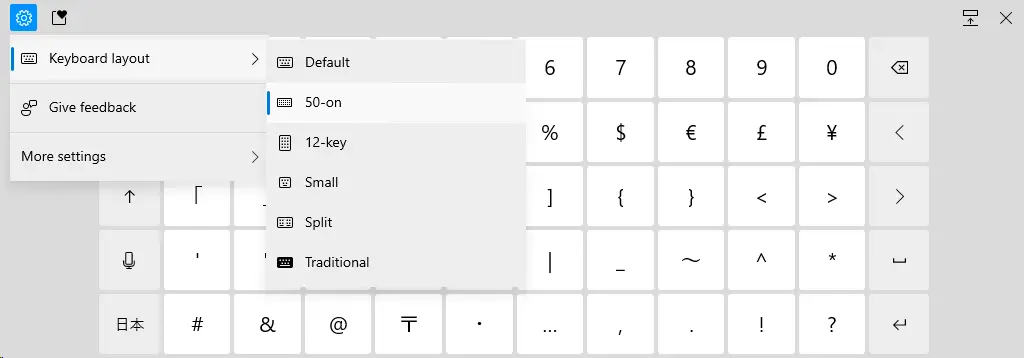
The 50-on touch keyboard is a very popular keyboard layout in Japan. Japanese users can easily use the Japanese keyboard to directly input the corresponding content.
In this development preview version, Microsoft brings support for this keyboard layout to the Windows 10 system, and users can switch this layout after enabling the touch keyboard.
However, the current new touch keyboard is still being tested, so there are many known issues, such as the inability to insert full-width spaces through Shift, and garbled characters when entering certain characters.
Microsoft is actively testing the new touch keyboard and looking for problems to fix. If you are interested in using the keyboard and encounter problems, please report to Microsoft.
Changes and Improvements
Based on user feedback, Microsoft will now explain in detail why the user needs to log in to his account again when the “We need to fix your account (most likely your password changed)” notification pops up.
Under normal circumstances, the system will pop up such a notification after the user has changed the password of the Microsoft account. Of course, there will be other situations where you need to log in again.
Microsoft’s update will detail the reason when the notification pops up so that users can know its purpose. Of course, it can also reduce users’ worries about account security issues.
In this update, Microsoft has also adjusted the night mode. When the user clicks the night mode switch button in the notification center, the system will immediately switch to night mode.
Previously, when the user clicked, there would be a transition for a few seconds, that is, slowly switching from high brightness to low brightness. Now, this brightness transition has been canceled by Microsoft.
Fixes
- We fixed an issue causing some USB attached printers to no longer work after upgrading to Build 21354 and higher.
- Theme-aware splash screens are now visible again in this build.
- We fixed an explorer.exe crash impacting Insiders in the last few builds.
- We fixed an issue resulting in the About page in Settings appearing blank sometimes.
- We fixed an issue resulting in some corrupted characters across Settings in the previous build, for example in the “These folders won’t be indexed” text on the Searching Windows page.
- We fixed an issue that could result in the Windows Update status in the Settings header not being correct.
- We fixed an issue where the “Manage Disks and Volumes” page in Settings was incorrectly displaying HDDs as SSDs.
- We fixed an issue where chkdsk was sometimes not calculating elapsed time correctly.
- We fixed an issue where some of the text in the UAC dialog wasn’t displaying correctly.
- We fixed an issue with where the recent changes to the default spacing in File Explorer, the icon in the address bar was a little too close to the side.
- We fixed an issue resulting in the New Text Document button in File Explorer’s ribbon not working.
- We fixed an issue where File Explorer was unexpectedly not pinned for some Insiders after resetting or clean installing their PC in recent builds.
- We fixed an issue where the battery icon in the taskbar looked like it was at 90% when it was actually at 100% at some scaling.
- We fixed an issue impacting Windows Hello reliability in recent flights.
- We fixed an issue where Windows Firewall was unexpectedly giving an error recently when updating existing rules to Block.
- We fixed an issue where sihost.exe would crash sometimes when trying to use the Share option when right clicking an app in Start.
- We fixed an issue impacting Search reliability for some Insiders in the last two builds. Please let us know if you continue experiencing crashes after upgrading, as it may be a different underlying root cause.
- We fixed an issue resulting in some Insiders seeing a CRITICAL PROCESS DIED bug check in recent builds.
- We fixed an issue that could result in freezing in certain games recently when bringing up overlays when HDR was enabled.
- We fixed an issue where certain images expectedly wouldn’t appear in your clipboard history after copying them from a webpage using Microsoft Edge.
- We fixed an issue where elements of the Japanese IME candidate window may get truncated when using a text scaling of 200%.
- We fixed an issue where after using the gesture on the touch keyboard’s space bar to move your cursor, the Shift and CTRL key displayed states may become out of sync with the actual state.
- We fixed an issue that was preventing x64 apps on ARM64 like Cyberlink PhotoDirector from detecting the presence of the C++ redistributables.
- We fixed and issue preventing split screen mode for Auto HDR from working.
- We added support for x64 out of process shell extensions on ARM64.
- 3D Viewer and Print 3D app shortcuts have been moved back into Start.





