Windows 10 Insider Preview Build 19613 Releases
For users of the Fast Ring channel, Microsoft has started to push Windows 10 Insider Preview Build 19613. This version still does not bring any new features, but only fixes various known problems, so you can click the pause button to skip this version if you are too lazy to update.
We currently only installs the beta version of the fast channel in the virtual machine for the occasional experience. Generally, we will not install the latest beta version without new features.
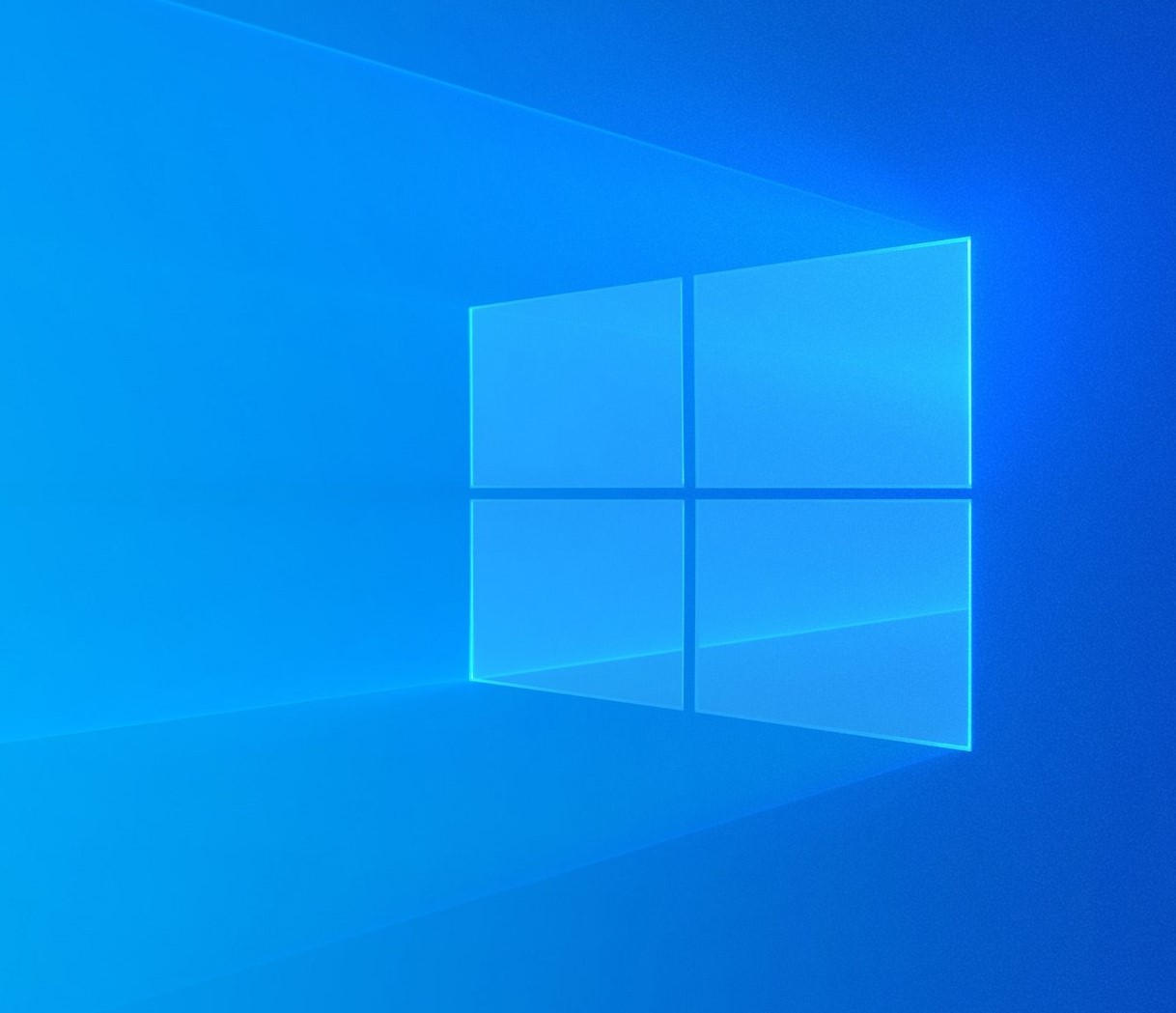
Changelog
Cortana app update
We’re starting to roll out a Cortana app update for Insiders in the Fast ring that will turn on Bing Answers and Assistant Conversations for the following regions and languages:
- Australia: English
- Brazil: Portuguese
- Canada: English/French
- France: French
- Germany: German
- India: English
- Italy: Italian
- Japan: Japanese
- Mexico: Spanish
- Spain: Spanish
- United Kingdom: English
If you use Windows in one of these languages, here are some examples to try with the update:
- What’s the weather?
- What can you do?
- Convert one inch to centimeters
Look for version 2.2004.1706.0 to know you’ve received the update. This is a staggered rollout, so you may not see it right away.
Fixes
- We fixed an issue that was causing app icons in the taskbar to not display correctly, including defaulting to the .exe icon. This issue may have also caused some Insiders to have more reliability issues with explorer.exe.
- We fixed an issue impacting Windows Forms applications where the ImmSetOpenStatus() API wasn’t changing the IME mode correctly when setting focus to text fields while using the new Japanese or Chinese IMEs.
- We fixed an issue from recent builds for Insiders with multiple monitors, resulting in Visual Studio sometimes not responding to clicks.
- We fixed an issue where the doskey / listsize command had no effect.
- We fixed an issue where the doskey /reinstall command killed the commandline session rather than reloading doskey.
- We fixed an issue that could result in Settings crashing when uninstalling a font.
- We fixed an issue impacting some users that could result in Task Manager always showing 0 seconds for Last BIOS Time.
- We’ve made some improvements to address an underlying issue that could result in a black screen for some users for a while after logging in. If you continue seeing this issue, please try pressing WIN+Shift+Ctrl+B and then log feedback in the Feedback Hub.





