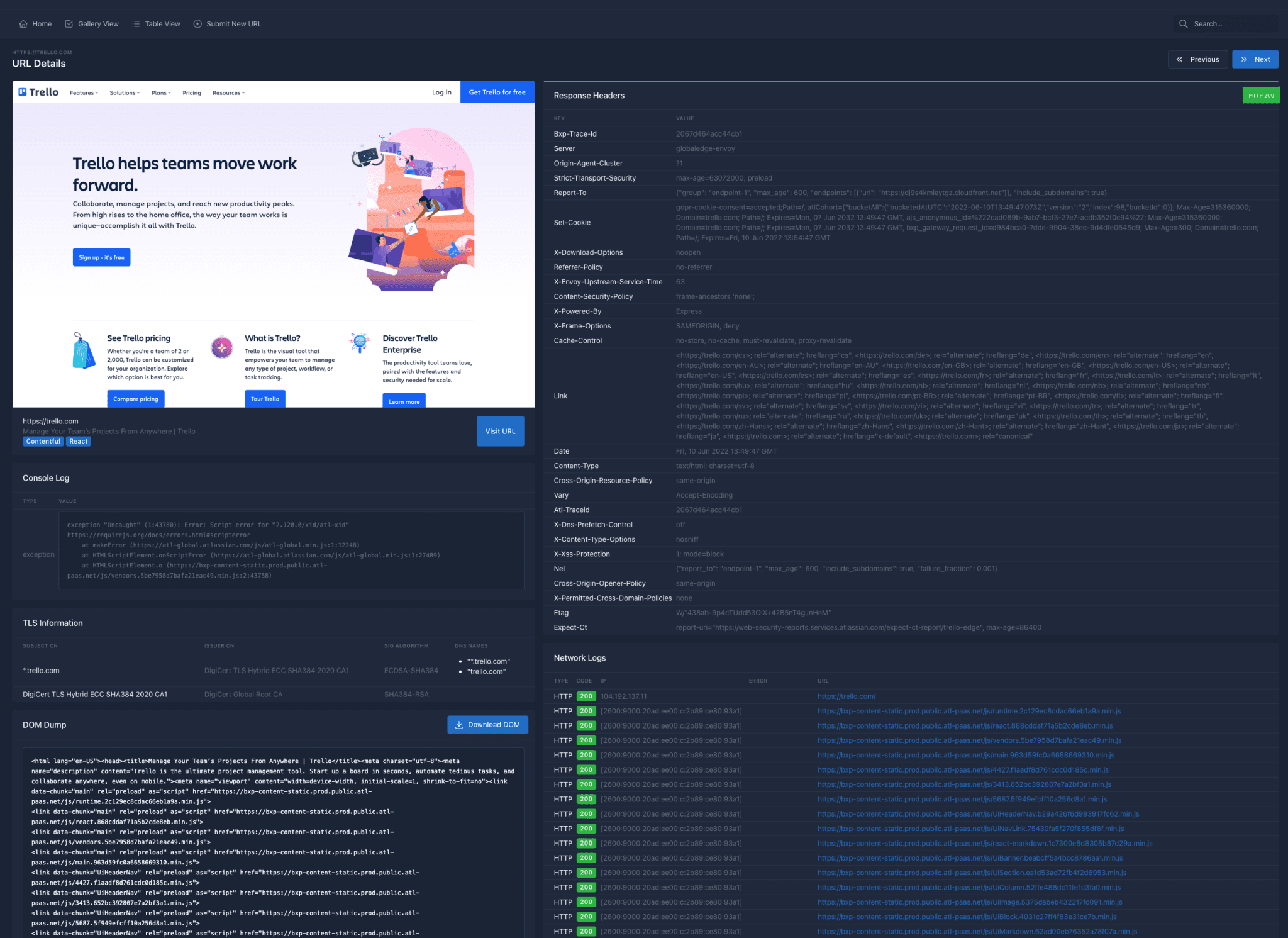Windows 10 Insider Preview Build 19536 Releases
Recent news has pointed out that Microsoft may complete the development of Windows 10 20H1 (version 2004) this week, but for the time being, Microsoft will not make an RTM version. It is interesting that while everyone is waiting for a new version similar to RTM, Microsoft is now launching a new beta version and bringing a lot of adjustments and improvements. At the same time, the new version released this time is not issued to the fast and slow ring channels at the same time as the recent beta version, this new beta version is only launched for the fast ring channel.
Microsoft is trying to make it easier to find driver updates, feature updates, and monthly non-security updates, which are also called optional updates. In the new version released this time, the optional update function will be uniformly displayed in the system update to view the optional update options. Users can click to browse the optional updates. Windows 10 itself will automatically adapt and download the driver. In principle, there is no need for users to manually find and download and install the driver. However, if users want to fine-tune the driver, they can choose an older version or a specific version of the driver in the optional update to solve some potential problems.

Changelog
Re-releasing the updated Korean IME
To recap the most noticeable changes included as part of this IME work:
- For those who’re familiar with typing in Korean when writing in Hanja, we have a new candidate selection window that uses modern controls and clearer typography
- The new IME version also comes with an updated algorithm used for text prediction when writing Korean using the touch keyboard. Text suggestions should now be more accurate and relevant to what you are writing.
Family group setup
Microsoft has family features that span across multiple platforms, like Windows, Xbox, and Android. On Windows, you can set things up for your family, like screen time limits, content filters, have kids ask before they buy things, or even stay organized with a shared family calendar, OneNote, and Office 365 Home subscription. If you share a device with family, it’s easy to get their account set up in a family group to take advantage of all these features.
More…