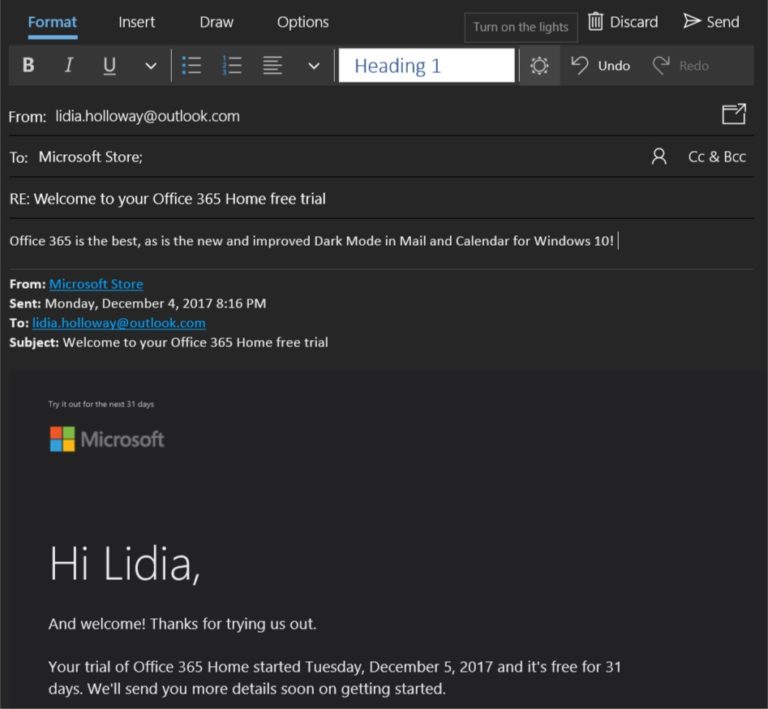Windows 10 Insider Preview Build 18329 Releases
Today, Microsoft pushes Windows 10 Insider Preview Build 18329 to the Fast Ring. Improvements include the addition of support for the Windows Mixed Reality augmented reality platform for several Win32 desktop applications, the addition of the Top apps feature in the search and the system application mail and calendar update versions.
Changelog
Introducing Top apps in Search
Get quick access to the apps that you use the most, just open Search Home and you’ll see them under Top apps—no typing required! One more way Search helps you find the things you need.
Run Desktop (Win32) apps in Windows Mixed Reality
ADLaM and Osage keyboard support
Mail & Calendar version 16.0.11231.20082
Currently rolling out to Insiders in Fast, this app update brings:
Dark mode now extended to Mail and Calendar items: Building on our previous release of Dark mode in Mail and Calendar, we have extended our dark UI to more parts of our app. With this update, Dark mode now works when composing a new message, updating a calendar item or reading your email. This helps provide a calmer reading experience for people that work in a low light environment or just prefer screens that are less bright, and helps to reduce eye strain.
To turn on Dark mode, go to settings, select “Personalization”, and choose “Dark mode”. For those who already have Dark mode enabled, you will see it expand to cover your email reading and compose experiences after receiving the update.
If you prefer to view a particular email in light mode, look for the sunshine icon in the command bar to “turn on the lights” and view the email with a white background. This can help if a particular email is not formatted well for Dark mode.

Default Font: We are introducing a top customer requested feature: Default font. Now you can customize how new messages will look. If you create a new mail or reply to an existing mail, the text you type will be in the font face, size, color and emphasis you have selected. To change your default font, go into settings and select “Default font”. Default font applies per-account and does not roam to other devices.
More…