VMware Workstation Pro supports for Windows hosts with Hyper-V mode
Under normal circumstances, if the Hyper-V virtual machine software developed by Microsoft is enabled, the VMware Workstation will cause compatibility problems.
The reason for the incompatibility is that this virtualization software is implemented based on the underlying Hypervisor mechanism of the CPU, and each software needs to monopolize the virtual monitor.
Due to this problem, users usually can only select certain virtual machine software but not others, so Microsoft will not enable the Hyper-V virtual machine by default.
When users activate the Hyper-V virtual machine, they will no longer be compatible with other virtual machine software, unless they go back to the control panel and close Microsoft Hyper-V virtual machine software directly.
According to VMware, VMware Workstation Pro 15.5.5 is already compatible with Microsoft’s Hyper-V virtual machine.
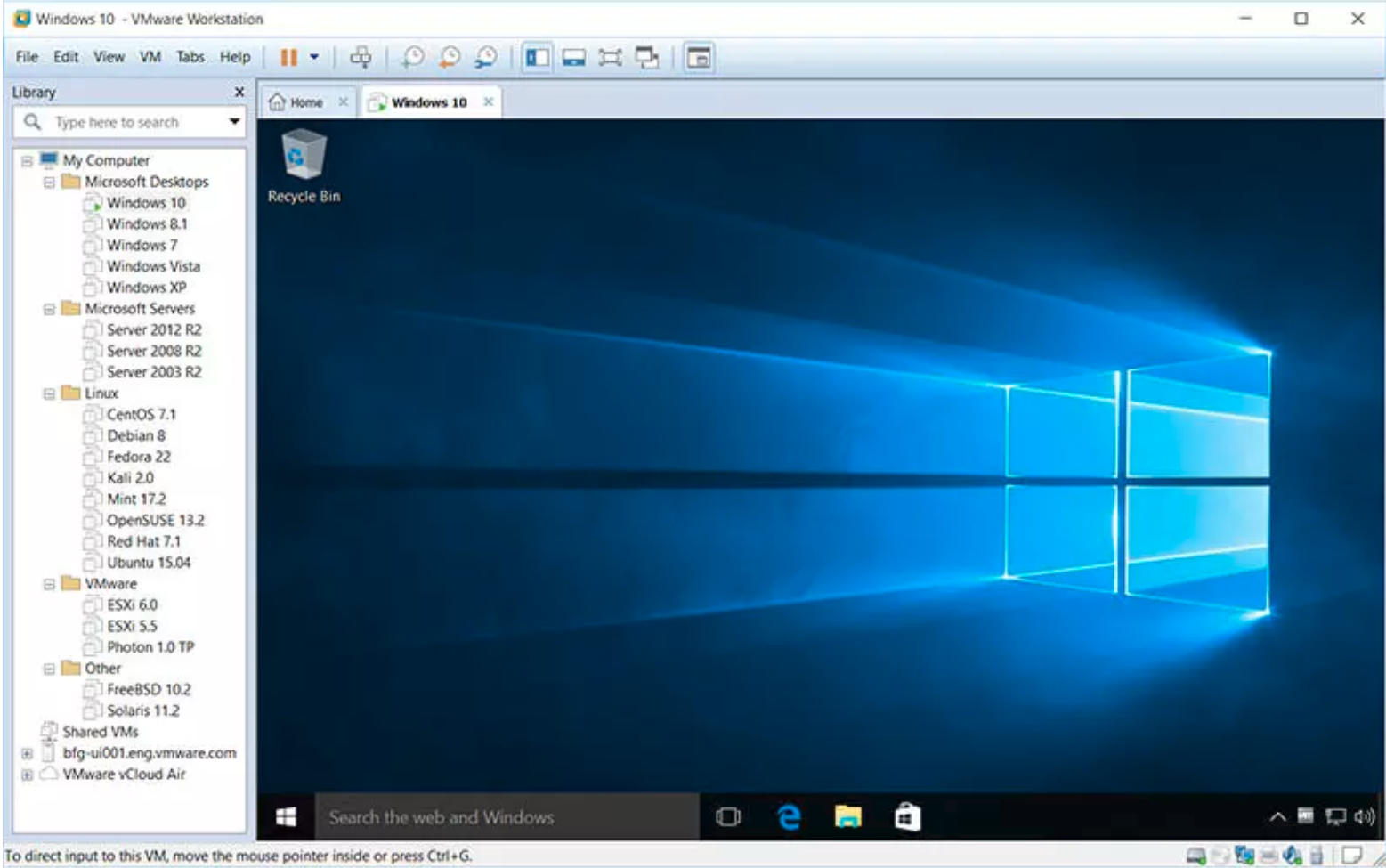
The company did not disclose how to solve the previous virtual compatibility problem, but it seems that this should be the result of the cooperation between VMware and Microsoft.
Because both the host machine and the virtual machine must be Windows 10 Version 2004 version, if it is lower than this version, it will still malfunction with Microsoft.
Therefore, if users want to use different virtual machine software at the same time, they need to upgrade to the latest version. If it is not the latest version, a compatibility prompt will be generated during installation.
In terms of an operating system, the host machine, which is a physical machine, only supports Windows 10 Version 2004 / 20H1 Build 19041.264 and subsequent new versions.
The guest operating system supports Windows 10 Version 2004, Ubuntu 20.04 LTS, and Fedora 32 version, other versions are not supported.
The virtual machine operating system only supports Windows 10 Version 2004 and Ubuntu 20.04 LTS, other versions and lower than the above versions are not supported.





