Vivaldi browser works with DuckDuckGo to improve privacy
A few days ago, the Vivaldi browser and DuckDuckGo reached strategic cooperation. The browser will use the built-in privacy tracking list provided by DuckDuckGo to block all kinds of trackers.
Speaking of the browser’s built-in tracker interception function, I would also like to thank Firefox, which was initiated by Firefox and is currently used by companies such as Microsoft and Apple.
The new version that the Vivaldi browser has just launched also has a built-in tracker interception, which invokes the privacy tracking list provided by DuckDuckGo to protect the user’s privacy.
DuckDuckGo is a search engine that pays attention to privacy protection, so the developer also collects a list of many trackers. When these trackers are detected, DuckDuckGo automatically intercepts them.
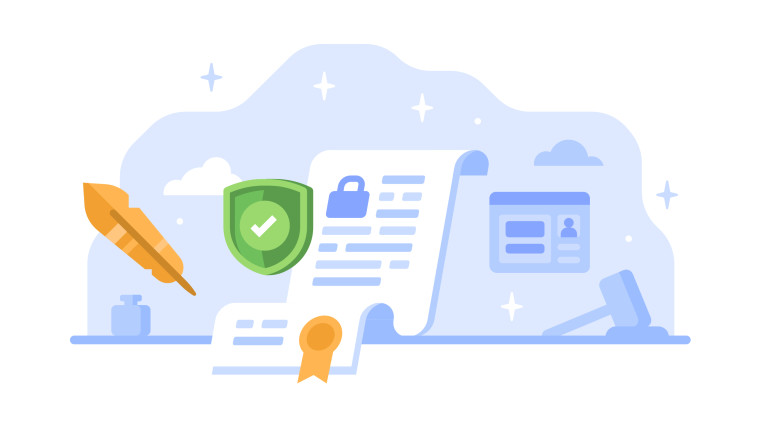
The Vivaldi project team stated that they will not track the privacy information of browser users, and they also do not allow third-party advertisers to track user privacy information. Therefore, Vivaldi and DuckDuckGo cooperate to provide users with a wide range of privacy tracker interception functions.
DuckDuckGo’s Daniel Davis explains this really well:
Rather than being just a blocklist, DuckDuckGo Tracker Radar is actually a data set that can be used to compile powerful blocklists, such as that used in this new Vivaldi release, as well as form a foundation for research of trackers to discover new techniques and promote broader understanding. The data set is continually updated by crawling top websites looking for various factors such as usage of resources in a third-party context, cookie-setting behavior, usage of browser APIs, and the likelihood of those APIs being used to identify users (fingerprinting). We’ve made the Tracker Radar data set and the code that generates it openly available, and we’re delighted Vivaldi is using this technology to provide effective tracker protection for its users.
Users who upgrade to the latest version of the Vivaldi browser can go to the settings to open it. By default, Vivaldi opens the mid-range interception mode to intercept track.
If users need it, they can also enable the powerful interception mode, which will prevent all trackers from including statistical analysis codes for various websites.
However, the strong interception mode may affect the normal operation of the website. Therefore, the mid-range mode is recommended.





