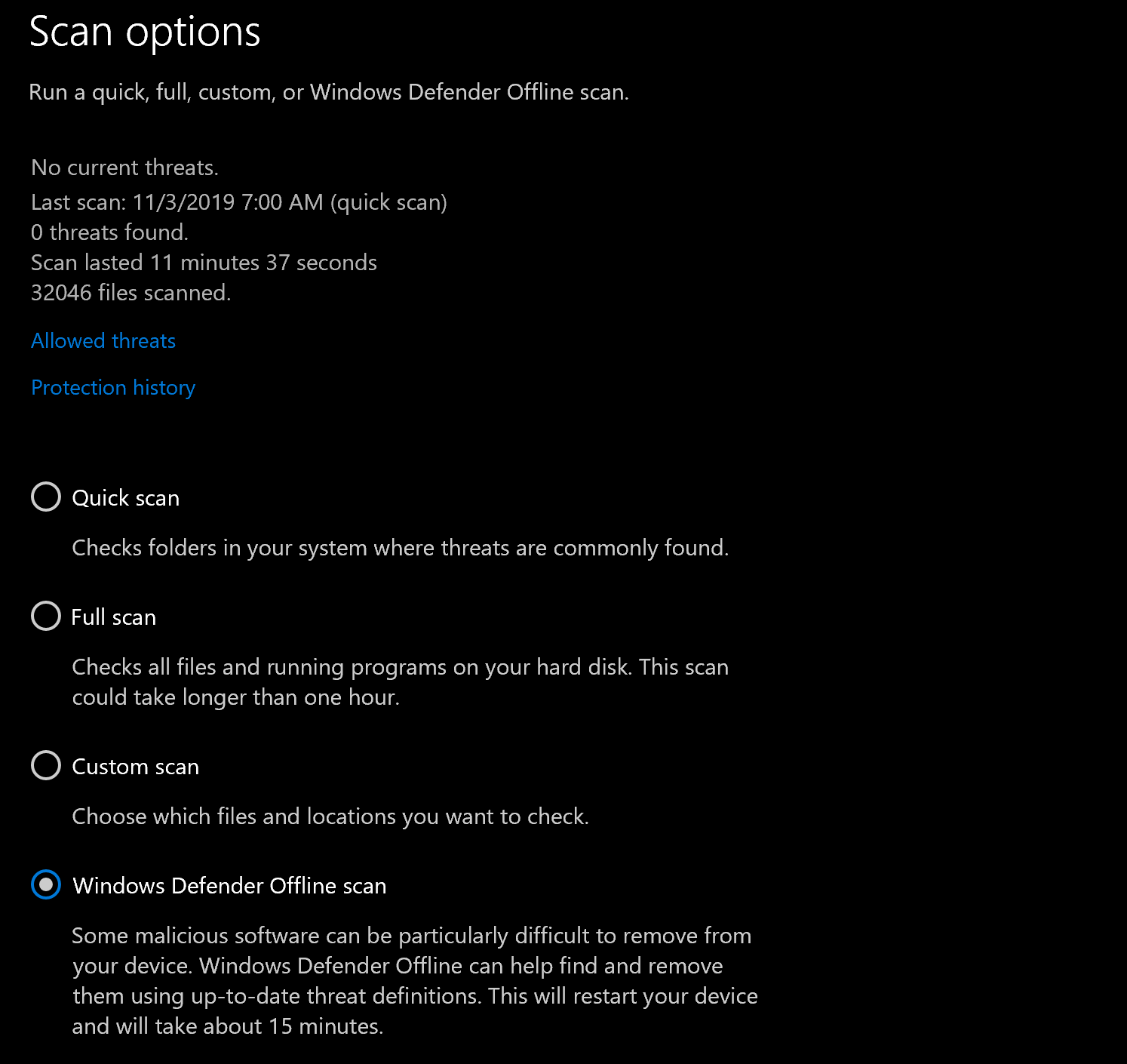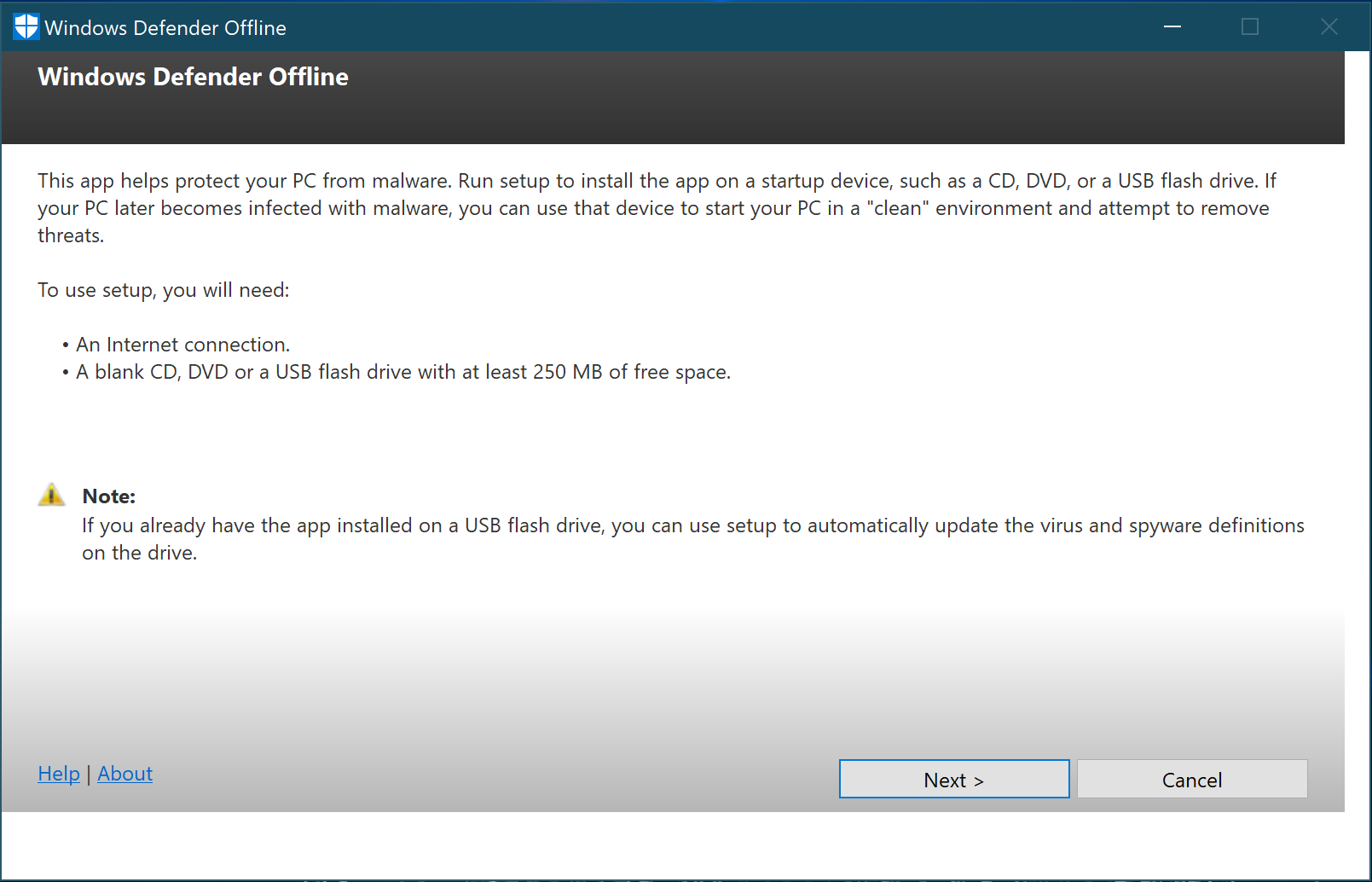Using Windows Defender Offline to scan your computer without starting operating system
Have you ever encountered a situation that is difficult to remove computer virus after infecting malware? Even if the latest anti-virus software is installed on the computer, it is very difficult to clean up after infecting some viruses. At this time, we can find a way to use the Linux boot disk or Windows PE boot disk to perform offline scanning without booting the operating system. There are many ways you can do to make offline malware cleanup disks, and Windows Defender Offline is one of them. In this guide, we’ll show you how to download and use Windows Defender Offline to create offline scanning, which can help you solve problems when you are poisoned malware.
Run Windows Defender Offline if:
- Windows Security (named Windows Defender Security Center in previous versions of Windows) detects rootkits or other highly persistent malware on your PC and alerts you to use Windows Defender Offline. You might see a message stating that malware was found on your device, or receive a message in Windows Security notifying you that additional cleaning is required.
- You suspect your PC might have malware that’s hiding on it, but your security software doesn’t detect anything. In this situation, you can start a Windows Defender Offline scan from Windows Security settings.
On Windows 10
- Select Start , and then select Settings > Update & Security > Windows Security > Virus & threat protection .
- On the Virus & threat protection screen, do one of the following:
- In an up-to-date version of Windows 10: Under Current threats, select Scan options.
- In previous versions of Windows: Under Threat history, select Run a new advanced scan.
- Select Windows Defender Offline scan, and then select Scan now.
On Windows 7/8
Windows Defender Offline can make on U disk and CD, or directly generate ISO files. Since the optical drive has been basically eliminated, it is recommended that you prepare a U disk of more than 1G for creating.
- Download Windows Defender Offline and install it to a CD, DVD, or USB flash drive.
- Execute mssstool32.exe or mssstool64.exe according to your own operating system version.

- Click Next in the production wizard, you need to have an Internet connection because you want to download the latest malware identification library online.

- At this time, the required files will be automatically downloaded and the U disk will be booted after formatting. After the production is completed, click Finish to use.
- Restart your PC using the Windows Defender Offline media. This means having the CD, DVD, or flash drive you created in previous steps inserted in the PC when you restart it. Follow the prompts to boot from the drive containing this media.