Users can switch from Dev to the Beta channel in Windows 11 Insider
The channel switching window period has finally arrived, and Microsoft’s latest Windows 11 Build 22581 has been pushed to the Dev and Beta channels at the same time. If users do not want to continue to use the development channel with higher frequency, they can switch to the Beta channel in Windows Insider now. After the switch, you can still receive the latest version launched this week. It is expected that the different channels will begin to part ways after Microsoft releases the transition version from next week. This also means that the Windows 11 development channel is about to start testing the 23H2 version next fall, which is the copper branch, and the 22H2 version released this fall, which is the nickel branch.
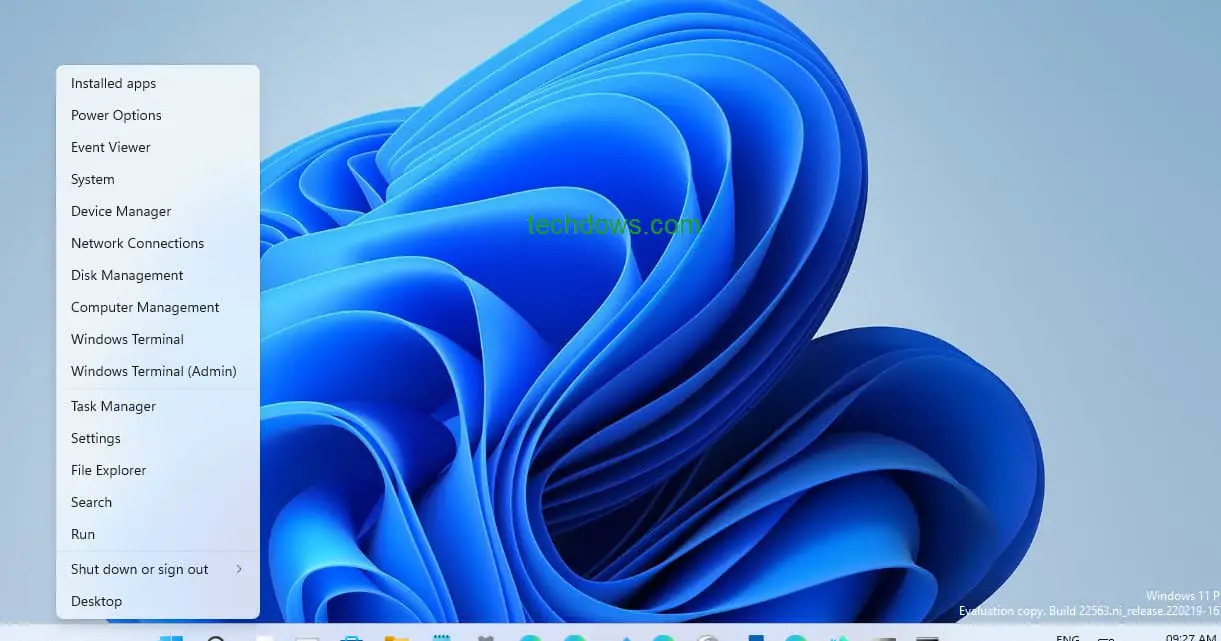
How to switch from Dev to the Beta channel in Windows 11 Insider
- Open Settings > Windows Update > Windows Insider Program.
- Select Choose your Insider settings.
- Select Beta Channel.
- The next time you receive an update, it will be for your new channel.
The development channel will continue to be updated at a weekly frequency, and only the development version that Microsoft feels is relatively stable in quality will be pushed to the test channel. So if you feel that the stability of the development channel is poor or the frequency of iteration is too high, you can switch now.





