sniffnet: Application to comfortably monitor your Internet traffic
sniffnet
Sniffnet is a network monitoring tool to help you easily keep track of your Internet traffic. Sniffnet is a technical tool, but at the same time it strongly focuses on the overall user experience: most of the network analyzers out there are cumbersome to use, while one of Sniffnet’s cornerstones is to be usable with ease by everyone.
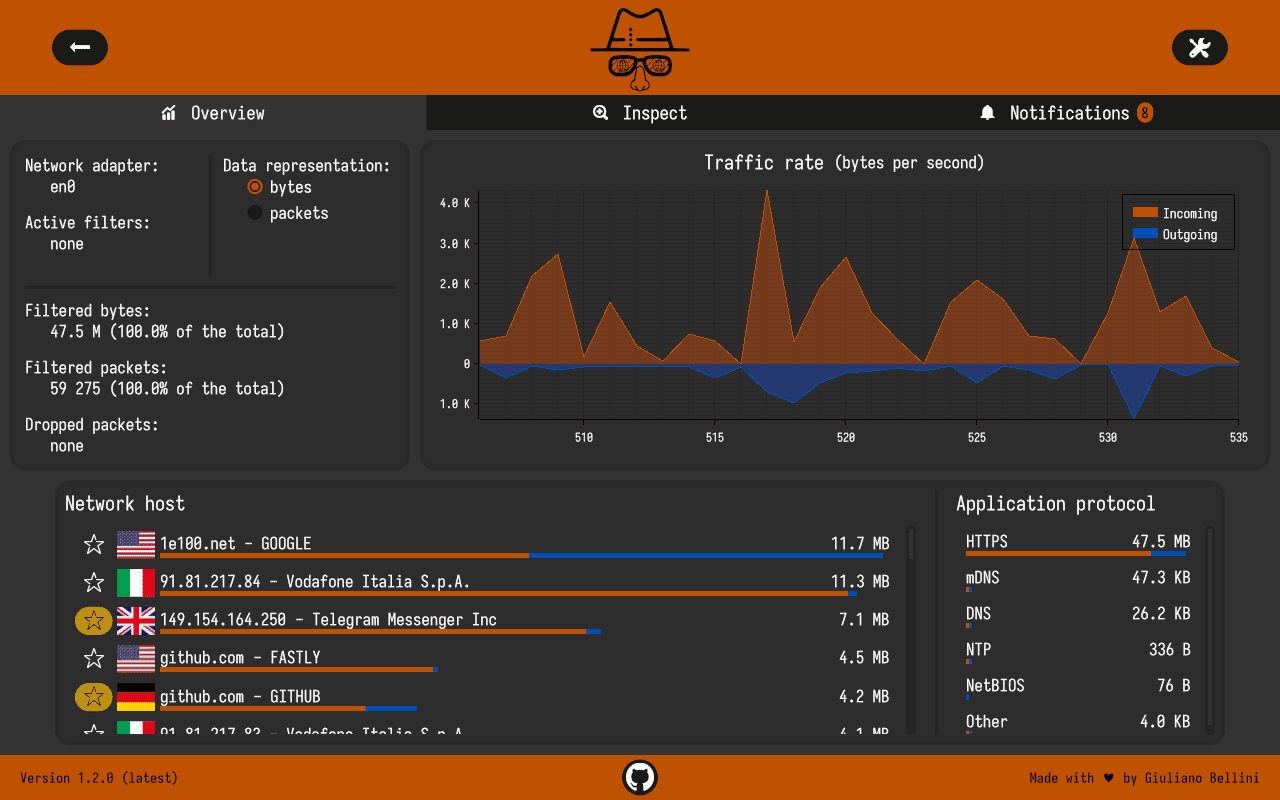
Feature
- ? choose a network adapter of your PC to inspect
- ?️ select a set of filters to apply to the observed traffic
- ? view overall statistics about your Internet traffic
- ? view real-time charts about traffic intensity (bytes and packets per second, incoming and outgoing)
- ? get details about domain names and network providers of the hosts you are exchanging traffic with
- ? identify connections in your local network
- ? get information about the country of the remote hosts (IP geolocation)
- ⭐ save your favorite network hosts
- ? set custom notifications to inform you when defined network events occur
- ? choose the style that fits you the most from 4 different available themes
- ?️ inspect each of your network connections in real-time
- ? save complete textual reports with detailed information for each network connection:
- source and destination IP addresses
- source and destination ports
- carried protocols
- amount of exchanged packets and bytes
- initial and final timestamp of information exchange
- … and more!
Supported application layer protocols
Application layer protocols are inferred from the transport port numbers, following the convention maintained by IANA.
The following table reports the port-to-service mappings used by Sniffnet, chosen from the most common assignments by IANA.
| Port number(s) | Application protocol | Description |
|---|---|---|
| 20, 21 | FTP | File Transfer Protocol |
| 22 | SSH | Secure Shell |
| 23 | Telnet | Telnet |
| 25 | SMTP | Simple Mail Transfer Protocol |
| 49 | TACACS | Terminal Access Controller Access-Control System |
| 53 | DNS | Domain Name System |
| 67, 68 | DHCP | Dynamic Host Configuration Protocol |
| 69 | TFTP | Trivial File Transfer Protocol |
| 80, 8080 | HTTP | Hypertext Transfer Protocol |
| 109, 110 | POP | Post Office Protocol |
| 123 | NTP | Network Time Protocol |
| 137, 138, 139 | NetBIOS | NetBIOS |
| 143, 220 | IMAP | Internet Message Access Protocol |
| 161, 162, 199 | SNMP | Simple Network Management Protocol |
| 179 | BGP | Border Gateway Protocol |
| 389 | LDAP | Lightweight Directory Access Protocol |
| 443 | HTTPS | Hypertext Transfer Protocol over SSL/TLS |
| 636 | LDAPS | Lightweight Directory Access Protocol over TLS/SSL |
| 989, 990 | FTPS | File Transfer Protocol over TLS/SSL |
| 993 | IMAPS | Internet Message Access Protocol over TLS/SSL |
| 995 | POP3S | Post Office Protocol 3 over TLS/SSL |
| 1900 | SSDP | Simple Service Discovery Protocol |
| 5222 | XMPP | Extensible Messaging and Presence Protocol |
| 5353 | mDNS | Multicast DNS |
Install
Copyright (c) 2022 – Bellini Giuliano





