Microsoft will adjust the automatic driver installation strategy for Windows 10 20H2 from November
According to Microsoft, hardware drivers are the main cause of Windows 10 or hardware failures, but Microsoft has no control over this aspect.
The main reason is that in the previous revision, Microsoft gave the driver update authority to the hardware manufacturer, and the hardware manufacturer can directly push the driver to the user through the system update.
In this process, Microsoft will not intervene in principle, so even problematic drivers may be pushed to the users, and the manufacturer will fix the problems if they occur.
In order to solve potential hardware problems, Microsoft has decided to make further adjustments to the driver update. This adjustment will help users control the driver update to improve stability.
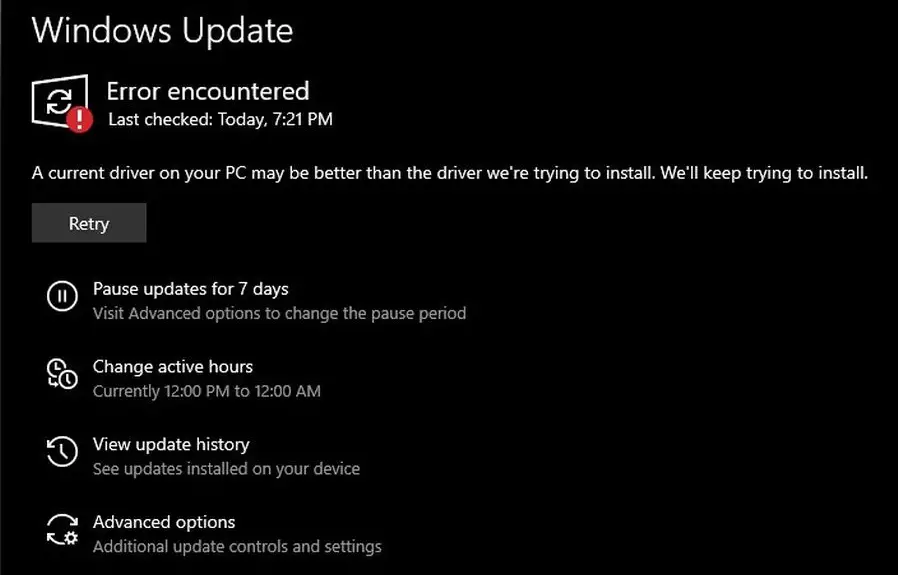
The options Microsoft provides to hardware manufacturers include setting the driver to automatic or manual. If it is set to automatic, Windows 10 will automatically install the driver.
If the driver is set to manual status, it will appear in the update list as an optional update, and the user can decide whether to install a new driver according to actual needs.
However, based on device usage considerations, drivers are usually installed automatically when the device is plugged into the computer for the first time. This ensures that these devices are available immediately after being connected.
Therefore, the user cannot actually interfere with the automatic driver installation, unless the automatic driver update is prohibited through the group policy.
Microsoft said that:
Beginning November 5th, 2020:
- Automatic driver updates will automatically be installed on your machine either when you plug-in a peripheral device for the first time, or when a device manufacturer publishes a driver to Windows Update. In other words, there will be no change to the plug-and-play scenario when an automatic driver is available on Windows Update.
- Manual driver updates can be installed manually on your machine if you specifically request them by navigating to Settings > Update & Security > Windows Update > View optional updates.
Via: windowslatest





