Microsoft releases Windows 11 hardware support check tool
If your computer was purchased after 2017, congratulations, you can upgrade from Windows 10 to Windows 11 released in the fall for free.
But if your computer was purchased before 2017, it is likely to be rejected by Microsoft because it does not support TPM 2.0 and therefore cannot upgrade to Windows 11.
At the press conference last night, Microsoft announced that all supported Windows 10 devices will be able to upgrade to Windows 11 for free at no additional cost.
The premise is that the user’s device meets the minimum hardware support requirements of Windows 11. If the hardware support requirements are not met, you can continue to use Windows 10.
In order to let users know whether their devices can be upgraded to the new version, Microsoft has developed a corresponding compatibility check tool to show whether it is supported or not after installation.
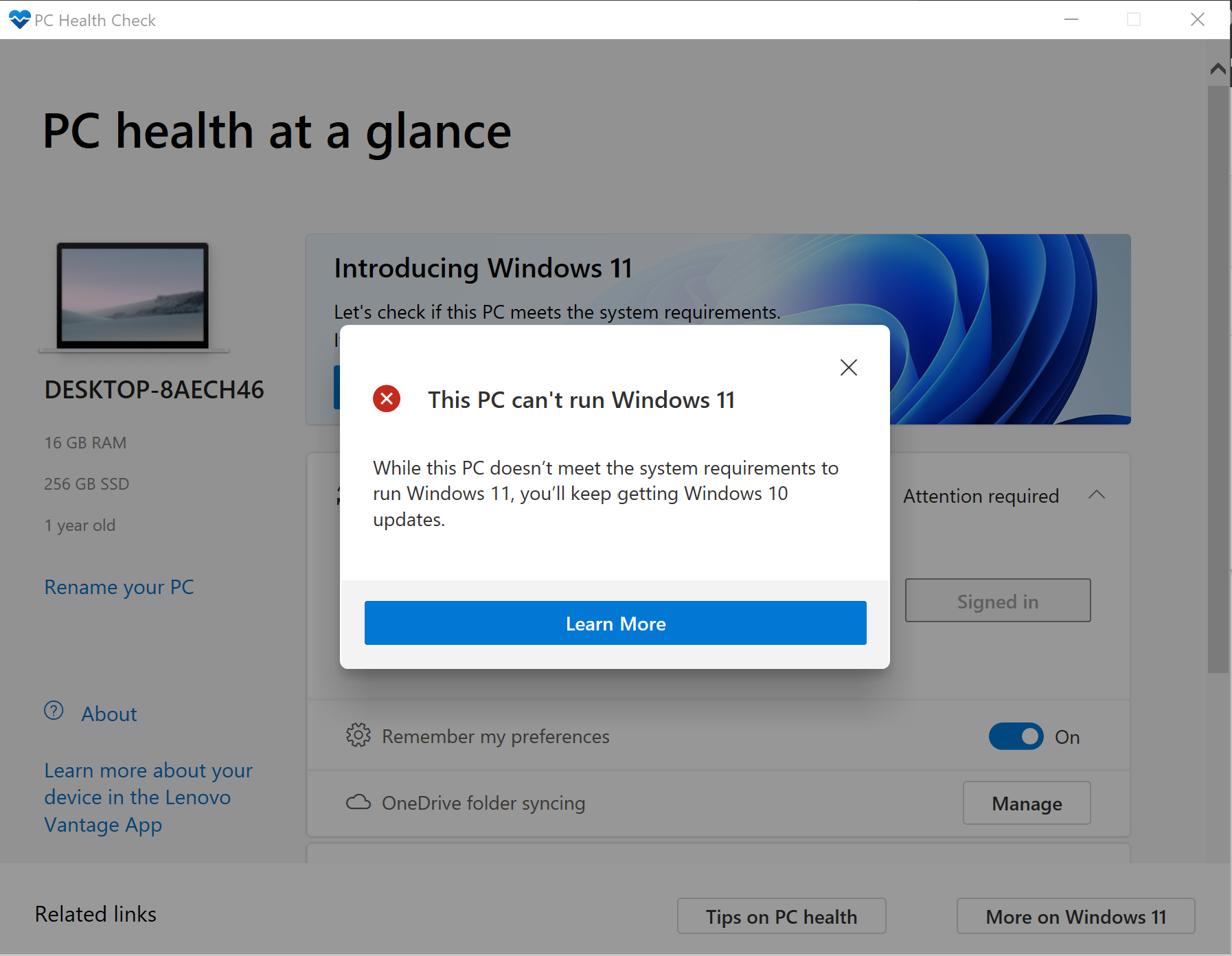
This hardware compatibility check tool will automatically detect the user’s computer’s memory, hard drive remaining space, processor, security chip support, and secure boot support. You can click here to download and install this tool. After downloading and installing, open and install to check.
If it shows that it is not supported, it means that it cannot be upgraded to use the Windows 11 system, so users can only use the Windows 10 version that is about to be discontinued.
At present, there are a large number of users complaining about being abandoned by Microsoft on Twitter because many old computers do not support the TPM 2.0 security chip and therefore cannot be upgraded to the new version.
This actually appeared during the installation of the leaked version of the image. Some users tried to install the leaked Windows 11 on a physical machine and found that the installation could not be successful.
The reason for the unsuccessful installation is that the computer does not support the TPM 2.0 chip, so an error is reported directly during the installation, and the user has no choice but to install the experience in the virtual machine.
It is worth noting that after the release of Windows 11, Windows 10 will stop feature updates, that is, continue to provide security updates but will no longer release feature updates.
This means that users can only continue to use the old version until Windows 10 stops supporting it in 2025 when users must buy a new computer to get the Windows 11 version.





