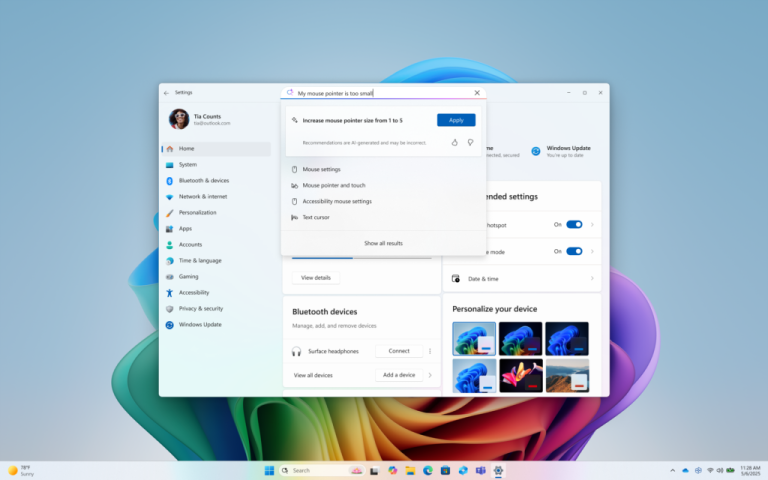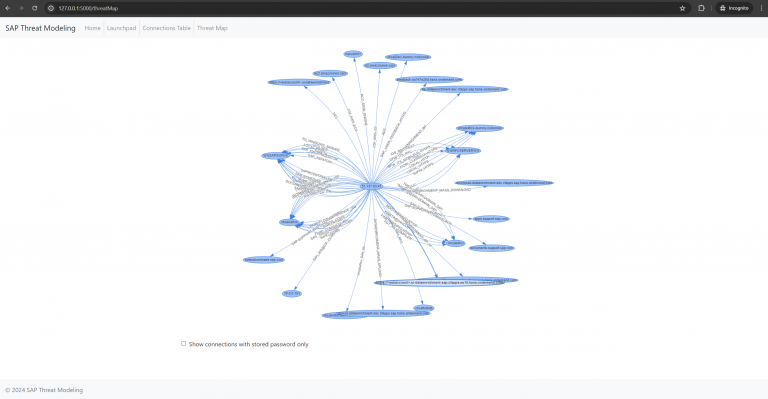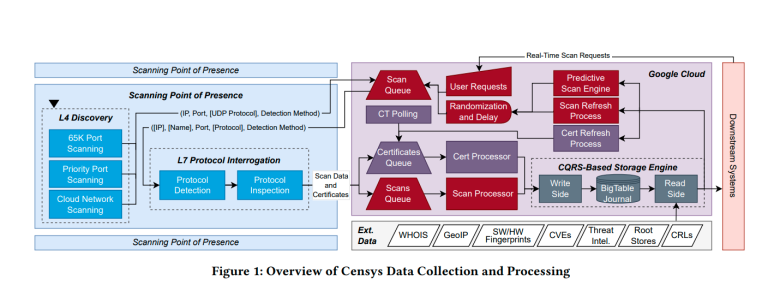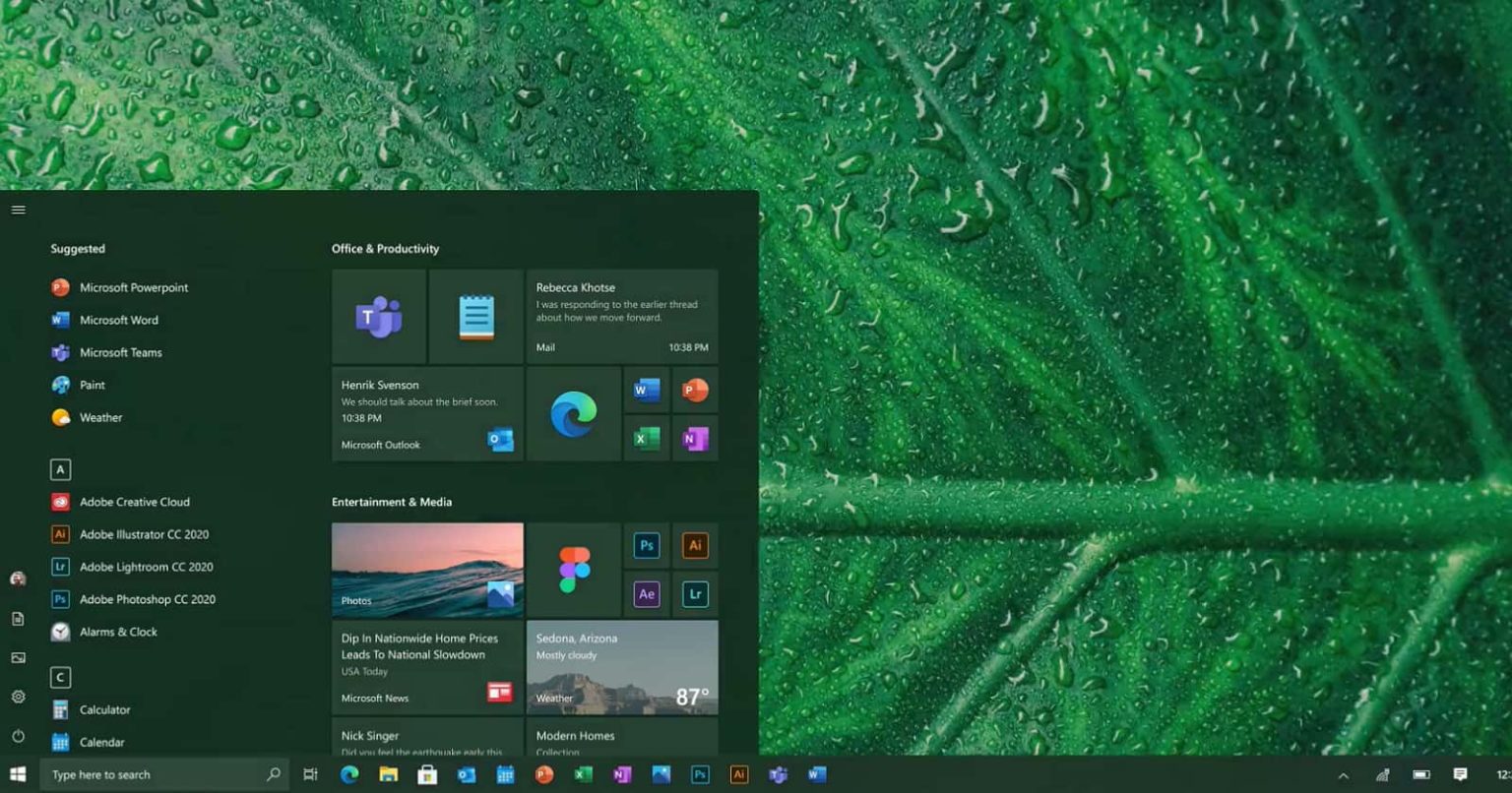
Microsoft has recently released an optional update KB4598298 to Windows 10 version 1909, which is a non-stable update of the C/D category update.
In theory, users will not receive this update if they do not manually click to check for updates. For stability reasons, it is not recommended that users manually install this update.
In terms of updated content, this update mainly fixes various known issues. For example, in some cases, the user opens a document on the desktop and unexpectedly shows that the directory name is invalid. The content of this update will be released in the stable version update next month.
Changelog
- Updates an issue with some special key combinations used in DaYi, Yi, and Array IMEs that might cause an application to stop working.
- Updates an issue that prevents you from opening a document that is on the Windows desktop and generates the error, “The directory name is invalid.”
- Updates an issue that displays a blank lock screen after a device wakes up from Hibernate.
- Corrects historical daylight savings time (DST) information for the Palestinian Authority.
- Adds a notification that tells you when your device is close to end of service (EOS). At EOS, your device will stop receiving important quality and security updates.
- Updates an issue that fails to show Extract all on the shortcut menu when you right-click an online-only ZIP file.