Microsoft released Windows 11 Dev Build 22000.51
Microsoft recently released the first development preview version of the Windows 11 system. The version number of the development version is Windows 11 Dev Build 22000.51.
As Microsoft promised before, regardless of whether the user’s device complies with the compatibility policy, you can install the development preview version for experience until the subsequent official version is released.
But the embarrassing thing is that after the Insider Preview version is released, most users find that they can’t upgrade at all, and will directly prompt various hardware compatibility errors when trying to upgrade.
Not only those devices that are incompatible with hardware cannot be installed, but even devices that have previously passed the Microsoft Hardware Compatibility Check Tool test also cannot be installed with the Windows 11 Insider Preview version.
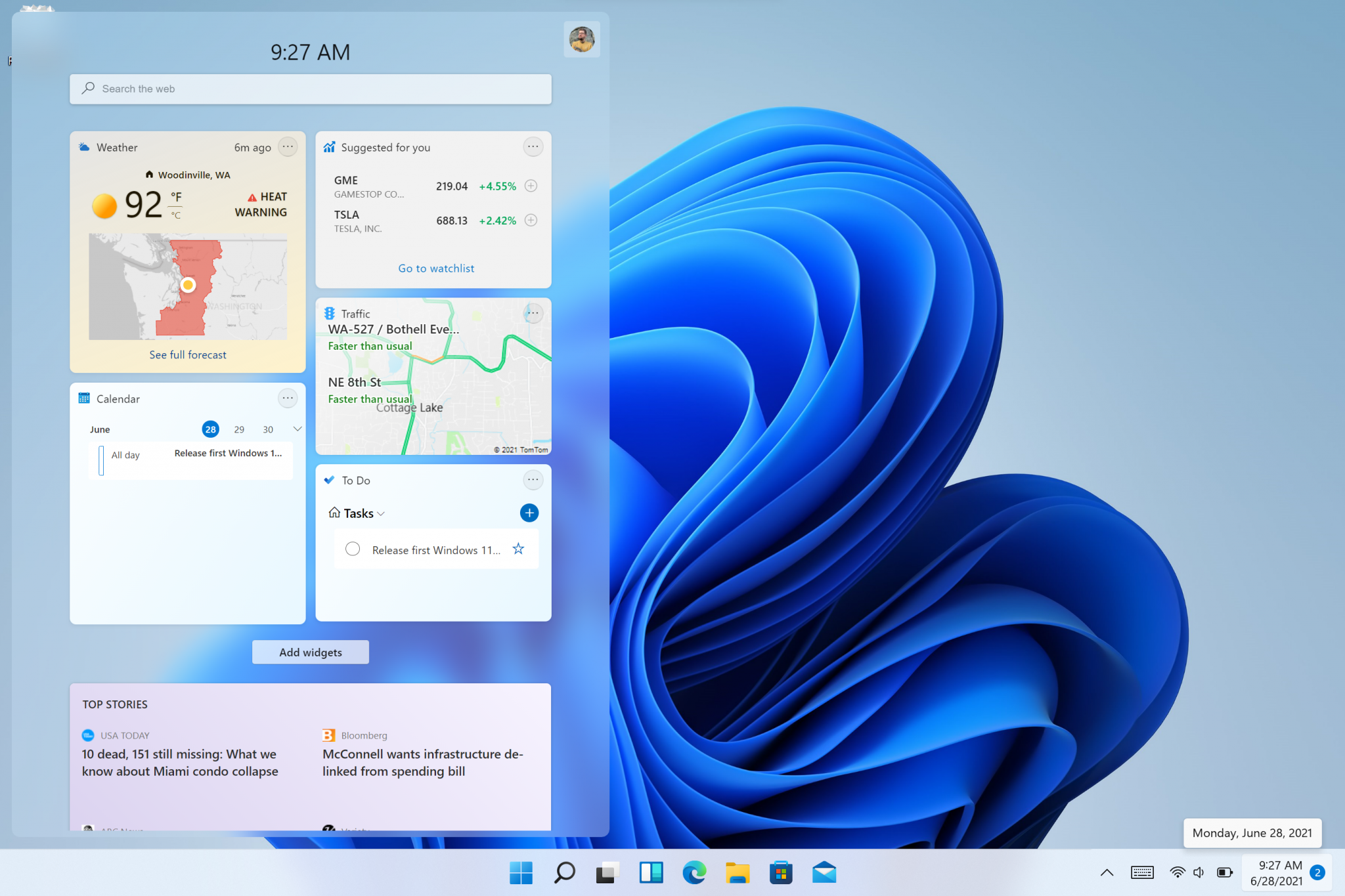
In the Microsoft forum, many users have given feedback on this issue. The hardware used by these users is generally newer and therefore compatible with Windows 11.
For example, some users said that they are using Intel’s 10th generation CPU+NVIDIA RTX3060, and then when they try to install the Windows 11 Insider Preview version, they also prompt that it is not supported.
There are also users who try to install Windows 11 Insider Preview on Intel’s 8th generation CPU+NVIDIA GTX 1050 Ti, and the computer will automatically pop up that does not meet the minimum hardware requirements of the system.
These users have passed the test of Microsoft’s hardware compatibility check tool without exception, so an error occurred when installing the development test version, which is really confusing.
After a large number of user feedback, Microsoft engineers checked and confirmed the existence of this problem. I have to say that the first preview version of Windows 11 has errors.
According to Microsoft’s instructions, even if the hardware does not meet the minimum requirements of Windows 11, it can still be installed, so the compatibility error will not be prompted under normal circumstances.
So this error is a problem with the Windows 11 Insider Preview version. Microsoft said that the company is working on a repair so that users can install it smoothly.
If you have an error in the current installation of the beta version, you can restart the system, and then check the update again so that you can get the latest Microsoft configuration file to ensure that it can be installed.





