Microsoft released KB5007253 to Windows 10 20H1-21H2 to fix network printing error
Microsoft has released a new cumulative update preview to fix the network printing error. The optional update KB5007253 released this time is for Windows 10 version 20H1-21H2 because it belongs to the C-type optional update, it has a test nature.
Microsoft said that enterprises can try to install this update to solve the network printing error when using the printer, but Microsoft also emphasized the need for enterprise administrators to install and test.
The cumulative update released from October to November Microsoft is trying to solve this kind of error, but the previous fix did not solve the problem or it is a headache for enterprises.
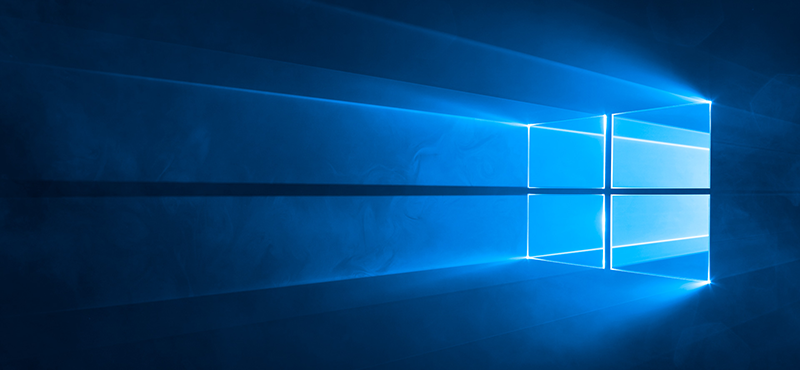
Like the previous cumulative update log, Microsoft stated in the log that it has resolved the network printing error through the print server.
Error codes include 0x000006e4, 0x0000007c, and 0x00000709. This problem has little impact on home users and mainly affects the internal environment of the enterprise.
Judging from the preview and optional updates released by Microsoft in late November, all supported versions of Windows 10 & Windows 11 have been fixed. Based on stability considerations, we only recommend that enterprise administrators install and test on the test machine.





