Microsoft released KB4490481 cumulative update to Windows 10 v1809 Release Preview Insiders
Earlier, Microsoft had pushed the new cumulative update for the Windows 10 v1809 Release Preview Insiders without a detailed log. Microsoft has released a specific update log of this cumulative update, and if there are no surprises, this update will be pushed to all users during this month’s routine update.
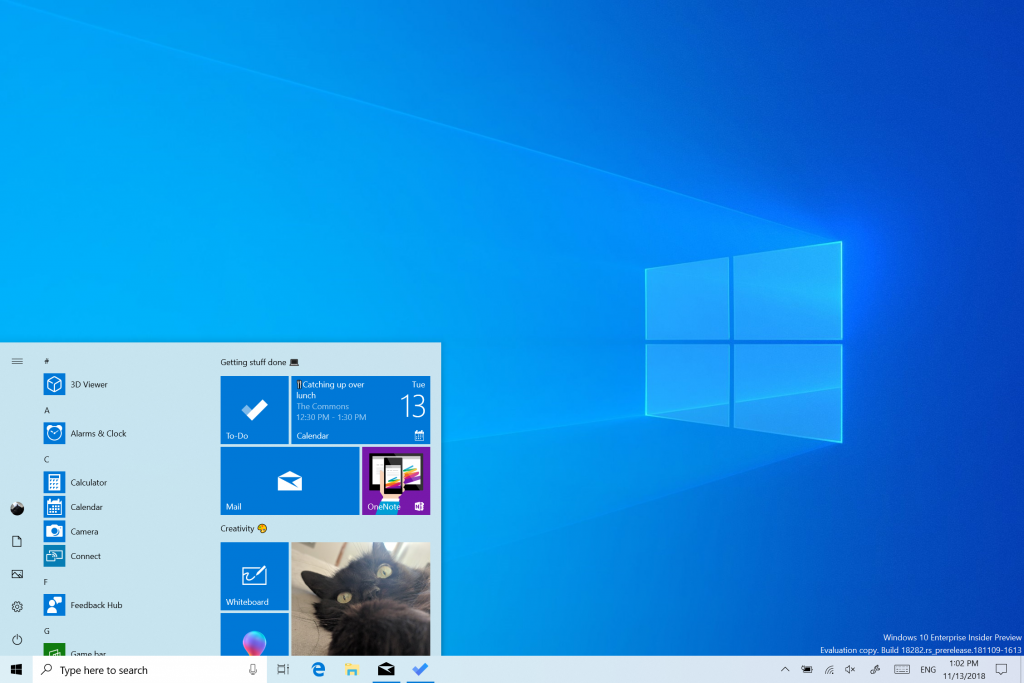
It should be emphasized that this update is of a test nature, so users who are striving for stability should not install it, so as to avoid problems after installation.
Changelog
This update includes quality improvements. Key changes include:
- Addresses an issue that occurs on machines that have multiple audio devices. Applications that provide advanced options for internal or external audio output devices may stop working unexpectedly. This issue occurs for users that select an audio output device different from the “Default Audio Device”. Examples of applications that may stop working include Windows Media Player, Realtek HD Audio Manager, and the Sound Blaster Control Panel.
- Includes a fix for Game Mode that ensures the feature will no longer impact your experiences when using the industry’s top streaming and recording software.
- Enables activation of insider builds of Windows 10 Enterprise for Virtual Desktops in Microsoft Azure. Microsoft Azure is the only tested and supported platform to host Windows 10 Enterprise for Virtual Desktops, which is a key part of Windows Virtual Desktop.
- Addresses an issue that may cause the loss of Favorites or the Reading List in Microsoft Edge after updating the operating system.
- Addresses an issue that causes Internet Explorer to randomly stop working while browsing.
- Addresses an issue with scrolling ActiveX content in a window in Internet Explorer 11 during a user-triggered scroll operation.
- Addresses an issue that prevents the operating system from loading new icon files if it encounters a badly formatted icon file.
- Updates time zone information for São Tomé and Príncipe.
- Updates time zone information for Kazakhstan.
- Updates time zone information for Buenos Aires, Argentina.
- Addresses an issue that prevents the “Turn off app notifications on the lock screen” policy from working. The path is “Computer Configuration\Administrative Templates\System\Logo”.
- Addresses an issue in which the graphics device interface (GDI) DeleteObject() may cause the calling process to stop working when both of the following conditions are true:
- The calling process is a WOW64 process that handles memory addresses larger than 2 GB.
- The DeleteObject() is called with a device context that is compatible with a printer device context.
- Addresses an issue that prevents applications and callers from connecting to destination endpoints when they use network interfaces that don’t have a default gateway. This issue affects the following:
- Internet access fails on devices with DSL modems and PPPoE dial-up Internet connections (commonly used with DSL modems).
- Modern and Microsoft Store apps behave as if there is no Internet access on devices with DSL modems.
Web browsers and Win32 applications that are connected to the Internet are not affected by this issue.
More…





