Microsoft re-issued KB4023057 to take steps to free up disk space on your device
Microsoft has re-issued the KB4023057 fix update to all older versions of Windows 10, which is mainly used for fixes rather than security updates. Microsoft said that the KB4023057 will automatically fix the system update failure and solve the problem of not being able to upgrade Windows 10 Version 1903.
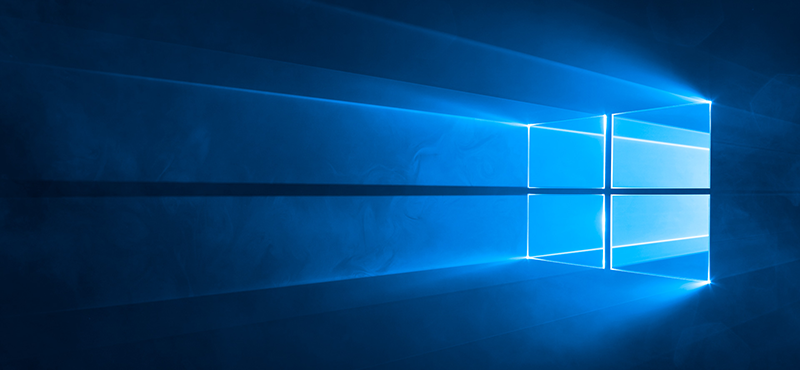
Microsoft explains:
This update includes reliability improvements to Windows Update Service components in consumer Windows 10, versions 1507, 1511, 1607, 1703, 1709, 1803, and 1809. It may take steps to free up disk space on your device if you do not have enough disk space to install Windows updates.
This update includes files and resources that address issues that affect the update processes in Windows 10 that may prevent important Windows updates from being installed. These improvements help make sure that updates are installed seamlessly on your device, and they help improve the reliability and security of devices that are running Windows 10.
Notes about this update
- This update may request your device to stay awake longer to enable installation of updates.
Note The installation will respect any user-configured sleep configurations and also your “active hours” when you use your device the most.
- This update may try to reset network settings if problems are detected, and it will clean up registry keys that may be preventing updates from being installed successfully.
- This update may repair disabled or corrupted Windows operating system components that determine the applicability of updates to your version of Windows 10.
- This update may compress files in your user profile directory to help free up enough disk space to install important updates.
- This update may reset the Windows Update database to repair the problems that could prevent updates from installing successfully. Therefore, you may see that your Windows Update history was cleared.





