Microsoft Windows Terminal Preview v1.8.1444.0 Releases
Microsoft has now announced a new command-line tool called Windows Terminal that provides access to a central location in a variety of environments. For example, you can directly access PowerShell, CMD.EXE, Windows Linux subsystem, etc. Developers can use this tool to simplify their work. Windows Terminal source code is available on Github.
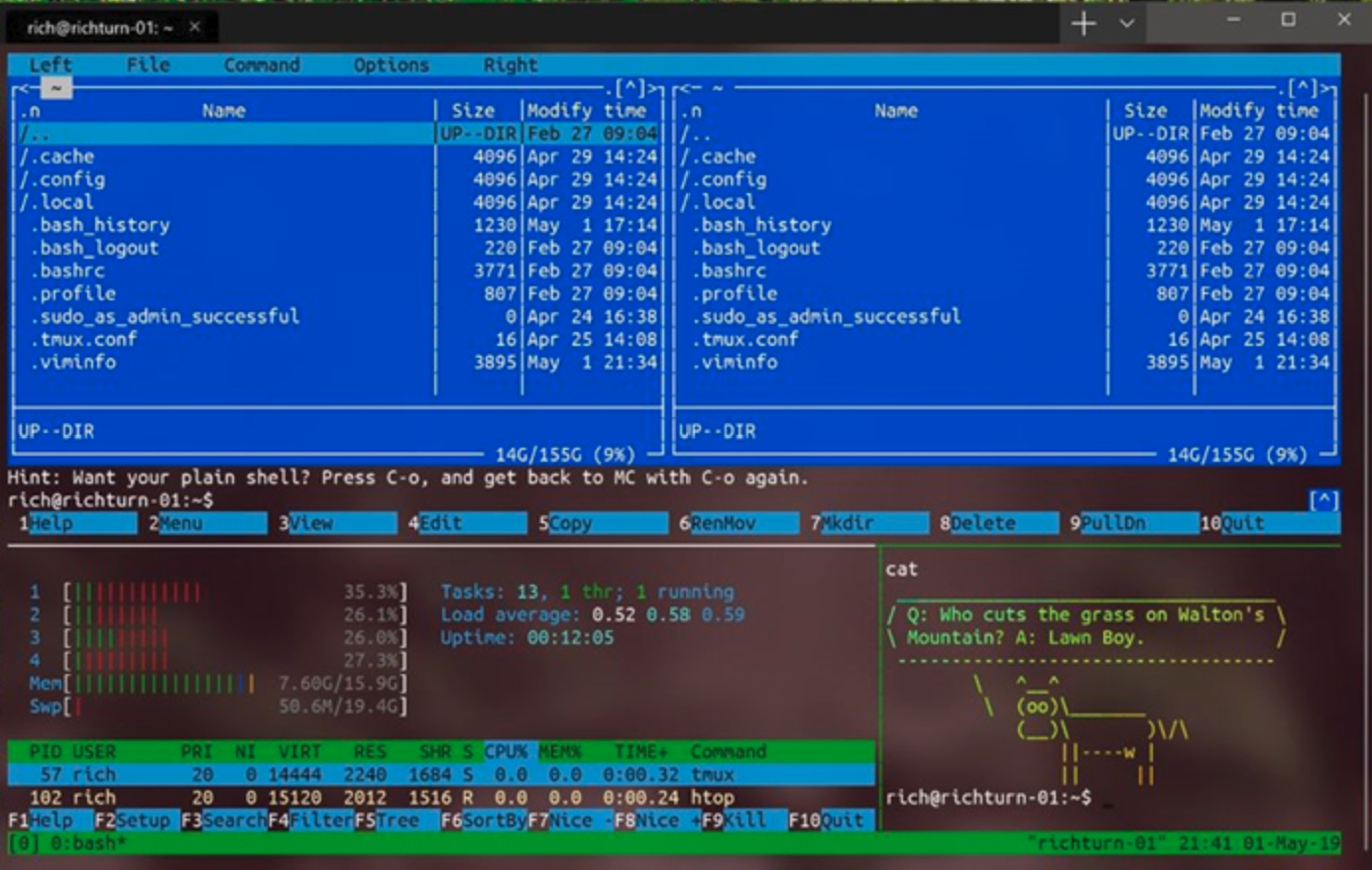
This new tool supports multiple tabs to connect to multiple environments or servers at the same time and allows developers to customize the theme of the tool for optimal visuals. The Windows Terminal even supports Emoji emoticons and GPU-based text rendering, which can be used to simply view content and more.
Microsoft Windows Terminal is a new, modern, feature-rich, productive terminal application for command-line users. It includes many of the features most frequently requested by the Windows command-line community including support for tabs, rich text, globalization, configurability, theming & styling, and more.
The Terminal will also need to meet our goals and measures to ensure it remains fast and efficient and doesn’t consume vast amounts of memory or power.
Microsoft said the tool is expected to be available to system administrators and developers next month, and that Insider Preview versions may be released in advance for public testing. Of course, Microsoft is now focusing on improving the Windows 10 developer environment, so that more developers no longer rely on Linux or macOS systems.
Microsoft Windows Terminal Preview v1.8.1444.0 releases.
Changelog
This release brings all of the preview changes in Windows Terminal 1.8 to the stable channel. Notable changes include:
- Windows can now be named for automation and scripting purposes
- With the
-wparameter, as inwt -w razzleandwt -w dazzle(#9300)- A profile can now specify how it will appear when it’s not focused via the
unfocusedAppearancesettings.json key (#8392)
- Supported settings:
foreground,background,selectionBackground,cursorColor,cursorShape,cursorHeight,backgroundImage,colorScheme,backgroundImageOpacity,backgroundImageStretchMode,backgroundImageAlignment,experimental.retroTerminalEffect, andexperimental.pixelShaderPathPlease see the following release notes for additional details:
A preinstallation kit is available for system integrators and OEMs interested in prepackaging Windows Terminal with a Windows image. More information is available in the DISM documentation on preinstallation. Users who do not intend to preinstall Windows Terminal should continue using the msixbundle distribution.
We’ve also backported the following changes and bug fixes from Windows Terminal Preview 1.9.1445.0:
Changes
- When you rename a window, we will now acknowledge that we actually did it (#9808)
- Terminal will now show a more scrutable error message when your starting directory cannot be found (#10045)
Bug Fixes
- There was an issue that would result in blank profiles or profiles containing just one setting; it is now fixed (#9964)
- The only known cause of this issue was editing the settings of a profile the first time you ever launch Terminal
- If you have profiles named
Defaultin your dropdown, this is probably why.- We will now attempt to heal settings files broken by this bug (#10143)
- If you did have a profile that you actually liked that didn’t have a name or a GUID or any settings, it will now be broken.
- (Why? That’s just a Command Prompt profile with no useful identifying information in it…)
- We’ve fixed a bunch of instances of the terminal losing focus (#10048) (#10114)
- We will no longer close a tab on middle-click down (because up is much more reasonable) (#9842) (thanks @Don-Vito)
- The “close tabs to the right” and “close other” options have finally returned, thanks to some quick out-of-the-box thinking (#9859) (thanks @mpela81)
- Nested commands will no longer interfere with deleting the
>command palette mode character (#10164) (thanks @kovdu)- The “new tab” dropdown will no longer go up when it used to go down; we no longer live in topsy turvy-land (#10009) (thanks @mpela81)
- Terminal will no longer create a new profile with the name “Profile 13” if you’re weird enough to add a new profile called “Profile 13” yourself (as an example) (#9816) (thanks @Don-Vito)
- The window rename action will no longer also pop keys into the terminal (#9809) (thanks @Don-Vito)
- You can now navigate better using your key bindings in the Settings UI (focus mode, fullscreen, etc.) (#10121)
- Terminal will no longer let an application emit more than one bell per second (#9812) (thanks @Don-Vito)
- In other news, a 1-second delay we accidentally introduced before a bell has been resolved (#10133)
- The command palette will now respect your locale when you do a case-insensitive search (#9943) (thanks @Don-Vito)
Reliability
- We should no longer crash on exit nearly as often — either exiting a shell or the application (#10115) (#10042) (#10031)
- Typing
--tabColorinto the command palette now has a 100% reduced chance of crashing (#10096)Performance
- Some of our debug logging was being enabled by accident, so we’ve restricted its activation further (#10098)
- This bug caused a significant reduction in rendering throughput!
WPF Control
- The WPF control can now have a background that varies from the terminal background (#10026)





