Microsoft fixed Windows 10 game stuttering/audio failure/tray overlap and other issues
During this time, some gamers were deeply affected by the problem of game performance degradation. The problem occurred very early, but Microsoft has not completely solved the problem.
The previously released update did alleviate the performance degradation of some games, but there are still many users who experience stuttering caused by the drop in frame rate during the game.
There are also some users who encounter the problem of noise sound or weird audio glitch, and some users have the problem of overlapping icons in the taskbar tray area.
Microsoft has fixed these issues in the latest cumulative update released by Microsoft. If you are still troubled by these issues, please download the latest monthly cumulative update.
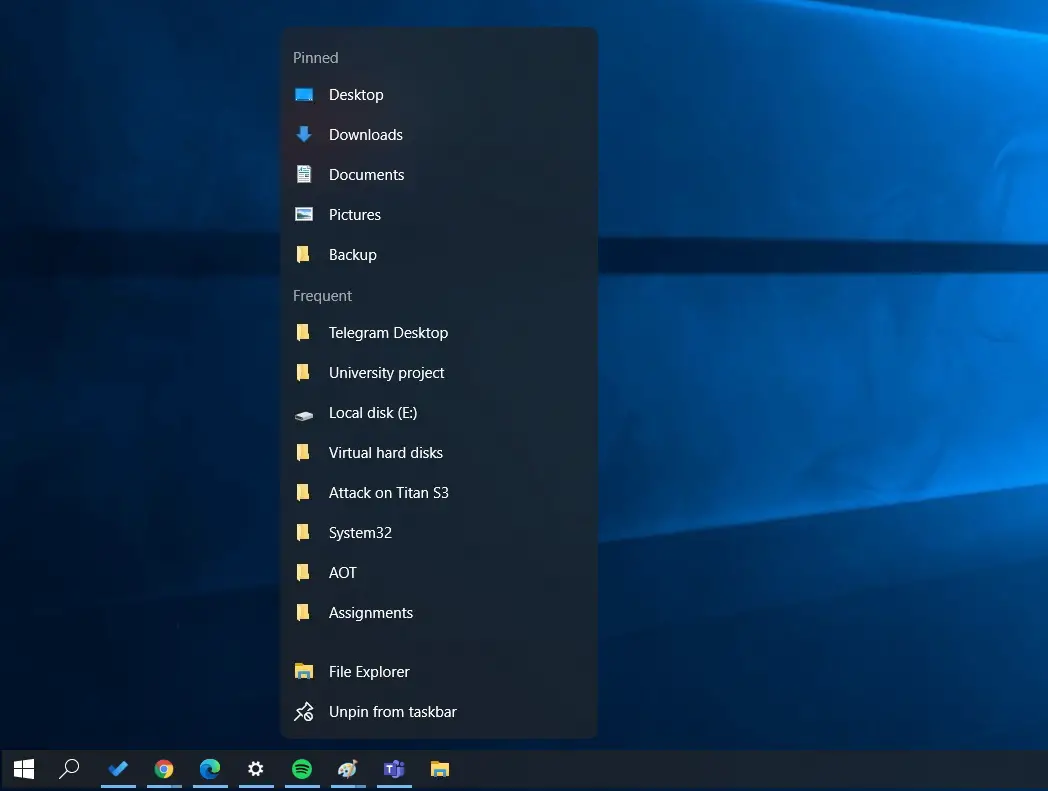
Very early on, some users found that the game was stuck after installing the cumulative update. The response from Nvidia was that the Microsoft problem was not a driver problem.
Therefore, NVIDIA cannot fix this problem and can only wait for Microsoft to deal with it. Later, Microsoft did release an update to partially fix the game lag problem.
It’s just that the update released by Microsoft did not completely solve the problem, but only helped a small number of users to solve the situation that the frame rate plummeted after entering the game, which is the root cause of the lag.
After users complained for a long time, Microsoft finally solved the problem completely in the routine update released this month. Of course, whether there are users who experience stuttering has to continue to be observed.
Audio noise is also a relatively long-term problem. This problem mainly affects Dolby audio users. Audio components sometimes have noise sounds.
At that time, the solution provided by Microsoft was that this situation would no longer occur after users switched to stereo. The main affected devices were devices with Dolby audio components.
The root cause of the problem is the cumulative update KB5000842 released by Microsoft. This update has a fault and causes abnormal audio rather than an abnormal audio component itself.
Now users who encounter this problem can download and install this month’s routine update to solve this problem. After installing the update, switch to Dolby Audio and there will be no more noise.
The problem of overlapping icons in the tray area is a recent problem. In fact, I also encountered a similar situation in the Windows 11 Insider Preview version but quickly recovered by itself.
The current problems encountered by users include the disappearance of icons in the tray area, overlaps, etc., which also affect the notifications of the operation center and third-party applications that cannot be clicked. This problem is also fixed in the update released this month.
It is also reminded here that the routine updates released this month do solve many problems, but no one knows whether these cumulative updates will bring new problems that affect usage.
So if you encounter other unknown problems after installation, you can consider uninstalling the update directly. Usually, uninstalling the update can solve most of the intractable diseases.
Via: windowslatest





