Microsoft finally decided to solve the update installation loop problem in Windows 10
The update installation loop problem is a frequent problem in Windows 10 in recent years. The main reason is the failure of the automatic installation strategy and optional update installation.
Users of this system should often encounter installation failures of optional updates or other updates. Usually, if the installation fails, Microsoft will provide an error code but it is basically useless.
After all, even if you get the answer through online queries or consulting Microsoft support personnel, you still need to clean up the cache folder and try again, but the problem-solving efficiency is still very low.
At the same time, Microsoft started the automatic installation and update function in Windows 10, which caused the system to continue to automatically download updates after the installation failed.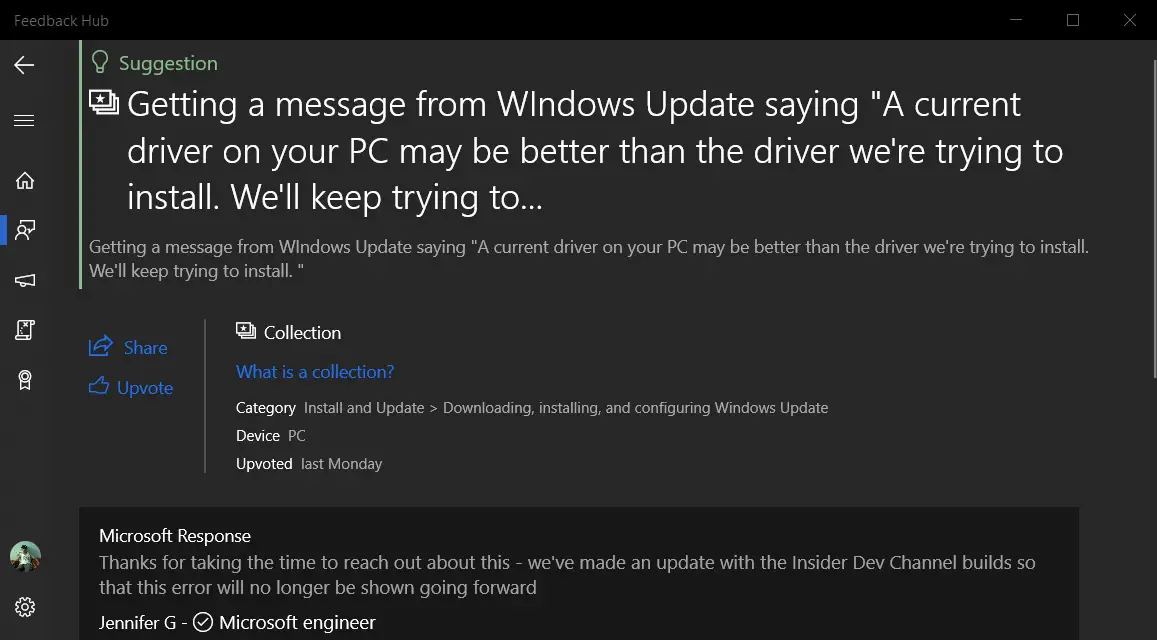
This problem has received a lot of user feedback in the past few years when Windows 10 was released, but Microsoft has not been able to completely solve the problem of failed installation of optional updates.
Optional updates are usually driver updates. In many cases, the system will continue to prompt to update the driver even after the user has checked the optional update installation.
Sometimes the system even installs the old version of the driver by mistake to downgrade the new version of the driver installed by the user.
However, the effort paid off. After a large number of user feedback, Microsoft finally realized that the loop installation problem caused by the failed optional update installation troubled many users.
Microsoft recently released an announcement in the Feedback Center that it is testing the solution for the loop installation problem, and the solution has been deployed to the development test channel.
“We’ve made an update with the Insider Dev Channel builds so that this error will no longer be shown going forward,” Microsoft said.
Via: windowslatest





