Microsoft Edge will offer new feature to sync notes and files across devices based on OneDrive
The Microsoft Edge browser is still rapidly adding various new features, regardless of whether these features are used, but this change rate is estimated to be enough to surprise Google Chrome, so in the past 2 years, the function change speed of Google Chrome has also accelerated significantly.
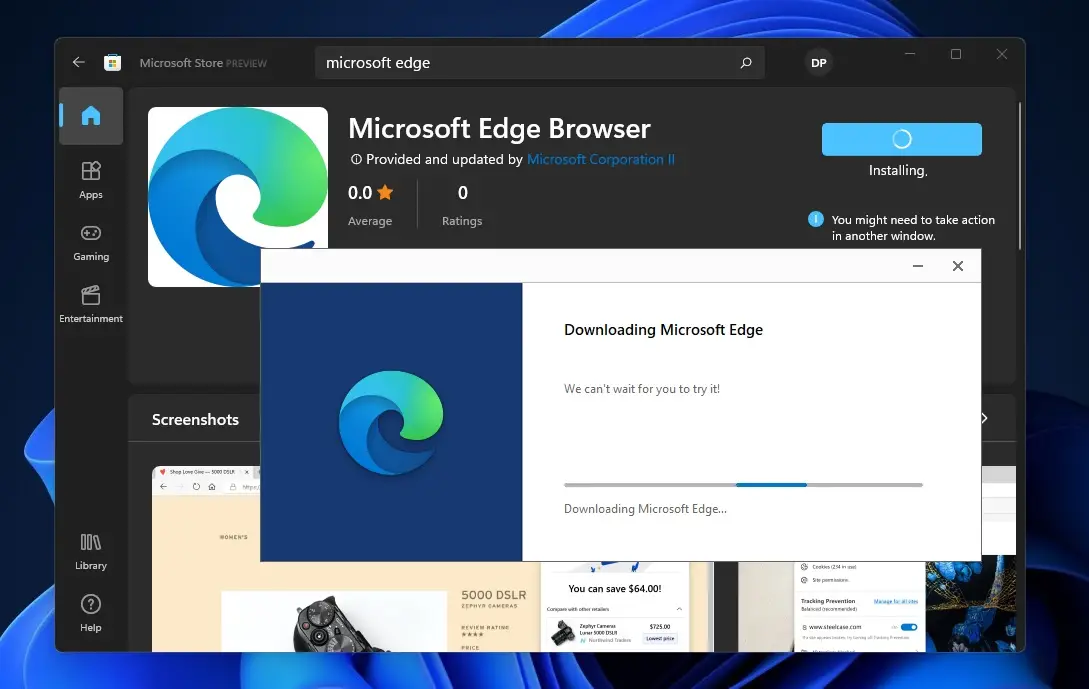
The latest feature that Microsoft is going to provide is Drop. In essence, this feature helps you synchronize files or notes across devices and platforms. For example, if you save a file using Microsoft Edge on the PC, you can access the file on the mobile version of Microsoft Edge; you can record notes on the mobile version of Microsoft Edge and view them on the PC.
So for users, this Drop function still has some practical significance. At least it is very convenient to synchronize notes. In addition, this function does not support sharing with others. It’s hard to say when it will go live, but it is estimated that it will be added to the Microsoft Edge Canary version for testing soon.





