Microsoft brings Bluetooth A2DP sink function to Windows 10 version 2004
The Bluetooth audio transfer mode protocol A2DP is a feature supported by Microsoft in the Windows 7 era, but then Microsoft has removed this feature and no longer supports it.
This protocol can turn a computer or similar device into a Bluetooth audio receiver. In short, it can turn a computer into a Bluetooth player to play supported audio.
Of course, the protocol also supports reverse output, which means that the supported Bluetooth devices, such as smartphones, will become the Bluetooth player of the computer to play various audio content.
As for the reason why Microsoft deleted the A2DP protocol in the previous version, it has unknown, but now this feature has been restored in Windows 10 v2004.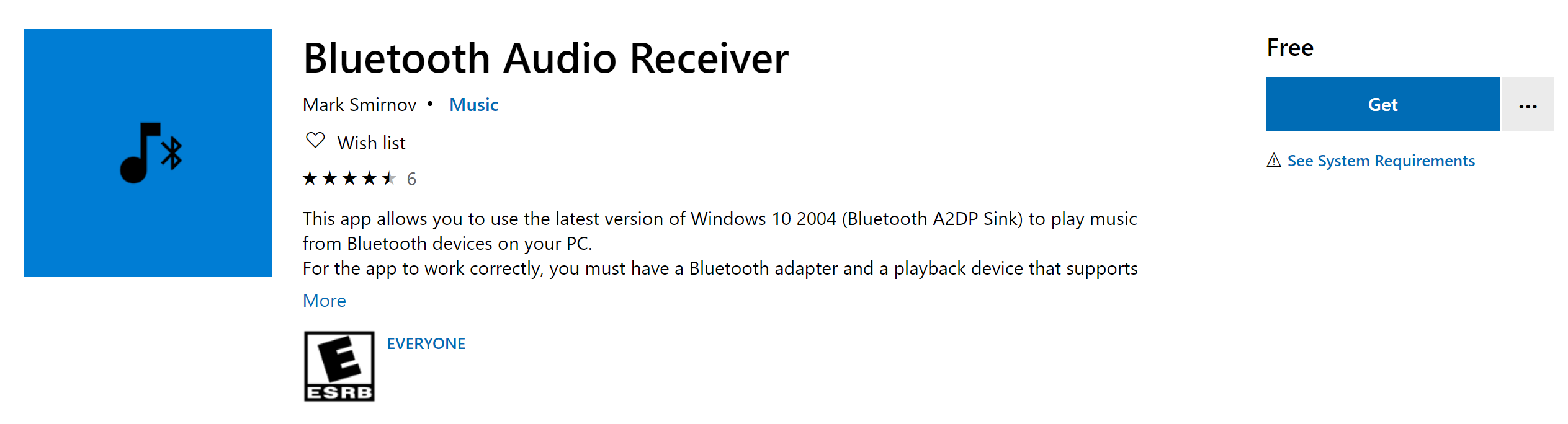
Although Microsoft has resumed support for this protocol, the related configuration does not support it, which means that developers have to develop supporting applications to use them normally.
However, some developers have developed this supporting application and released it in the Microsoft Store. After downloading, users can use it to experience streaming mobile phone audio to the computer.
Specific operation steps: Pair your mobile phone with the computer via Bluetooth. After pairing, click here to enter the store to download the A2DP application provided by the developer.
Open the application to select the paired device and turn on the connection. After opening, the audio content played on the mobile phone will be streamed to the computer speaker.
Note that this application only supports the computer as a Bluetooth player but does not support the function of making and receiving calls. It can only be used to listen to songs and stream media content to the computer.
Via: windowslatest





