Microsoft began to fully push the installation of the Microsoft Edge browser
According to the latest news released by Microsoft’s official support, Microsoft is currently pushing the Chromium Microsoft Edge browser to users through KB4559309 “Important Update” update.
This is an important update because Microsoft did not mark the update as an optional update. Important updates will be automatically downloaded and installed without user intervention.
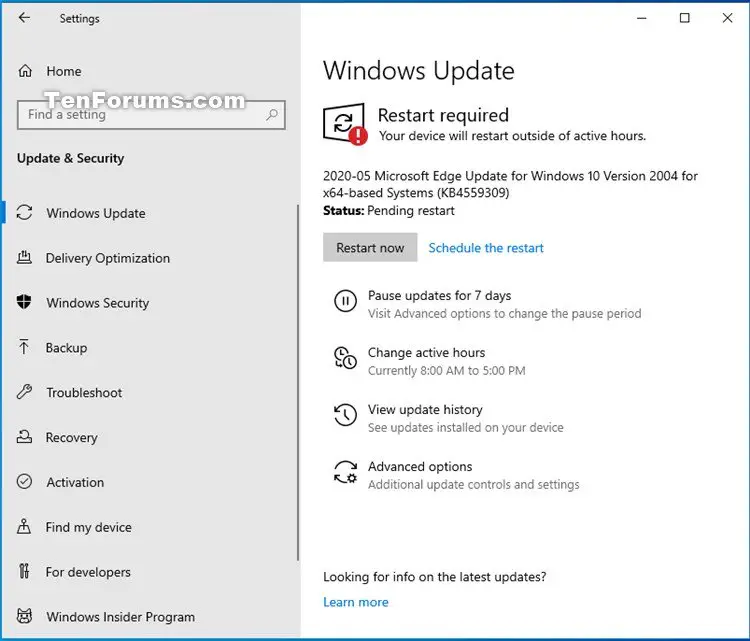
Therefore, as long as the user has not manually downloaded and installed the Microsoft Edge browser, this update will now be automatically installed and then replace the Edge classic version.
According to Microsoft, when a user receives and installs this update, it automatically replaces the classic version of Microsoft Edge, and the user can no longer call the classic browser.
Therefore, Microsoft also directly prohibits users from uninstalling the Chromium Microsoft Edge unless the user actively installs it before receiving the push.
If you want to prohibit automatic updates, you can disable the startup of the related update service item of the browser in the service of the task manager.
Changelog KB4559309
This update includes the following quality improvements:
- Start menu pins, tiles, and shortcuts for the current version of Microsoft Edge will migrate to the new Microsoft Edge.
- Taskbar pins and shortcuts for the current version of Microsoft Edge will migrate to the new Microsoft Edge.
- The new Microsoft Edge will be pinned to the taskbar. If the current version of Microsoft Edge is already pinned, it will be replaced.
- The new Microsoft Edge will add a shortcut to the desktop. If the current version of Microsoft Edge already has a shortcut, it will be replaced.
- By default, most protocols that Microsoft Edge handles will be migrated to the new Microsoft Edge.
- The current version of Microsoft Edge will be hidden from UX surfaces in the OS. This includes settings, applications, and any file or protocol support dialog boxes.
- Attempts to start the current version of Microsoft Edge will redirect to the new Microsoft Edge.
- The First Run Experience (FRE) will auto-launch the first time that a device restarts after the new Microsoft Edge is installed.
- Data from earlier versions of Microsoft Edge (such as passwords, favorites, open tabs) will be available in the new Microsoft Edge.
- The new Microsoft Edge does not support the removal of this update.
Via: tenforums





