Microsoft adds shared folder shortcuts to OneDrive
Microsoft’s official technology blog recently announced a new feature added to the OneDrive web version, which can help office collaboration users quickly find shared folders.
Normally, when someone shares a file or folder with us, it will be viewed in the sharing menu of the OneDrive web version, but the user has to click every time.
So Microsoft has brought the shortcut function of shared folders in the latest version, you can create shortcuts for shared folders and save them in your own folder.
After the shortcut is created, it can be viewed on the webpage, the client version, or the mobile version, and clicking the shortcut will automatically jump to the corresponding shared folder.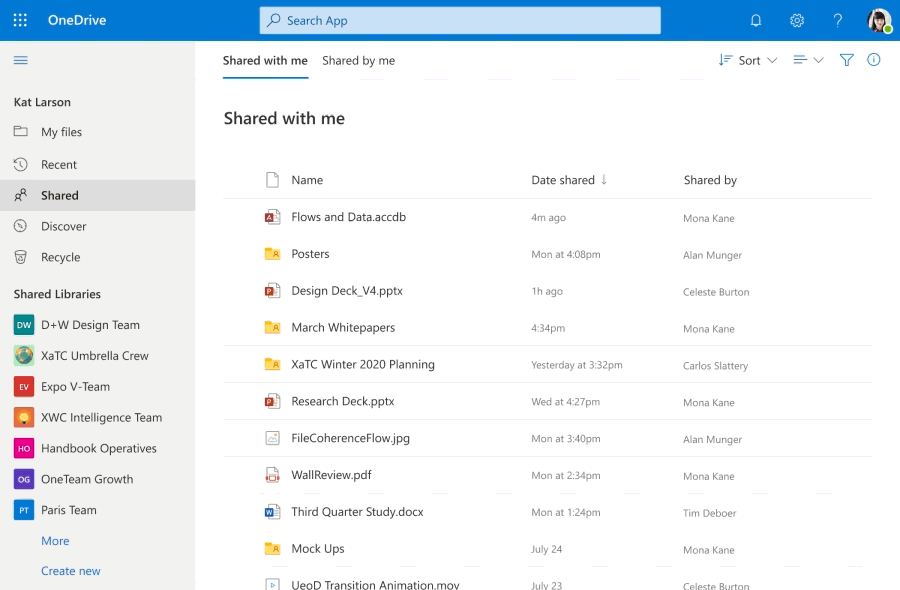
The shortcut creation function is limited to the web version, but it can be used in other versions of the client after creation, and it is also limited to operations on shared folders.
First, open the webpage “shared with me” menu, where you can see all the files or folders shared with me, and you can select the folder you need.
Then click Add Shortcut to My File at the top. After clicking, the shortcut of this shared folder will appear in My File and click to open it.
Microsoft said that this new feature can solve the dilemma that users cannot find files when they frequently use shared folders and creating shortcuts can effectively solve the problem.





