KB4515384 causes user unable to create local users in Chinese, Japanese and Korean during device setup
KB4515384 is the most cumulative update of the number of recent bugs. After the start menu has serious errors, audio failures, network adapter problems, and the PIN login system is not available, Microsoft acknowledged the Out of Box Experience (OOBE) bug during the initial setup process. Some languages will prevent users from creating local accounts.
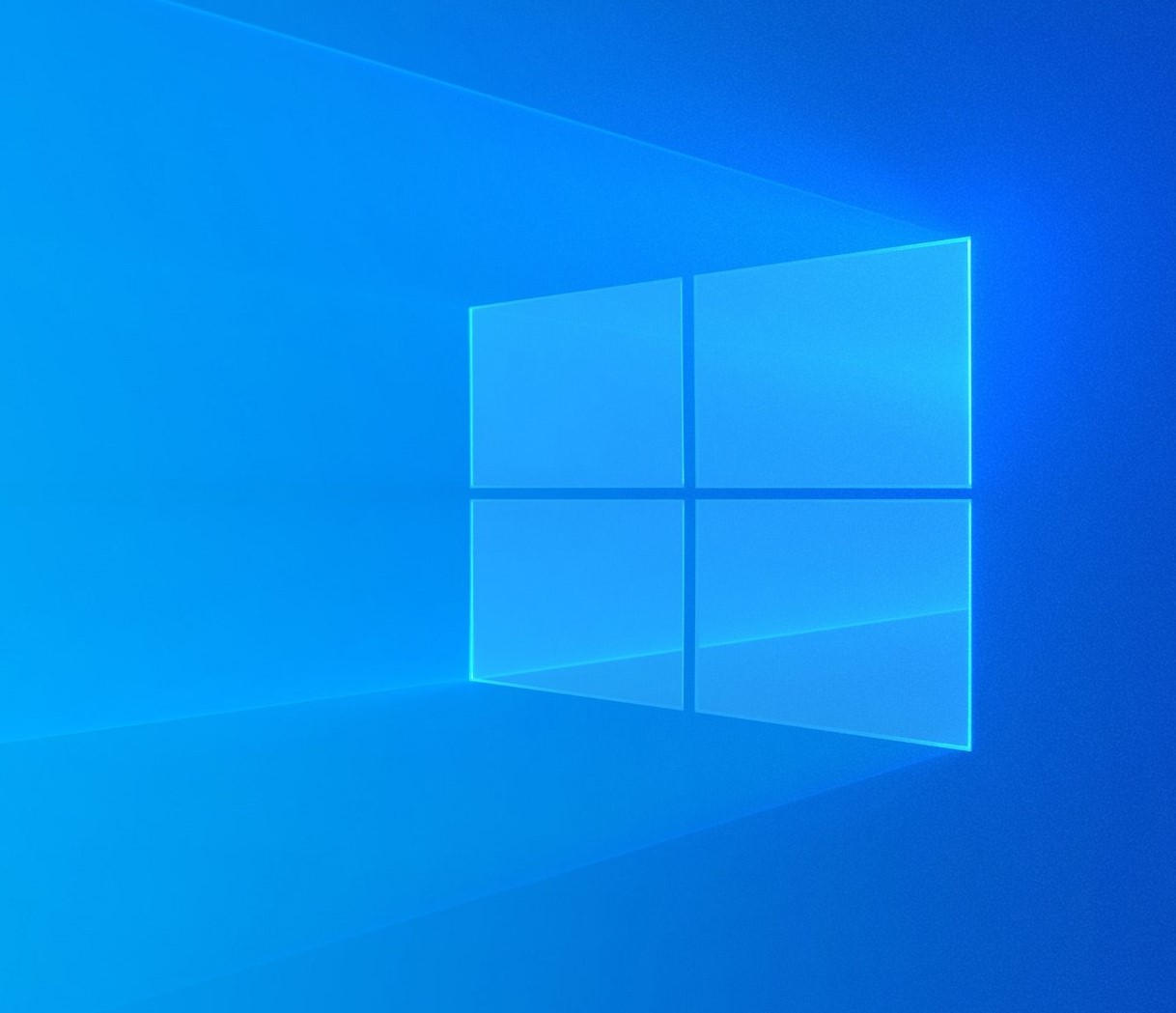
Microsoft said in the support document:
“When setting up a new Windows device using the Out of Box Experience (OOBE), you might be unable to create a local user when using Input Method Editor (IME). This issue might affect you if you are using the IME for Chinese, Japanese, or Korean languages.”
KB4515384 is a cumulative update for Windows 10 Version 1903, but in fact, the same problem exists with other Windows 10 versions:
- Client: Windows 10, version 1903; Windows 10, version 1809; Windows 10 Enterprise LTSC 2019; Windows 10, version 1803; Windows 10, version 1709
- Server: Windows Server, version 1903; Windows Server, version 1809; Windows Server 2019; Windows Server, version 1803; Windows Server, version 1709
Workaround: To mitigate this issue, set the keyboard language to English during user creation or use a Microsoft Account to complete OOBE. You can set the keyboard language back to your preferred language after user creation. Once the OOBE is done and you are at the desktop, you can rename the current user using these instructions. If you prefer to create a new local user, see KB4026923.





