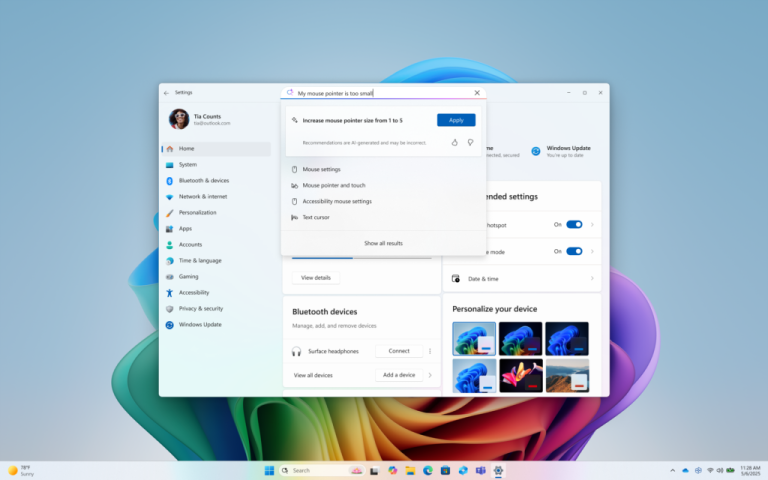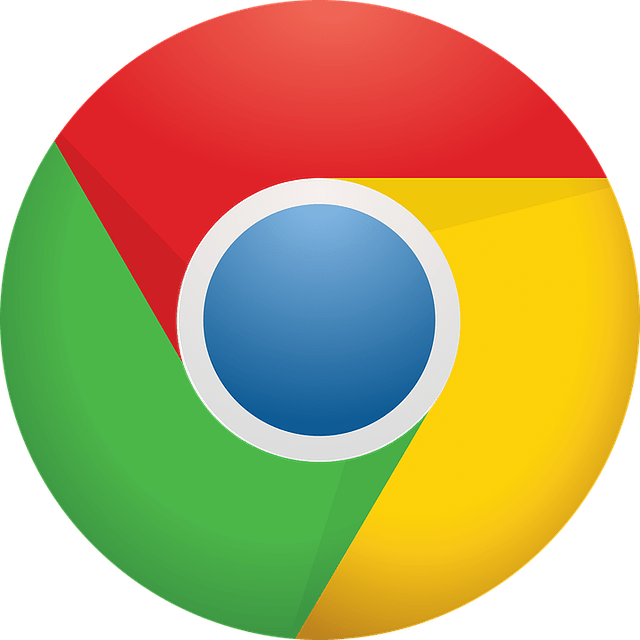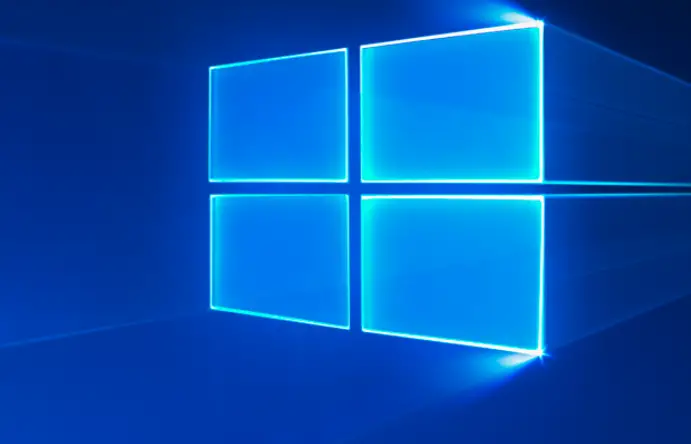
Although not a routine update date, Microsoft has now released a new cumulative update for all supported Windows 10 branch releases to resolve known issues.
These updates fix a lot of content, but it’s unclear whether new updates will be released on the regular update date next month, and about half a month from the next update.
The creator update users will be upgraded to Windows 10 Build 15063.1292 after successfully installing this cumulative update.
The following is a specific update log:
- Addresses an issue that causes win32kfull.sys to stop working (Stop 3B) when cancelling journal hook operations or disconnecting a remote session.
- Addresses an issue in Microsoft Foundation Class (MFC) applications that may cause applications to flicker.
- Addresses an issue that displays incorrect changes to folder contents.
- Addresses an issue that prevented the Device Guard PackageInspector.exe application from including all the files needed for an application to run correctly once the Code Integrity policy was completed.
- Addresses an issue that prevents users of PIV/CAC smart cards from authenticating to use enterprise resources or prevents Windows Hello for Business from configuring on first logon.
- Addresses an issue that causes Microsoft Edge to stop working after setting a DLL rule in AppLocker.
- Addresses an issue that prevents users from logging on when an Azure Active Directory account domain changes.
- Addresses an issue that causes PowerShell scripts to stop working when attempting operations such as Get-Credentials.
- Addresses an issue that, in some cases, failed to clear decrypted data from memory after a CAPI decryption operation was completed.
- Addresses an issue that causes high CPU usage on machines with built-in Sierra broadband modules when switching from WLAN to LAN. The WWanSvc service continually claims additional memory until the machine becomes unresponsive and a black screen appears.
- Addresses an issue that causes the Wi-Fi EAP-TTLS (CHAP) authentication to fail if a user saves credential information before authentication.
- Addresses an issue that causes a connection failure when the Remote Desktop Service does not read the bypass list for a proxy that has multiple entries.