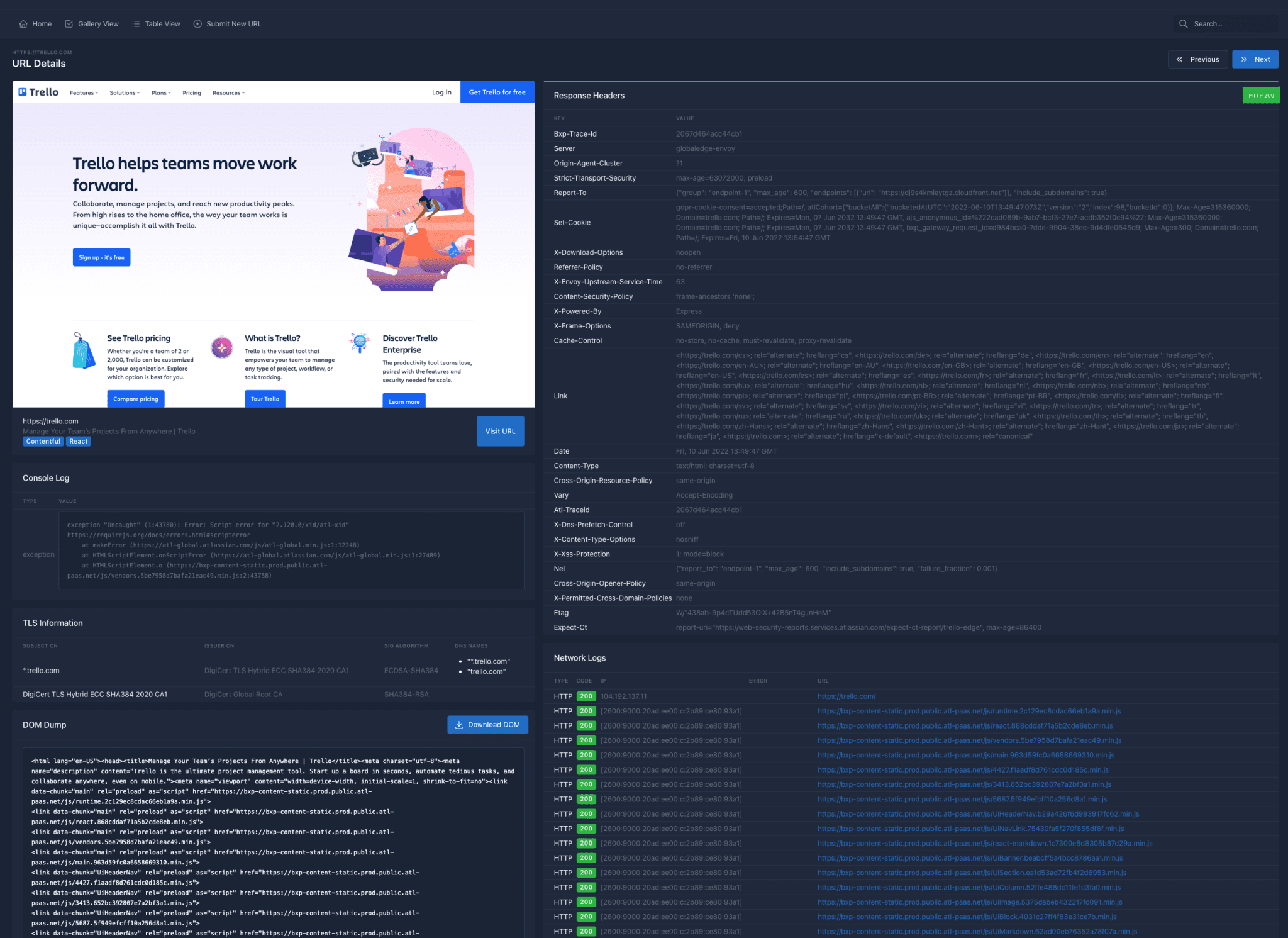It is a little easier to modify the default browser in Windows 11
In Windows 11, Microsoft has made major changes to the default application settings, so if users want to modify the default browser, it will actually be more cumbersome.
Because users need to set the browser settings one by one according to the file suffix or protocol name, but the Microsoft Edge browser can directly set itself in the browser by default.

I don’t know if it is because of the technical confrontation adopted by the Firefox browser that caused Microsoft to rethink or something. In Windows 11 Insider Preview, Microsoft has improved the process.
Now when the user selects the browser, he will see the option set as the default at the top, and the Microsoft Edge slogan will not pop up when the user clicks on the setting.
Previously, when users tried to switch browsers, Microsoft would recommend their own browsers first, and users had to click Confirm again to successfully switch to other browsers.
After this update, the default option supports calling HTM/HTML/HTTP/HTTPS four suffixes/protocols, and other types of files also need to be manually switched by the user.

At present, these updates are only available in the Windows 11 development version.
Via: theverge