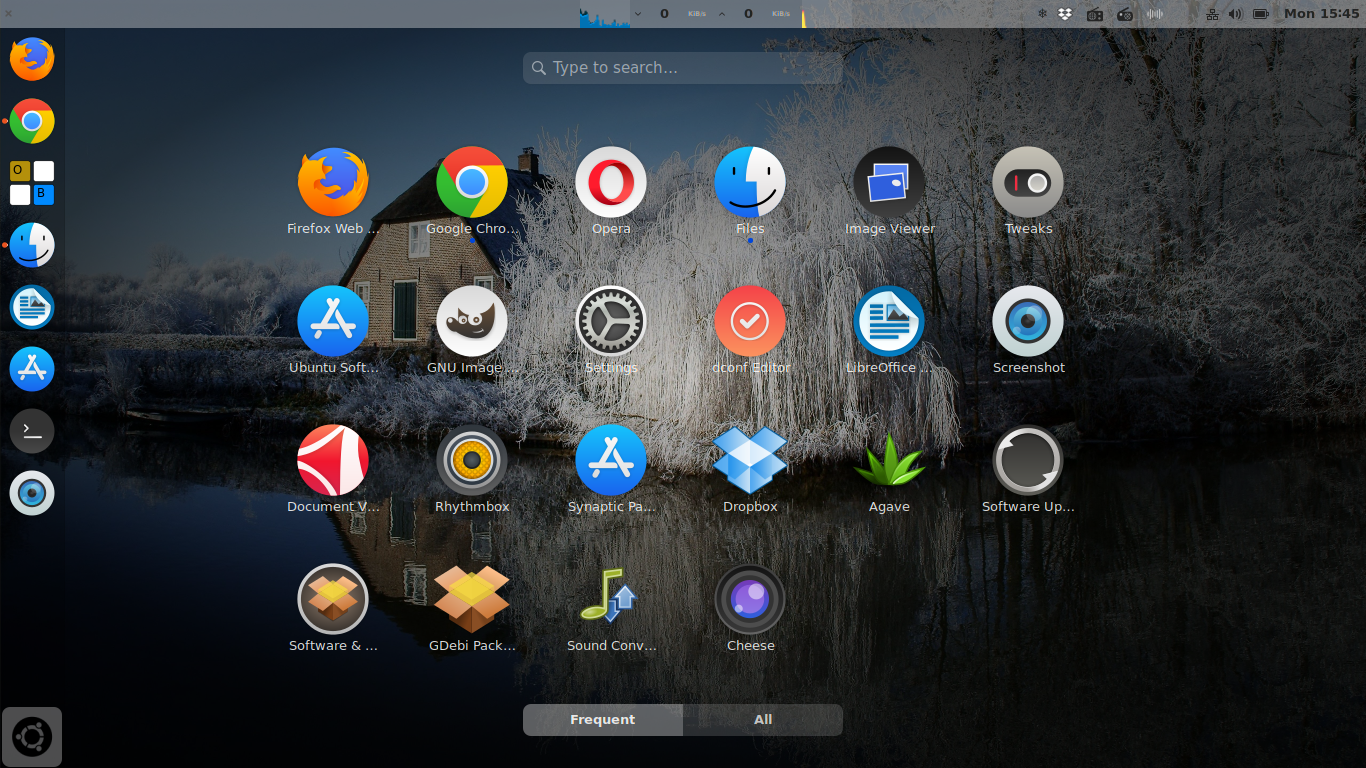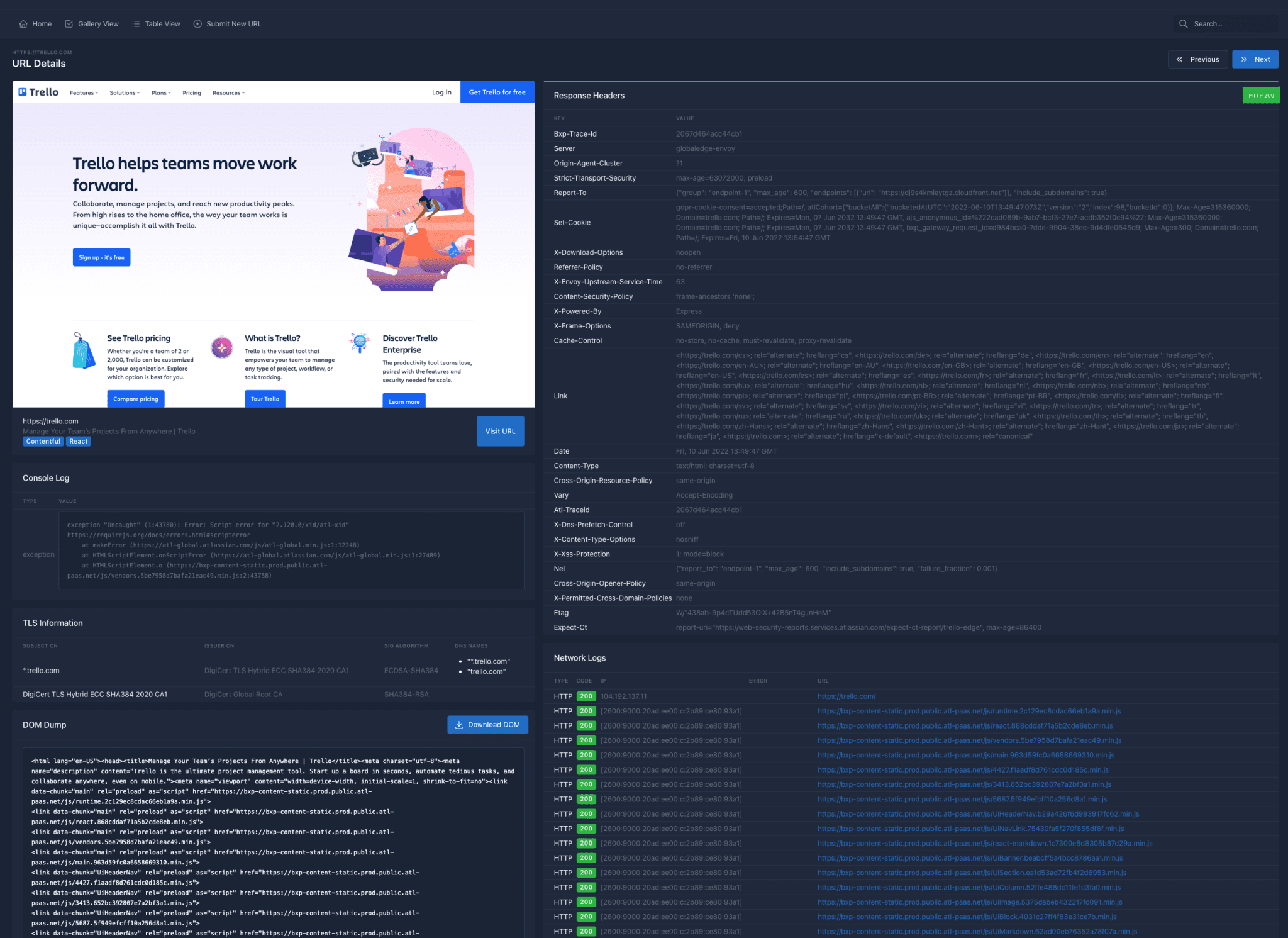Install Sierra-revamp theme on Ubuntu 18.04
- Download Sierra-revamp theme here.
- Extract this file
- Run command:
sudo cp -r Sierra-dark-revamp /usr/share/gnome-shell/theme
sudo cp -r Sierra-light-revamp /usr/share/themes

- to move the “Show Applications” button from bottom to top in launcher run:
gsettings set org.gnome.shell.extensions.dash-to-dock show-apps-at-top true
Use this to undo it:
gsettings set org.gnome.shell.extensions.dash-to-dock show-apps-at-top false
- Open Gnome-Tweak tool, choose Sierra-revamp theme

- Enjoy!