How to fix the 0x0000007c error code when adding a printer in Windows 10/11
Although Microsoft has solved multiple printer problems in the cumulative update (KB5006670) released this month, it turns out that some problems have trouble companies.
This is the 0x0000007c error code that appears when adding a network printer. In the health dashboard, Microsoft clearly mentions that this problem has been resolved in the update.
Don’t be surprised if this error still occurs after installing the update, now Microsoft is using ADMX to privately distribute fixes to desperate IT administrators.
This fix is actually a Known Issue Rollback (KIR) fix. The actual function of this fix is to disable the changes contained in the October update.
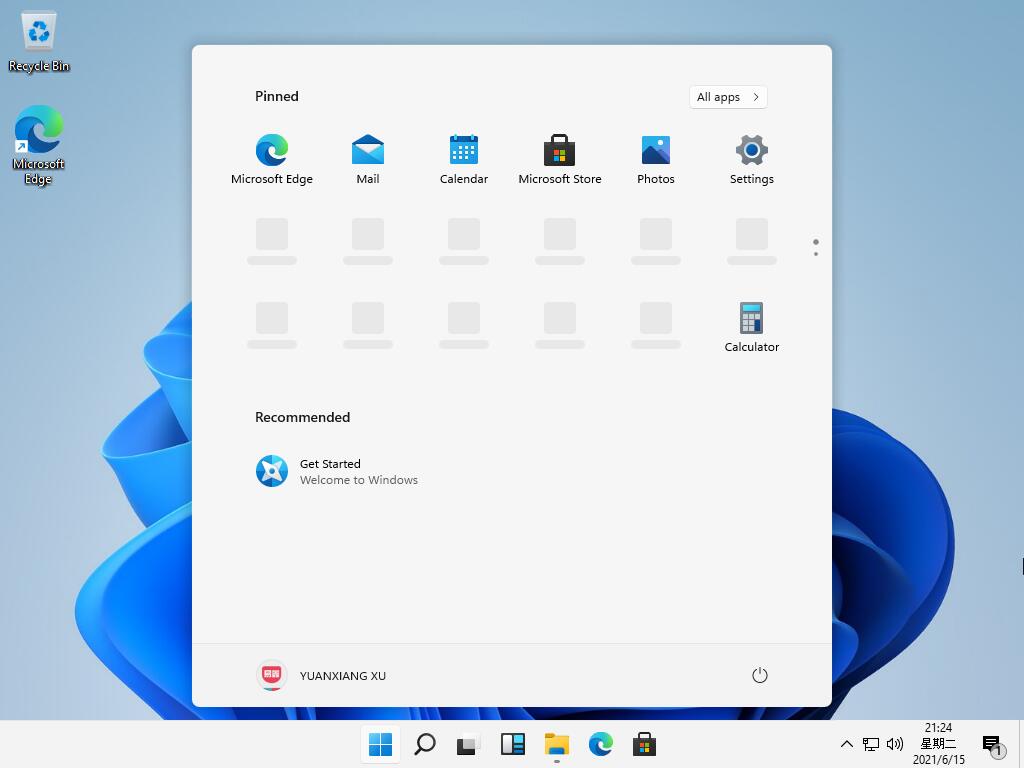
According to discussions between IT administrators and the Bleepingcomputer website, Microsoft’s security update to the print service program in the October update affects the normal connection and use of some network printers.
The potential solution is to use the Win32spl.dll file included in the old version to solve the problem, but the negative effect of this is that the related vulnerabilities cannot be fixed.
The KIR fixes are usually used by Microsoft to quickly solve the problem. Known Issue Rollback (KIR) fixes add a new Windows Registry value to disable problematic changes from October.
This registry method can only be used on the client, not the print server, which means that the enterprise administrator needs to add the registry one by one according to the internal device version.
It should be feasible for the terminal device to try to add a network printer after adding the corresponding registration form, and it needs to be tested by the enterprise IT administrators.
Registry value to add for Windows 10 2004, 20H2, 21H1 and 21H2 (or use this reg file):
Windows Registry Editor Version 5.00
[HKEY_LOCAL_MACHINE\SYSTEM\CurrentControlSet\Policies\Microsoft\FeatureManagement\Overrides]
“713073804”=dword:00000000Registry value to add for Windows 10 1909 (or use this reg file):
Windows Registry Editor Version 5.00
[HKEY_LOCAL_MACHINE\SYSTEM\CurrentControlSet\Policies\Microsoft\FeatureManagement\Overrides]
“1921033356”=dword:00000000Registry value to add for Windows 10 1809 and Windows Server 2019 (or use this reg file):
Windows Registry Editor Version 5.00
[HKEY_LOCAL_MACHINE\SYSTEM\CurrentControlSet\Policies\Microsoft\FeatureManagement\Overrides]
“3598754956”=dword:00000000
The above is a temporary solution for the error code ERROR_INVALID_LEVEL corresponding to the error code 0x0000007c. Microsoft has not released an optional update.
It is expected that Microsoft may bring a fix in the Class B stable version update released on December 14. If the company can’t wait, it will use the registry to temporarily resolve it.
It is worth noting that the error 0x000000709 ERROR_INVALID_PRINTER_NAME still exists, and some users have found this problem.
In the foreign technology community, some administrators also mentioned that this problem has not been solved and that Microsoft has not released a possible temporary solution, and can only continue to wait for the time being.





