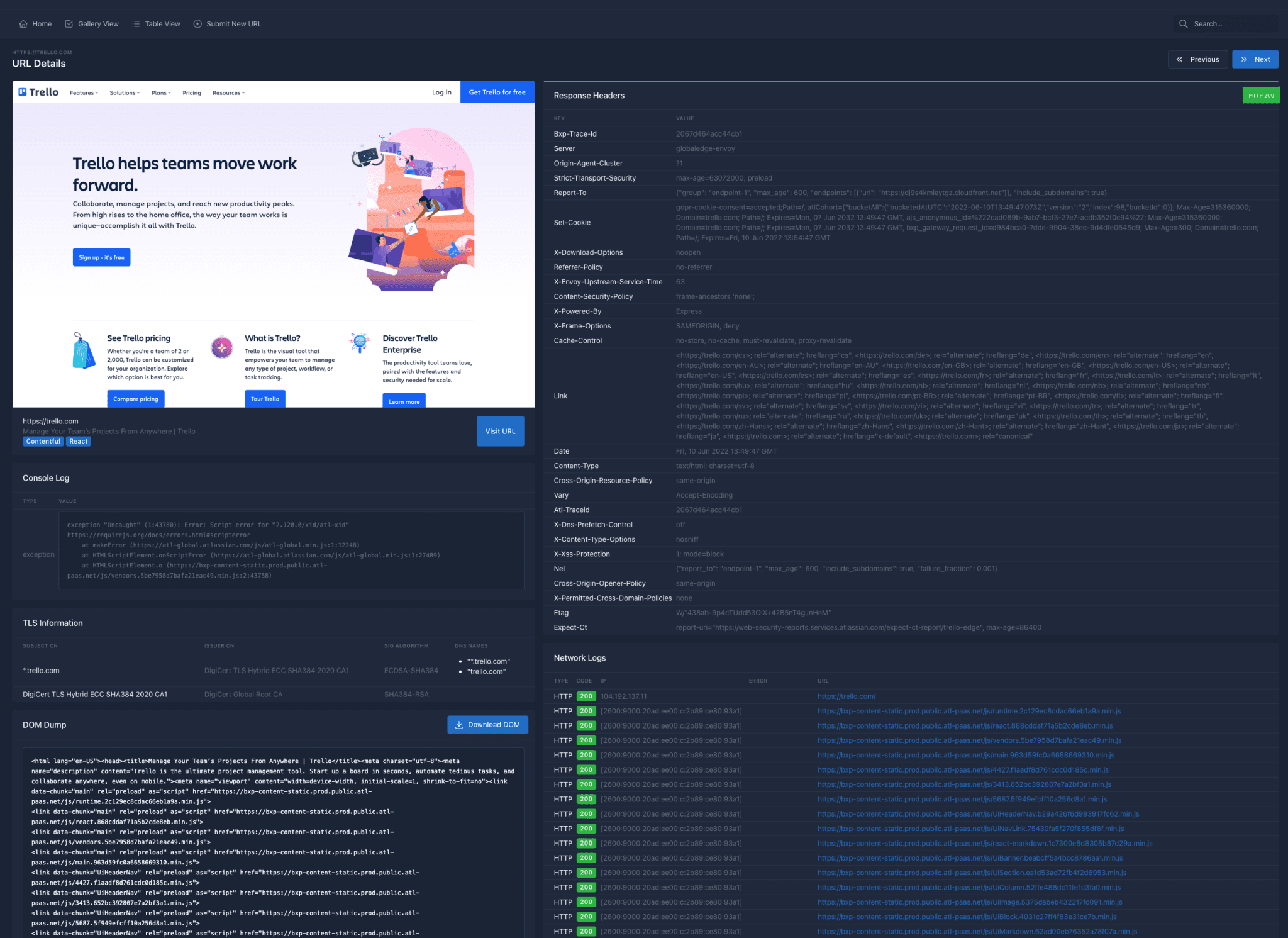How to enable tabs in Windows 11 File Explorer

In the just-launched Windows 11 Dev Build 22572, some developers found that Microsoft hides the File Explorer tab mode. But we can open it through the ViveTool tool. After opening, you can open multiple subfolders in the form of tabs in the resource manager at the same time. It is a pity that it should be in the early stage of development, so it is not possible to use Alt+Tab to switch quickly, that is, it can only be switched by mouse click for the time being. Subsequent support for shortcut key switching should significantly improve user operation efficiency, and it will be very easy to switch between multiple folders if needed.
How to enable tabs in Windows 11 File Explorer using ViveTool
.\vivetool addconfig 34370472 2