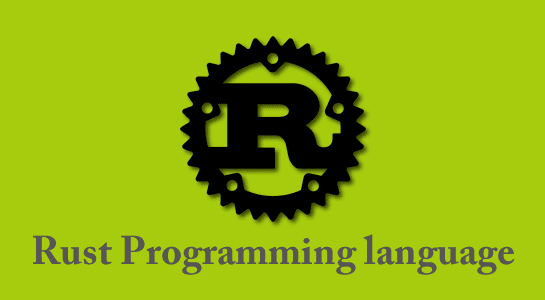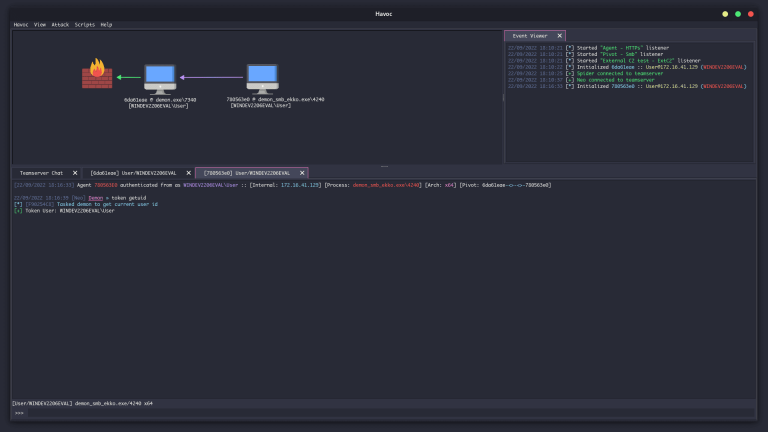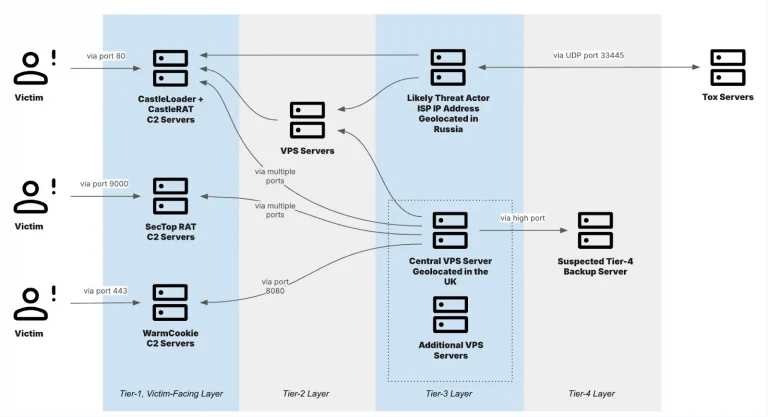After creating a video, one needs to edit it before uploading it online. But, it is not a simple process. Editing a video requires creativity and technical knowledge to ensure perfect results. You need to keep an eye on every small detail while editing a video. To simplify this process, here are some key editing tips on how to edit videos. These points will help you enhance your video editing skills.
- Project directory
Before you start working on an editing project, maintain a project directory. All you need to do is create a project folder and, in that folder, have different folders with labels like sound, raw footage, music, graphics, photos, and so on.
A project directory makes your editing easy and less time-consuming. Segregate all the materials in these folders as per their type. You can also add a brief description in each file with its content. Also, you could place the project file in the folder to get easy access. While working on video projects, good organisational skills make the workflow speedy and ensure accessibility.
- Choose wisely
If you are editing a video for the time, you may be looking for tips on how to edit videos smoothly or what editing tools to use for editing videos. A good video editor is the one that allows you to control. If you are looking for something simple to create customised templates and add some titles, then InVideo is the tool for you. There are thousands of templates to select from. The best part is that the video editor app is free to use and helps you create complex videos.
- Always have a backup
There are chances that memory cards and hard drives may get invaded by a computer virus when you least expect it. So, it is better to keep a copy of the project directory in a separate location. You can use cloud storage or save a copy on your computer. You can have an archive of your project after completing it. Want to know how? After the project has been completed, transfer the files to an external hard drive and delete them from your computer. You will have free space on your device while possessing two copies of your work.
- Trim unnecessary clips
Trimming is an important step you should keep in mind while editing your video. Once you’ve created complete footage, you can cut it into separate clips and trim the beginning and end. One can also cut any unwanted clipping from the entire video. This helps keep the footage devoid of unwanted frames that are not essential. A good trimmed video will always highlight the key things you want to showcase about an event or product.
- Create visually interesting content
To keep your video visually interesting, try to capture various shots. Instead of shooting the complete video from a single angle, try shooting it differently. You can shoot from an exciting angle to switch things up. For instance, to capture an interview, you can capture it with two cameras and switch between them when you edit the video. This helps in hiding the awkward ‘ums’ and ‘uhhs’. The golden rule is to make cuts when people pause while speaking or at the beat of the music. Please don’t do the cuts every other second, do it sparingly!
- Avoid jump cuts
While shooting a video, be it an interview or speaking video, keep in mind to not make the flow of the video choppy. Try to trim off awkward moments to keep the flow of the video. Over these moments, you could add an extra layer of shots related to the video content. It is called a b-roll or cutaways. If done smartly, it looks like the speaker spoke without a hitch, and the flow makes it easier for viewers to follow along. To do so, you might need an advanced and non-linear editing system that will allow you to edit like a pro.
- Start with high-quality footage
Nothing is more unprofessional than a low-quality video, in terms of resolution and frame rate. To obtain a high-quality result, you should have high-quality footage to edit. You could film the scenes in high quality and transfer them directly to your computer for starters. During editing, you are likely to lose some quality.
Are you interested in knowing how to edit videos to minimise the quality lost? Well, try to tweak as little as possible in the editing process and avoid merging and splitting the clip more than once. Try to get a perfect shot while shooting because it requires a little fixing. Also, keep in mind to set the resolution and frame rate as high as your video editor tool allows. This helps in avoiding lag during the playback.
- Colouring
The process of colouring involves two things- colour correction and colour grading. In colour correction, there is the adjustment of standard editing tools like brightness, contrast, and saturation that helps in achieving desired colour result. Then use these tools again to ensure that everything syncs with the natural colour.
Whereas in colour grading, the same tools are used with filters and effects to create an apt mood for your story. Colouring is a creative process, and it varies from editor to editor. Just keep in mind to not miss the colouring process! It is a crucial editing step that you should not skip, no matter how well-edited or high quality your footage is.
- Second source for sound
You’ll get better audio when you use something better than the onboard camera microphone. You can record your audio with a good quality microphone and do a separate recording system. Furthermore, you can sync video and audio in post-production. A clear sound will always ensure that your video looks best to the viewers.
Conclusion
Thus, editing a video is not as tedious as you might think. It is a mixture of creativity and technique. Keep the above tips in mind to edit your video like a pro.