How to completely delete the news and interest widgets built into Windows 11
Widgets are a new feature introduced by Microsoft in Windows 11. The current widgets that are enabled by default are the news and interest modules to provide various types of information.
The news source called in the news and interest module is MSN News, and MSN News is presented by calling various content from other news or self-media websites. This leads to a lot of messy content in this news and interest module.
So if you are not interested in news and interest modules at all, you can uninstall them completely. After uninstalling, you can also avoid occupying system hardware resources.
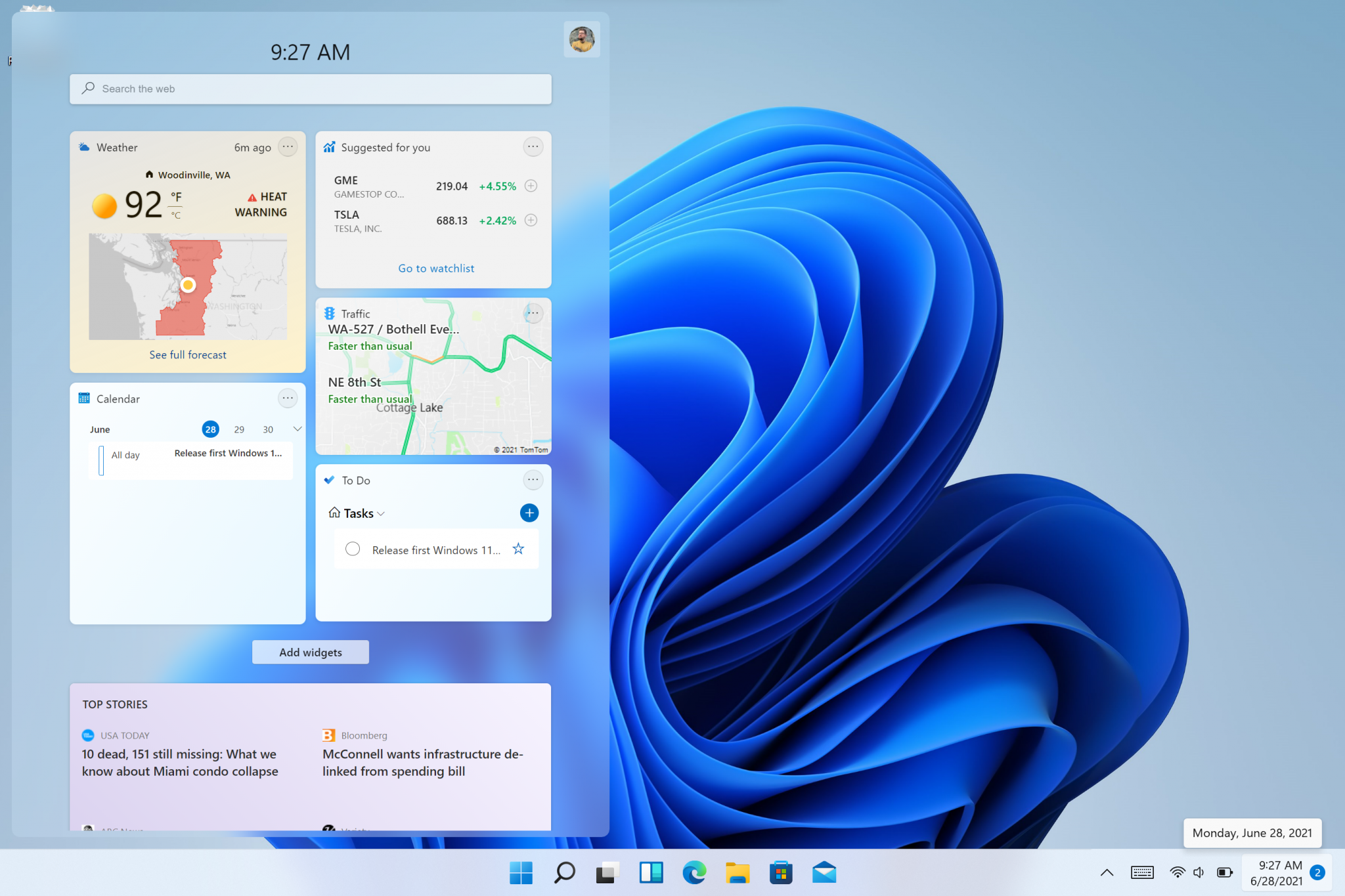
If you don’t use widgets, you can hide them directly from the taskbar. After hiding, you can avoid mistakes and can also be opened in the taskbar at any time.
But the widget itself calls the WebView component for content presentation, which means that sometimes even if you don’t use the widget, the WebView may be activated.
The advantage of uninstalling is to avoid small components that sometimes start WebView and continue to occupy resources when you are not using it, so if you don’t use it, it is better to uninstall it.
Right-click on the start menu and select Terminal. If you don’t have a terminal installed, you can also directly search for the command prompt to open it, and then copy the following commands and press Enter.
winget uninstall MicrosoftWindows.Client.WebExperience_cw5n1h2txyewy
After executing this command, the system will automatically delete the widgets completely, and you will no longer see widget-related settings in the taskbar settings of the settings application after deletion.





