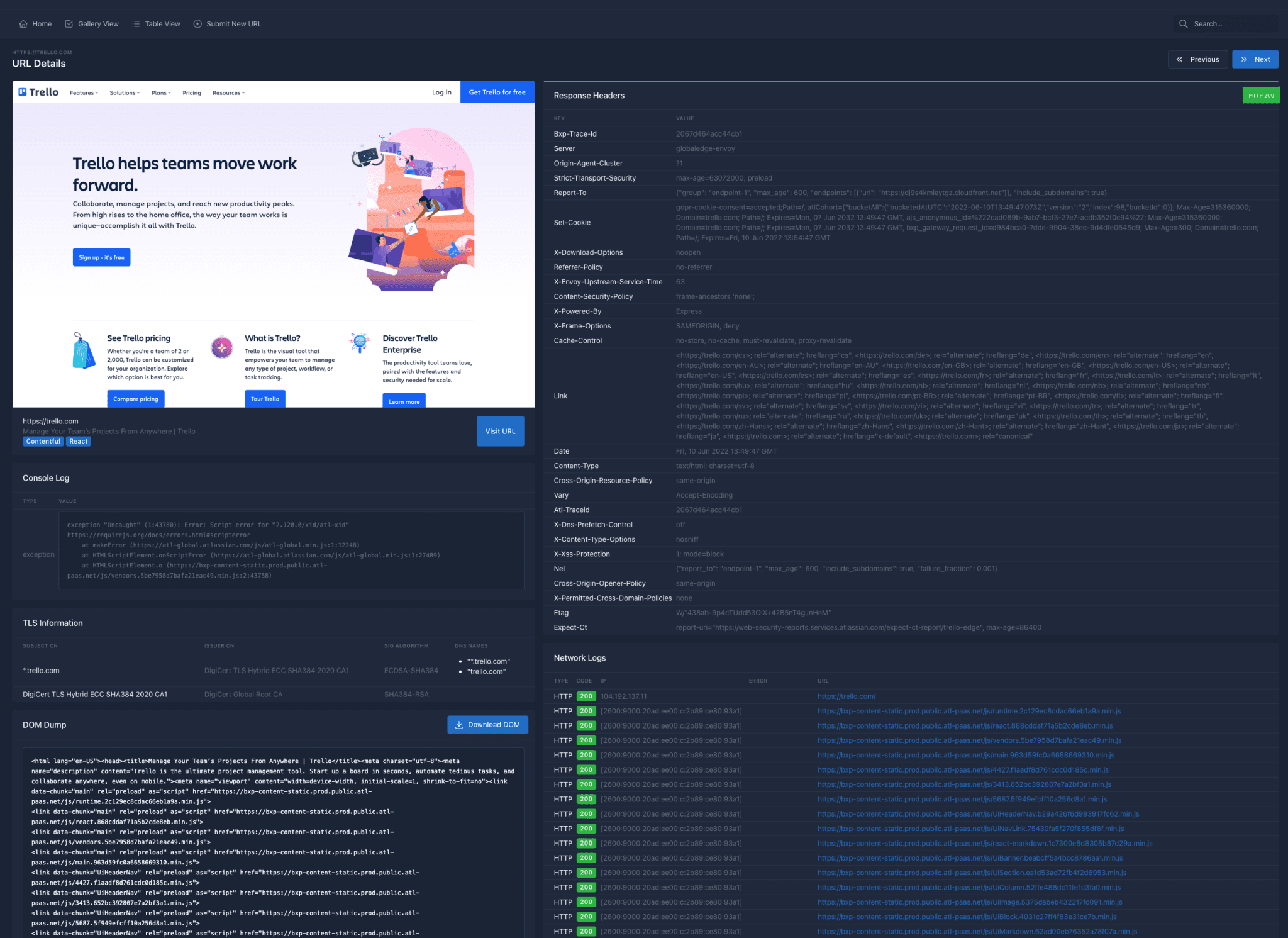How to Add Graphics to a Live Video Stream
As you probably know, streaming has become rather popular during the last few years. Men and women of all generations who have interesting content to share are streaming it via various platforms. To some people, streaming may seem like a fun and easy way to earn money. Well, it is fun, but it’s not exactly easy, per se. There are a lot of factors to be considered and one of them is that viewers are usually pretty unforgiving. The moment you become a little bit boring or uninspiring, they are going to move on and look for something better.
Therefore, if you want to keep your viewers engaged, you have to offer them quality content every single day. Your performance must be flawless and you must record fun videos. However, there’s one more thing you have to do right. You must have catchy and aesthetically pleasing graphics.
Good and engaging graphics will bring you a lot of new viewers and help you keep the existing ones loyal. However, this is not a simple thing to do, especially for a new and inexperienced streamer. This is why we are going to give you some tips on how to create good graphics on your live stream videos.

What Graphics Can You Add To Your Video?
If you are a new streamer, you should definitely start with the most popular and basic graphic a lot of streamers are using in their videos – the lower third. In case you don’t know, lower thirds are graphics that cover the lower third of a 16:9 screen. This graphic is mostly used to show information like the show title, the current time, and the most interesting social media comments.
Creating a lower third graphic shouldn’t be too complicated. You can do it by using a PNG file that has a transparent background. This allows the lower third graphic to be on a layer above the main video. You have an option to include the text information inside of this PNG file, or use software like OBS, Wirecast, or vMix to put text on top of the lower third. If you’re interested in adding graphics to your streams, make sure to read more here and find some inspiration and ideas for your videos. When it comes to other types of graphics you can use, you should definitely consider countdown timers, logos, custom transitions, and virtual sets.
Which Software Can You Use For These Graphics?
The most popular graphics like lower thirds and logos are easy to create. You can make them with Adobe Photoshop or the free PIXLR software. Both of those are rather intuitive. For countdown timers and video transitions, you will have to use Adobe After Effects. A lot of streamers these days are using a free streaming software called OBS that allows MAC and PC users to easily add graphics to their live streams.
If creating your own graphics takes too much of your time, you can always buy premium graphics packages on sites like Envato. This can be pricey for a new streamer, but if it allows you to record good and entertaining videos, it might be a great investment.

The Importance Of Having Graphics In Your Live Streams
You probably know that live streams are mostly about good video content and fun commentary, but viewers also want to be properly informed about a certain topic they are interested in. For example, if you are recording yourself while playing a game, you probably don’t have the time to talk about interesting facts about the game. This is exactly a situation where graphics could come in handy.
Also, you can use graphics to display some of the funniest comments from social media. This can help you to create a personal bond with your audience. Both of those things will help you find loyal viewers who will appreciate your videos.
Adding graphics to your live stream videos requires time and work. To be fair, it’s not as interesting as recording videos, but you have to do it if you want to offer your viewers a complete package. Simple graphics will help your audience to understand your videos better and it will provide them with valuable information. The attention to small details is what will help you set yourself apart from the rest of the competition. As you probably know, competition in the streaming industry is pretty tough today.
Therefore, make sure to include graphics in your videos. If you are new to this, the things we talked about today will definitely help you find the best graphics for your streams.