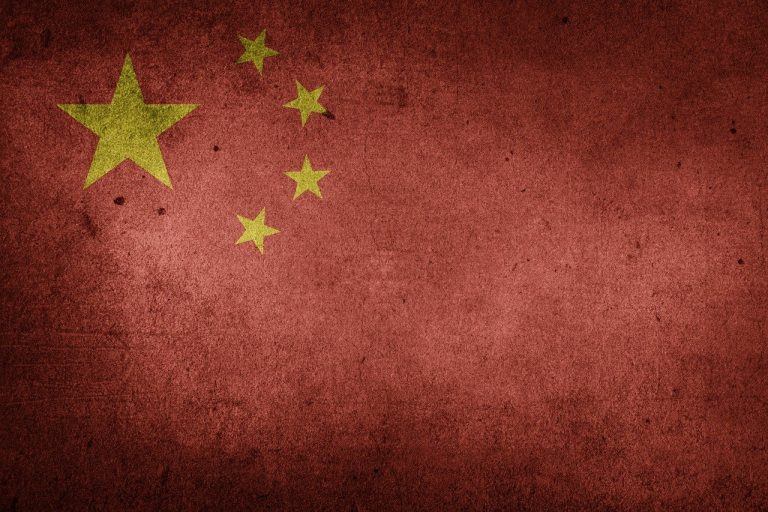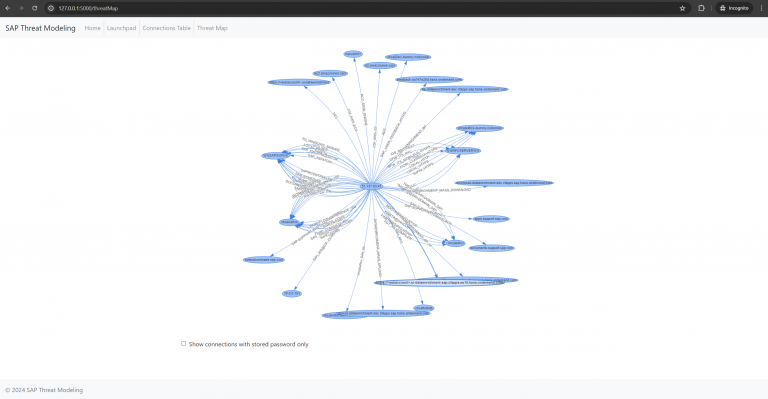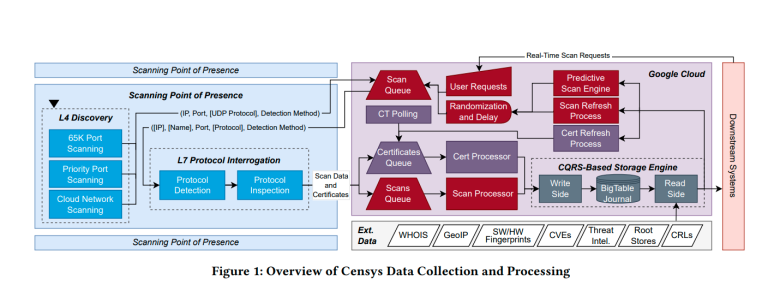Google Chrome has supported the lazy loading of iframes in the recently released beta version. This mechanism helps to reduce browser load and reduce unnecessary traffic.
The website developer can declare to the browser whether the content of the iframe frame needs to be loaded immediately, delayed loaded, or automatically.
When it is set to load automatically, the browser will judge according to the usage, and make different loading actions for the content of the iframe nested frame under different circumstances.

Using iframe frames to nest web content is an old technology, but with the development of social networks, the usage rate of such nested frames has soared.
For example, you can embed Facebook, Instagram, Twitter, and YouTube videos directly in web pages, and you can even embed music from Spotify. At present, this type of embedded frame content can be seen on many web pages.
For this reason, the Google Chrome development team optimizes this type of nested content, so that users will have a better experience when browsing the content of these iframe frames using social networks.
The iframe frame add-on provided by Google Chrome for developers is mainly lazy loading, immediate loading, and automatic mode. The browser decides whether to load immediately.
To enable and test the Lazy Loading feature in Chrome
chrome://flags/#enable-lazy-image-loading
chrome://flags/#enable-lazy-frame-loading
Via: techdows