Google Chrome Canary Edition adds Back-Forward Cache feature to increase loading speed
The Back-Forward Cache is a feature that Google Chrome specifically designed to improve the overall loading speed of the user when navigating the page. We know that when you open a new page, you can click the back button to go back to the previous page. This action browser needs to reload the page and therefore consumes more time. In the same way, after going backward and clicking back to the latest page, you need to reload the page, so it may take more time to move forward and backward between pages.
The new feature of Google Chrome is to cache the main content of the front and back pages into memory. The cached content includes JavaScript scripts and DOM information. The browser loads content directly from the in-memory cache when the user moves forward or backward, so there is no need to completely fetch content from the server to speed things up. Of course, since the data is cached into memory, the memory resources occupied by Google Chrome will also be increased, but the overall loading performance will also increase. Addy Osmani, Google’s browser engineering manager, said that after the Back-Forward Cache feature is turned on, the overall navigation performance of the mobile version of Google Chrome improves performance up to 19% of all navigations for mobile Chrome.
If you have installed Canary version, you can open chrome://flags#back-forward-cache and change its default option to Enabled and save it.
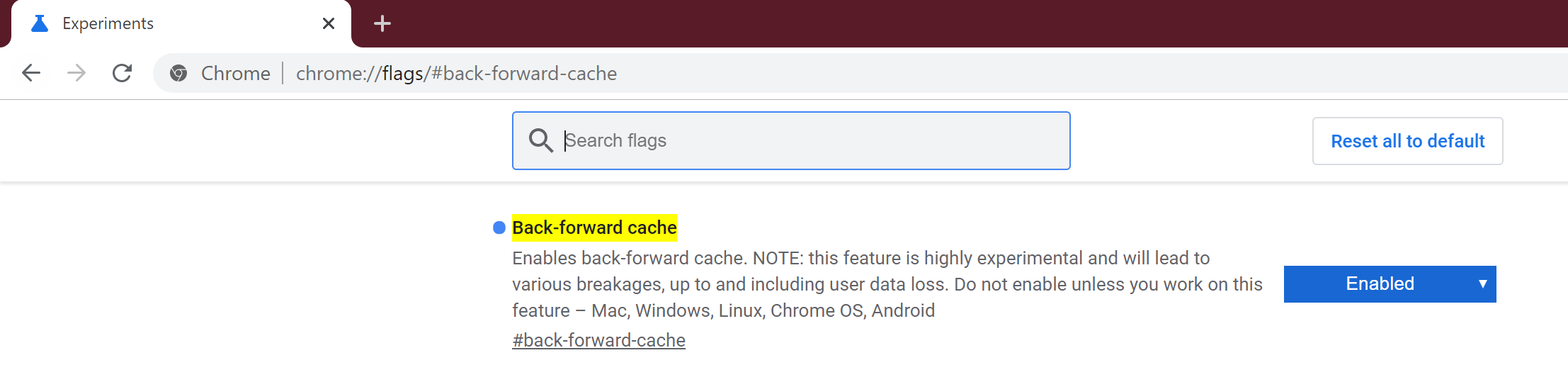
After saving, follow the prompts to restart the browser. This function supports Windows system, Linux system, macOS system, and the Android system.
Via: techdows





