The latest cumulative update affect cluster shared volume feature on Windows 10 v1803/1809
The routine cumulative update that Microsoft introduced this month is currently finding more problems. This issue is mainly affecting the Cluster Shared Volume feature used by enterprise users. A Cluster Shared Volume is a distributed access file system optimized for virtual machines that write different cluster intercepts to the same disk for targeted control. This feature is usually only used by business and commercial users, so home users have little impact, but this is already very troublesome for business and business users.
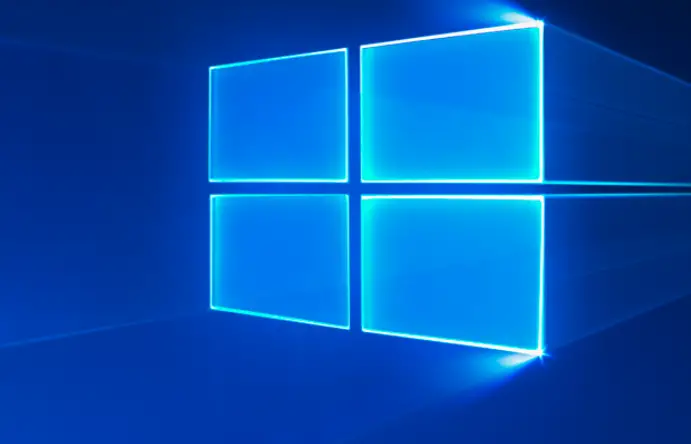
According to a notice issued by Microsoft, the problem has been detected in Windows 10 version 1803 and Windows 10 version 1809. Microsoft said that after the update, files or folders on the cluster shared volume failed to perform some operations such as renaming due to unknown problems. After the operation fails, the system will automatically pop up a warning and operation error prompt: STATUS_BAD_IMPERSONATION_LEVEL(0xC00000A5). “This occurs when you perform the operation on a CSV owner node from a process that doesn’t have administrator privilege.”
Microsoft issues a method to fix this error.
Do one of the following:
- Perform the operation from a process that has administrator privilege.
- Perform the operation from a node that doesn’t have CSV ownership.
Microsoft said it has begun to develop a repair plan and launch it in future updates.





