Chrome OS supports to double-click the .deb file for installing Linux applications
Currently, Chrome OS supports three application types: its Chrome app, Android app, and a Linux app. However, to install Linux applications, you also need to be familiar with the command line execution code and only limited to the software on the Debian library (Linux version of the application store). However, Chrome Unboxed and XDA report, in the latest Canary channel version, users can double-click the .deb file in the Chrome OS Explorer to install it, just as simple on Windows, macOS, and Android.
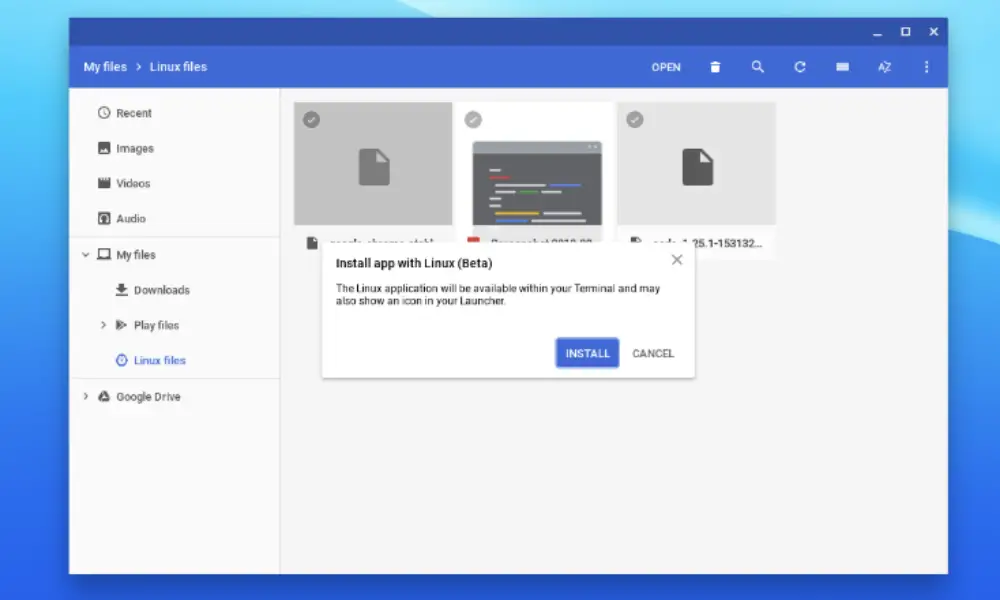
Image: chromeunboxed
Although it still needs some settings to enable this feature, it is not open to all users, but it is an essential milestone for Chrome OS to support Linux applications. Currently, Debian’s software library does not cover all applications, especially those proprietary development applications. In theory, however, Chrome OS allows “sideloaded” any Linux application, including similar to Visual Studio and the more exciting Chrome for Linux (running on Chrome OS).





