Chrome Canary supports Shared Clipboard feature for Android and PC
Google has been working hard to add support for clipboard synchronization. Last month, Google added a new Flag to the Chrome Canary version, but it won’t work after it’s enabled. In the latest version of the Chrome Canary channel, the clipboard can be synchronized between the PC and the Android device by enabling the new flag.
To enable this feature, you need to go to chrome://flags to enable the following three flags:
- Enable receiver device to handle shared clipboard feature
- Enable shared clipboard feature signals to be handled
- Sync Clipboard Service
Microsoft has now provided clipboard synchronization, but only can achieve synchronization between the PC side, and can not achieve synchronization on the mobile side. Now, users can use Google’s clipboard synchronization feature to send a text from the PC to the Android device.
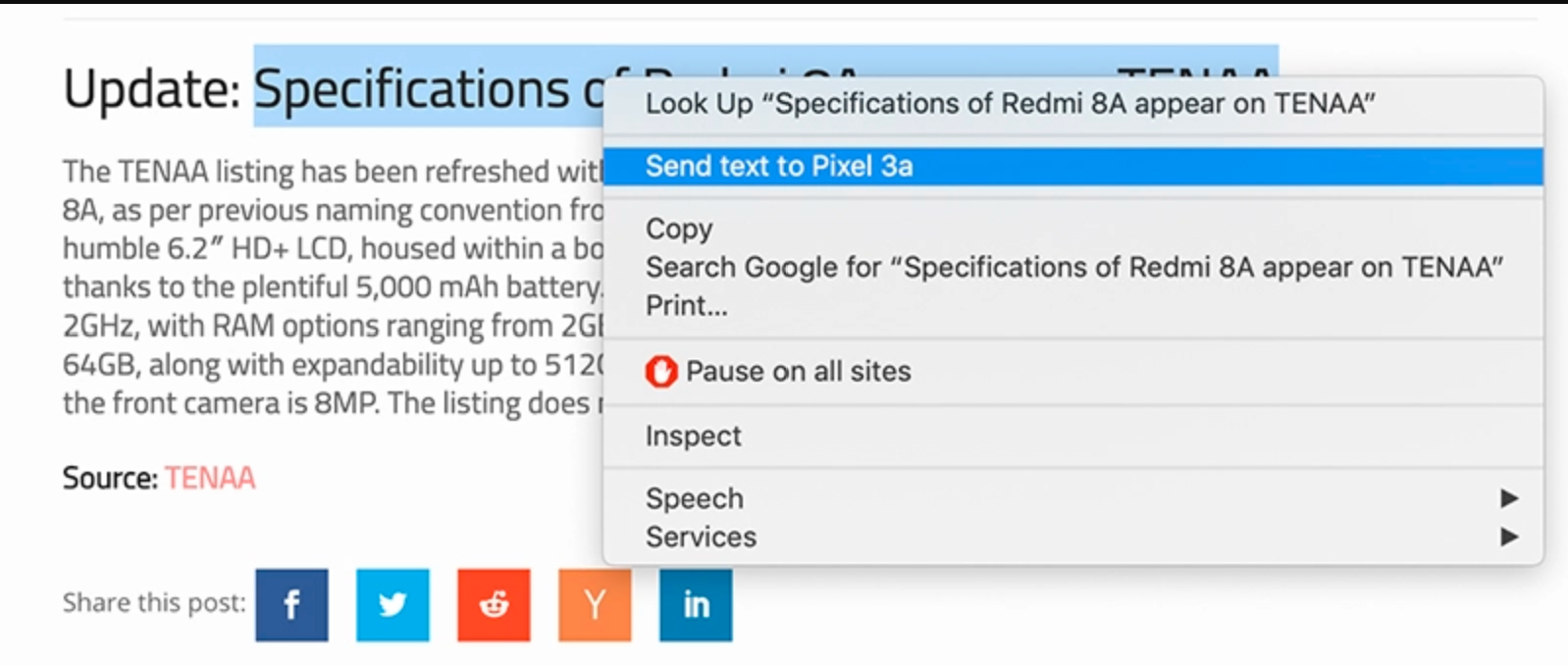
Once you’re done, you’ll need to restart Chrome. Now select any text on any web page and right-click to select the “Send text to <device name>.” option. Please note that this feature will only take effect if Chrome Canary is installed on both PC and Android, and both will be logged in to the same Google account.
Source, Image: xda-developers





