Bypass Domain Requirements with Disconnected GPO Editor
Disconnected GPO Editor
Disconnected GPO Editor is a launcher for the official Group Policy Manager to bypass the domain joined requirement that is needed when using the official MMC snap-in.
The tool works by injecting a C# library into MMC that will hook the GetUserNameExW API calls to trick GPM into believing that the logged on user is a domain user. Hooks are also placed on the NtCreateFile API to redirect file paths that would typically be resolved via DFS to a specific domain controller instead.
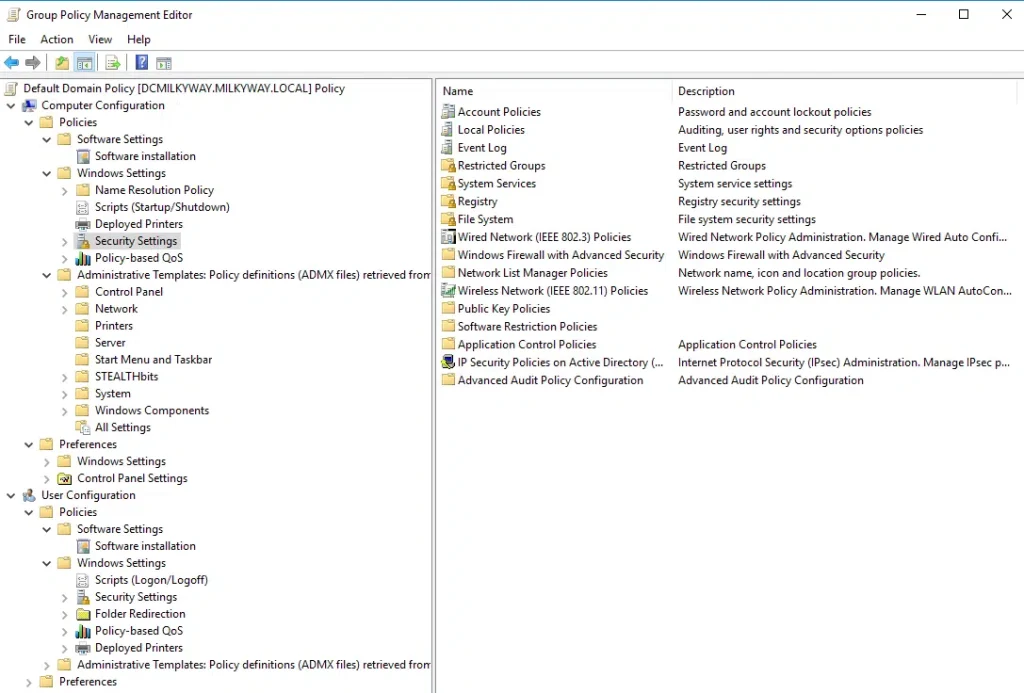
Prerequisites
Since DGPOEdit relies on the gpmc.msc and gpme.msc snap-ins, you’ll first need to install the Windows Remote Server Administration Tools (RSAT) on the non domain joined host you’ll be operating from.
mmc.exe is marked for auto elevation, therefore launching of DGPOEdit.exe should be performed from an elevated command prompt that has either got a relevant TGT with correct permissions imported into the same luid session or alternatively the session has been created using runas /netonly. This will ensure that the relevant Kerberos tickets will be fetched automatically or NTLM credentials are used for outbound network connections when runas /netonly has been used.
Launching Group Policy Manager
To launch GPM to target a specific Active Directory domain, simply supply the DNS domain name of the target.
DGPOEdit ad.target.com
Launching Group Policy Editor
You can also use DGPOEdit to edit a specific GPO without first using the manager snap-in.
The LDAP path to the target GPO can be determined via your favorite LDAP explorer tool like ADExploer.





