Bug in Windows 10 Version 2004 affects SSD performance
The optimized drive function in Windows 10 Version 2004 is faulty so that the optimized status time cannot be displayed correctly.
It seems that this is an insignificant function, but after careful observation, we found that this bug may affect the performance and life of the SSD.
In fact, this problem has existed during the beta version, and Microsoft has fixed it in Windows 10 Insider Preview Build 19551 released in January 2020.
However, the latest official version we use, Windows 10 Version 2004, has not been repaired, and even Microsoft has not confirmed the problem until now.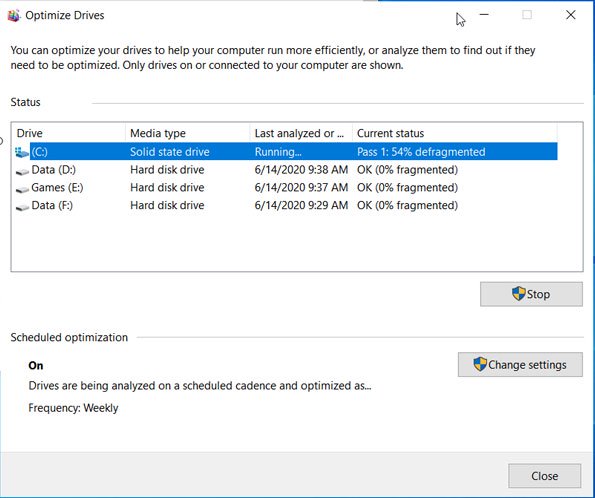
After receiving feedback from users, we have tested this problem. We found that this seemingly insignificant problem will lead to the continuous optimization of the system.
Under normal circumstances, the drive will record the time after being optimized. Microsoft designed to perform the optimization weekly or monthly. After each optimization, the system records the current optimization time.
Due to a bug, the system cannot record the optimization time, so every time the system is restarted and turned on, it will try to perform an automatic optimization operation on the drive.
However, for SSDs, there is no need to perform optimizations such as defragmentation. On the contrary, often performing such defragmentation optimizations will also affect the flash memory life.
Based on the above problems, we strongly recommend that users who have used Windows 10 Version 2004 manually adjust and optimize the drive function to exclude the solid-state disk.
Although the existing mechanical hard disk can be defragmented, it is definitely not possible to defragment every time it is turned on, so it is recommended to suspend defragmentation before this problem is fixed.
You need to search the “Defragment and Optimize Drives” in the search box of the taskbar and then open the optimization drive function, click the change below to enter the optimization function plan setting task.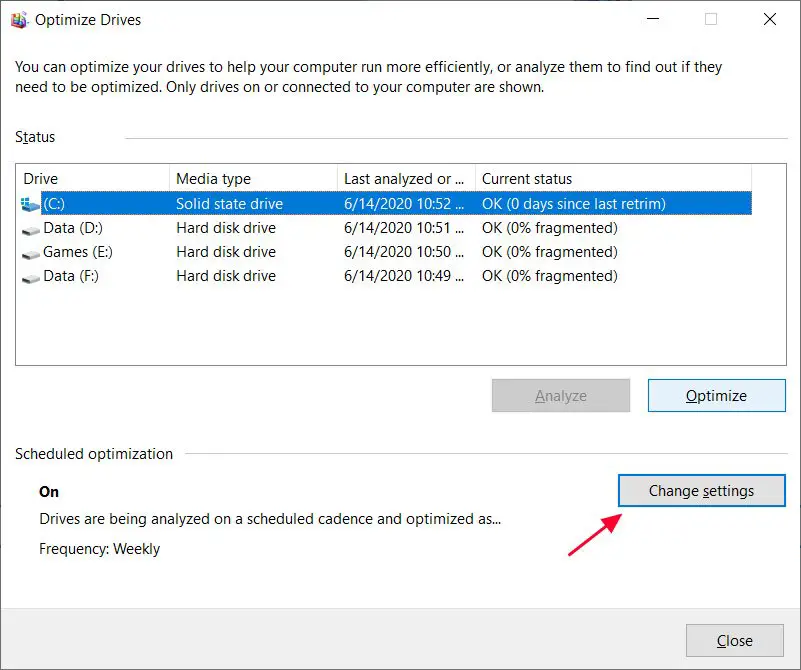

In the drive selection interface, all solid-state drives are excluded. After the exclusion, users can periodically perform optimization manually, without having to clean up the system every time the system is turned on.
Via: bleepingcomputer





