Applications using Win32 APIs to render colors might not work as expected in Windows 11
Microsoft has confirmed a new problem in Windows 11: When users use image editing software, they may encounter color rendering problems in pictures.
This problem is easy to observe when the user edits the picture with a white or light background, and the picture color will automatically become bright yellow or other colors.
The color rendering problem that occurred this time will not affect all color profile management programs. For example, the system color control panel is expected to work normally.
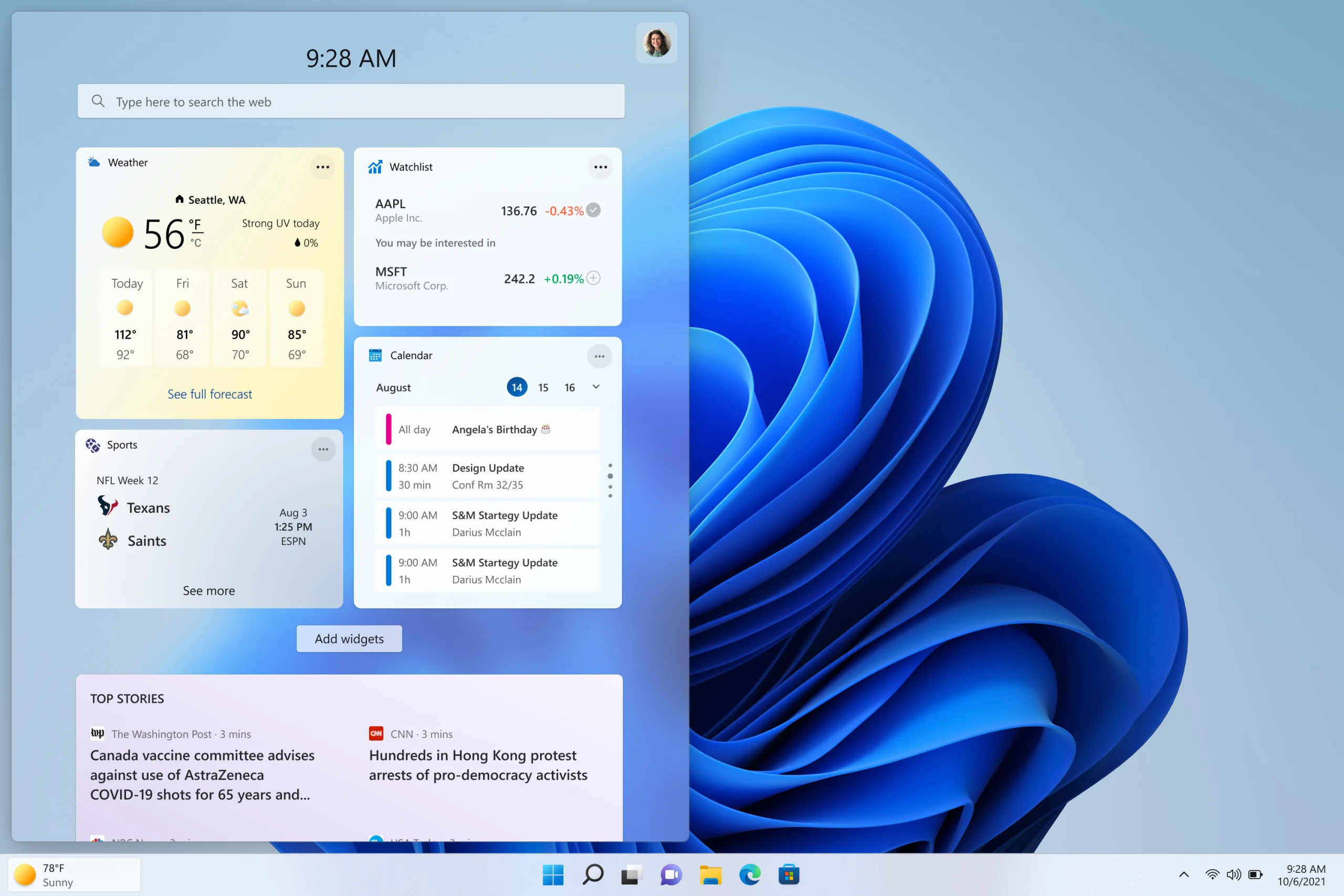
According to Microsoft’s statement, the company will provide a solution in late January 2022, and currently known to be affected is the official version of Windows 11 21H2.
If the user’s display supports HDR high-dynamic imaging technology, the probability of encountering problems when using picture editing software to process pictures with light backgrounds is higher.
The cause of the problem is that when the Win32 API interface is processing the content under certain conditions, it will unexpectedly return an error message, causing the color of the picture to be different from the rendering color.
And this problem is that the system itself is not a problem with the image editing software, so even if the user updates the image editing software, this problem cannot be solved temporarily.
Although the image editing software has a rendering problem, the built-in Microsoft color control panel does not seem to be affected, and the control panel can still display colors normally.
It is worth noting that the Windows 11 development version seems to have the same problem, but some users in the feedback center said that the development version has successfully resolved the error.





