Accidental Windows 10 build 18947 revealed a new control center
Windows 10 Build 18947, which was accidentally leaked last night, in addition to the redesigned start menu, the control center’s user interface has also undergone major adjustments. In fact, as early as 2017, Microsoft’s official blog post revealed a new control center, which can quickly access the corresponding system settings. The Control Center contains various function switches for the Operations Center that is currently available on Windows 10 and can be accessed through icons in the system tray.
https://twitter.com/WithinRafael/status/1154102131130920960
The Control Center reappears in Windows 10 Build 18947 and can be re-enabled by editing the Windows Registry mode. Microsoft withdraws this untested update to Windows Insider. However, if you are on Windows 10 Build 18947, user can try this hidden control center.
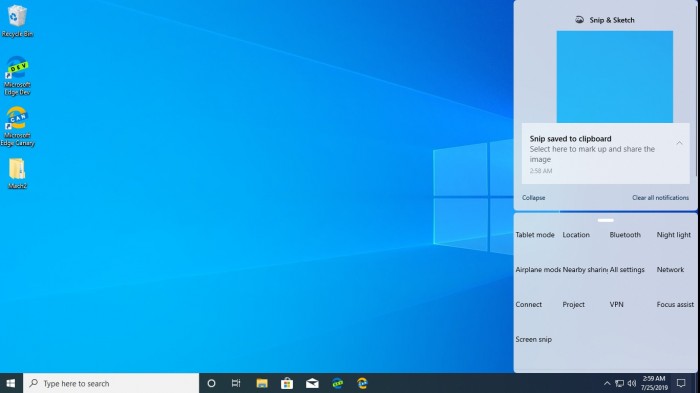
The new control center provides a more compact user interface and displays new notifications directly above the control center. However, in the current preview version, the Quick Actions feature also sets the icon, and the click does not jump to the corresponding settings page. As mentioned above, Microsoft is testing the control center internally and believes it should be available in the Windows 10 20H1 feature update.

To start the new Control Center, navigate to the following path in the registry:
https://twitter.com/WithinRafael/status/1154103291296358400
Via: @WithinRafael





