CCleaner tool deletes Firefox extensions Settings data
The well-known cleanup tool, CCleaner was reported by Microsoft as a Potentially Unwanted Application app earlier because of the bundled software, but now it is again causing user discussions because of deleting data.
According to netizens, this tool will mistakenly delete the extension settings and user data of the Firefox browser. The problem was discovered during the beta period but the developer did not deal with it.
When the user upgrades the v79 version of Firefox, the tool will clear the user configuration folder data. After deletion, the user must reconfigure the extension-related settings.
This problem only affects the Mozilla Firefox v79 series. In fact, some users have discovered the problem during the beta period and reported it to Avast.
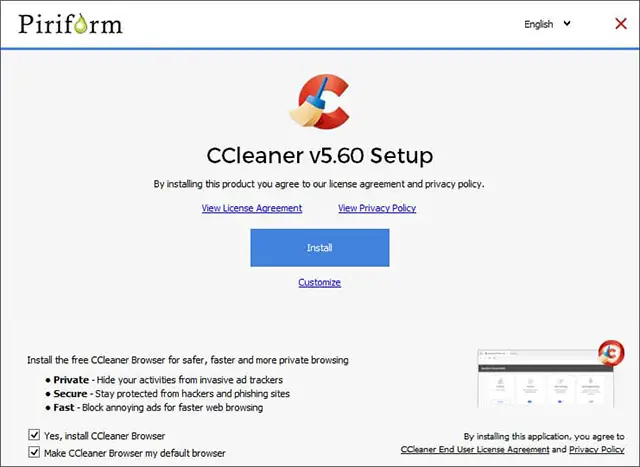
Regrettably, Avast has not fixed the problem despite the feedback from users, and a large number of users have upgraded the new version after the release of Mozilla Firefox v79.
After the upgrade, using CCleaner will delete the Firefox browser data, especially when you log in to the Firefox account for data synchronization, the deletion will be triggered.
After investigation, some users found that this problem occurred because the tool added the database file of the Firefox configuration folder to the deletion list, which caused the deletion problem.
Of course, since the configuration file itself should not be cleared, the main solution for users is to uninstall CCleaner or add the relevant path to the filter list.
Via: techdows





