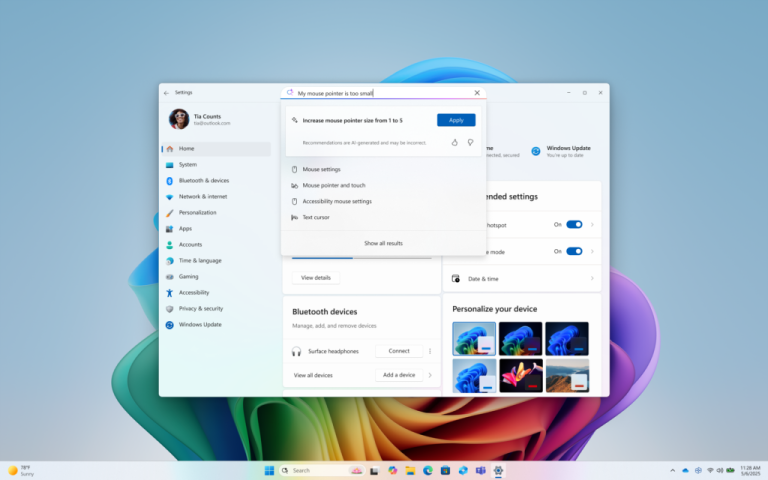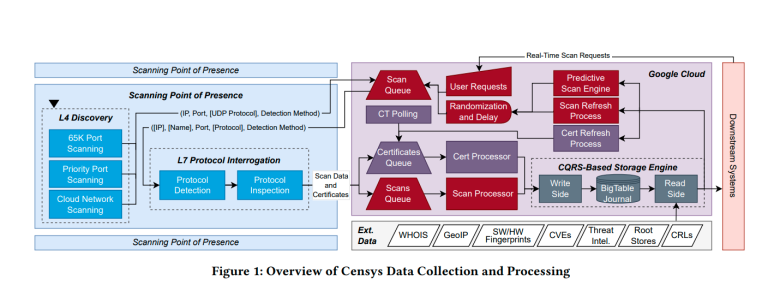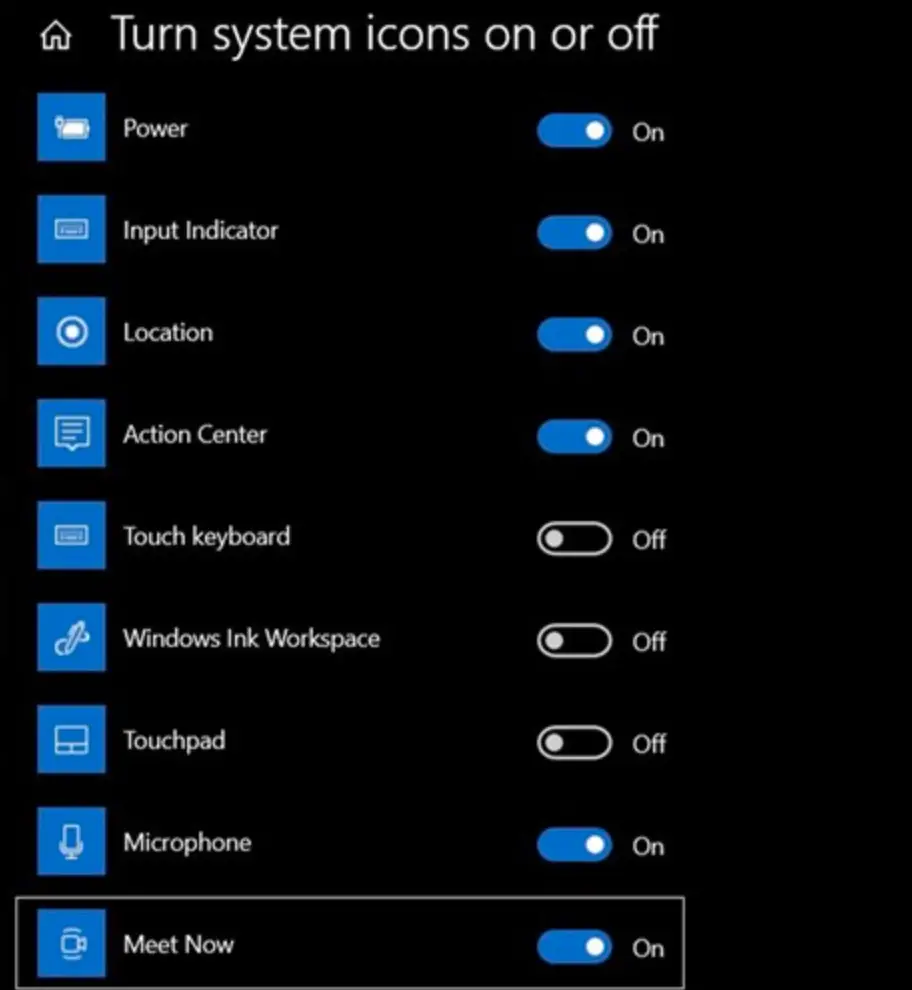
Microsoft is currently gradually pushing new features to Windows 10 users. The feature called Meet Now is actually a remote meeting feature.
When the user clicks this button, the number will be automatically generated, and the user can share the number with other users to create meeting rooms or join other user meeting rooms.
The reason for the promotion of this feature is that the current situation of epidemics is severe, so both remote meetings at work and remote communication with friends and family are very important.
Therefore, Microsoft has integrated the functions of Microsoft Skype into Windows 10, and users can quickly initiate meetings without registering and logging in to an account.
Microsoft’s starting point is still good. After all, if you can remotely meet, don’t meet to avoid the spread of the coronavirus. Of course, not all users around the world need to use this feature.
Since you don’t need this feature, just turn off the icon directly. Microsoft also provides a shutdown method so that we can hide the icon when we don’t need it.
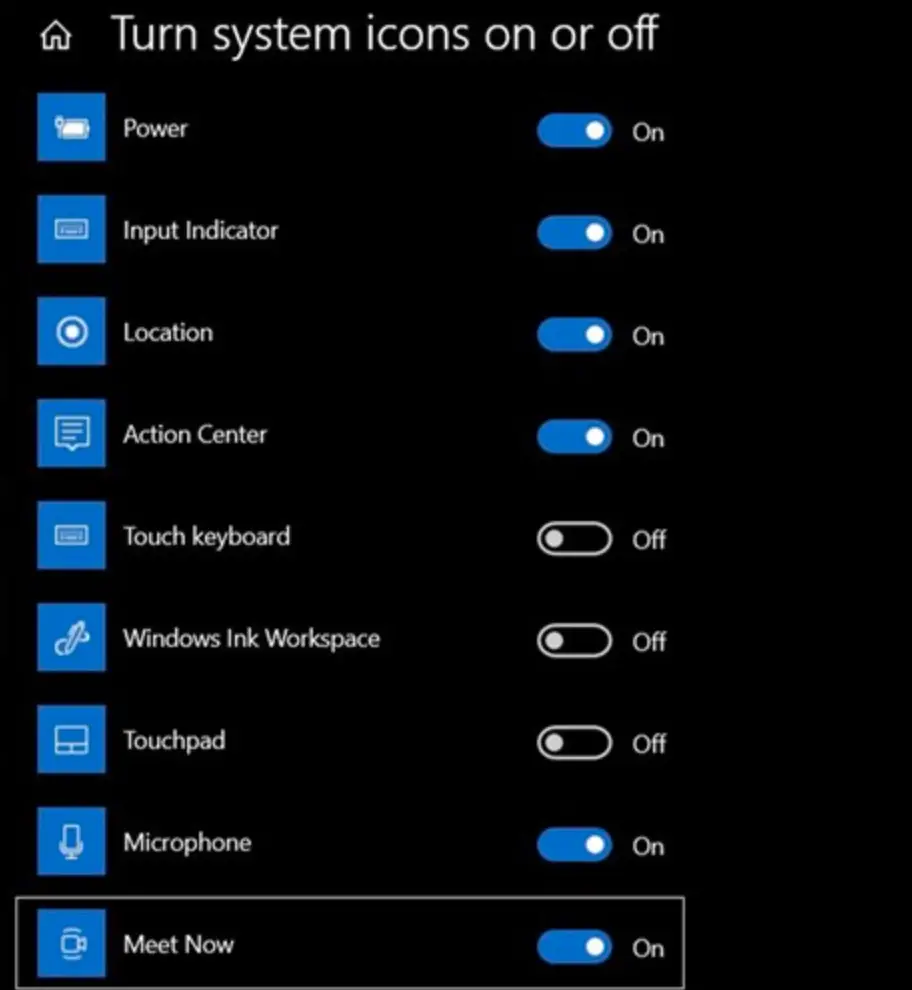
Click the gear button in the start menu to go to Settings, then click Personalization, and click the Open or Close system icon in the taskbar in Personalization.
Here you can see all the system-level icons also include the immediate meeting button. If you don’t need it, just turn it off here and it won’t be displayed again.
If you suddenly need this function again, of course, you can redisplay it in the settings, and other system-level icons can also be turned off as needed.