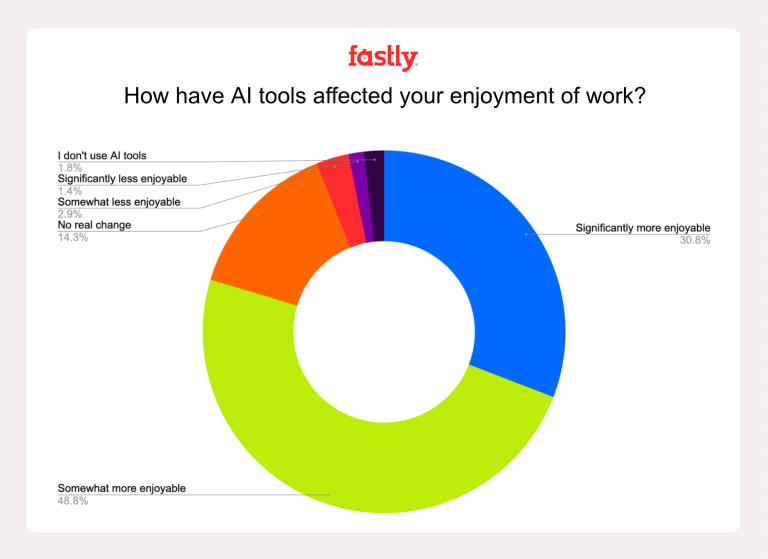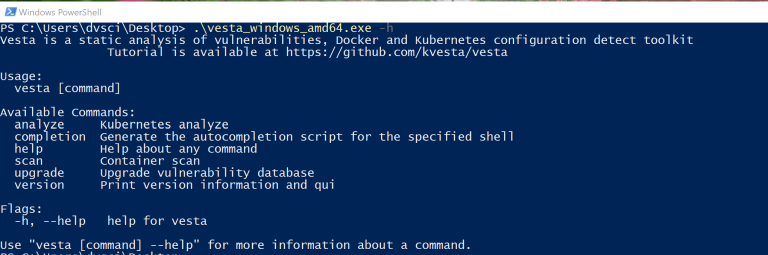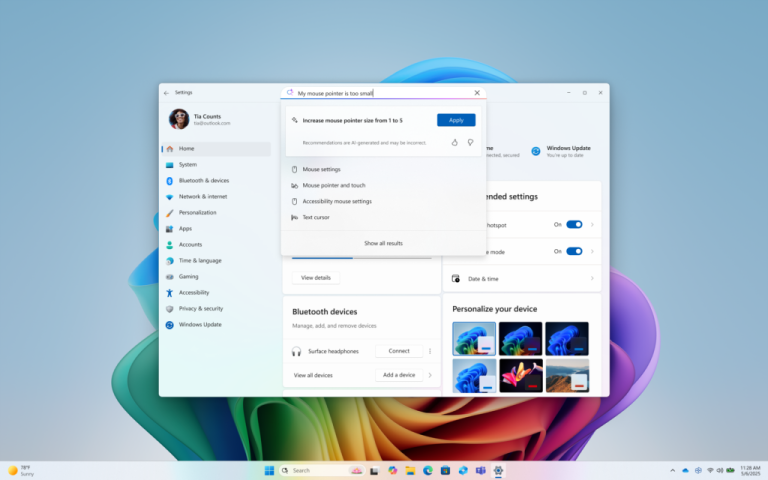If ordinary users want to upgrade the host, they may choose to add memory, replace the CPU and graphics card, etc. As the speed of storage devices increases, individual users’ hosts may not have M.2 slots, but M.2 SSDs can be transferred through PCI Express expansion slots to obtain higher storage performance than SATA SSDs.
According to a report by TomsHardware, some hardware enthusiasts have recently focused their attention on upgrading the 20-Year-Old Apple Power Mac G4, using the switch method to make the old machine use M.2 SSD. It is not easy to achieve this kind of operation. After all, newer Macs are not necessarily so easy to upgrade storage devices, not to mention “old antiques”. This work is more of a test of hands-on and problem-solving capabilities, and machine performance upgrades are not the focus.

Apple’s first generation of Power Mac G4 was released in 1999, with a front-side bus frequency of 100 MHz and a CPU frequency of 400 MHz. The graphics card is a customized ATI Rage 128, 16MB of video memory, the interface is 64-bit PCI-X, the frequency is 66 MHz, which is equivalent to AGP 2X, and it is equipped with a FireWire 400 interface. This Mac hardly has any modern interfaces, and even the graphics card is not an AGP interface. To install an expansion card, you can only use the PCI interface. In the following years, Apple upgraded the Power Mac G4, adding relatively new interfaces such as AGP, USB 2.0, Bluetooth, and Firewire 800, and replacing them with DDR memory. Until 2003, Apple introduced the first 64-bit personal computer Power Mac G5.
Hardware enthusiasts use PCI-to-PCIe to give Power Mac G4 a modern interface, and then use PCIe to switch to M.2 slot. Obviously, Power Mac G4 does not support the NVMe protocol currently used by SSDs, and SSDs that use the AHCI protocol are required. According to research, the PATA controller of Power Mac G4 may support AHCI protocol, and even Samsung SM951 can be installed. Subject to the 32-bit, 33 MHz PCI interface, the bandwidth is only 133 MB/s, and the speed is definitely not enough for M.2 SSD. In addition, in order for the Mac to correctly recognize the M.2 SSD, a suitable version of Mac OS X is required, and related work in the BIOS can be used to boot normally.