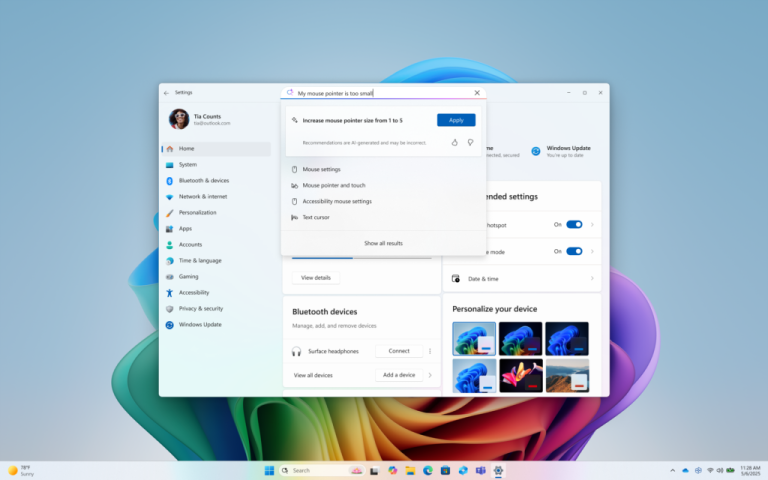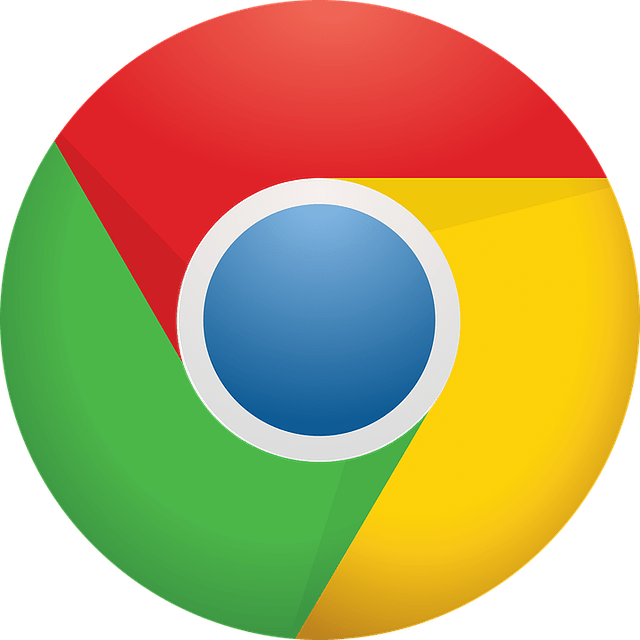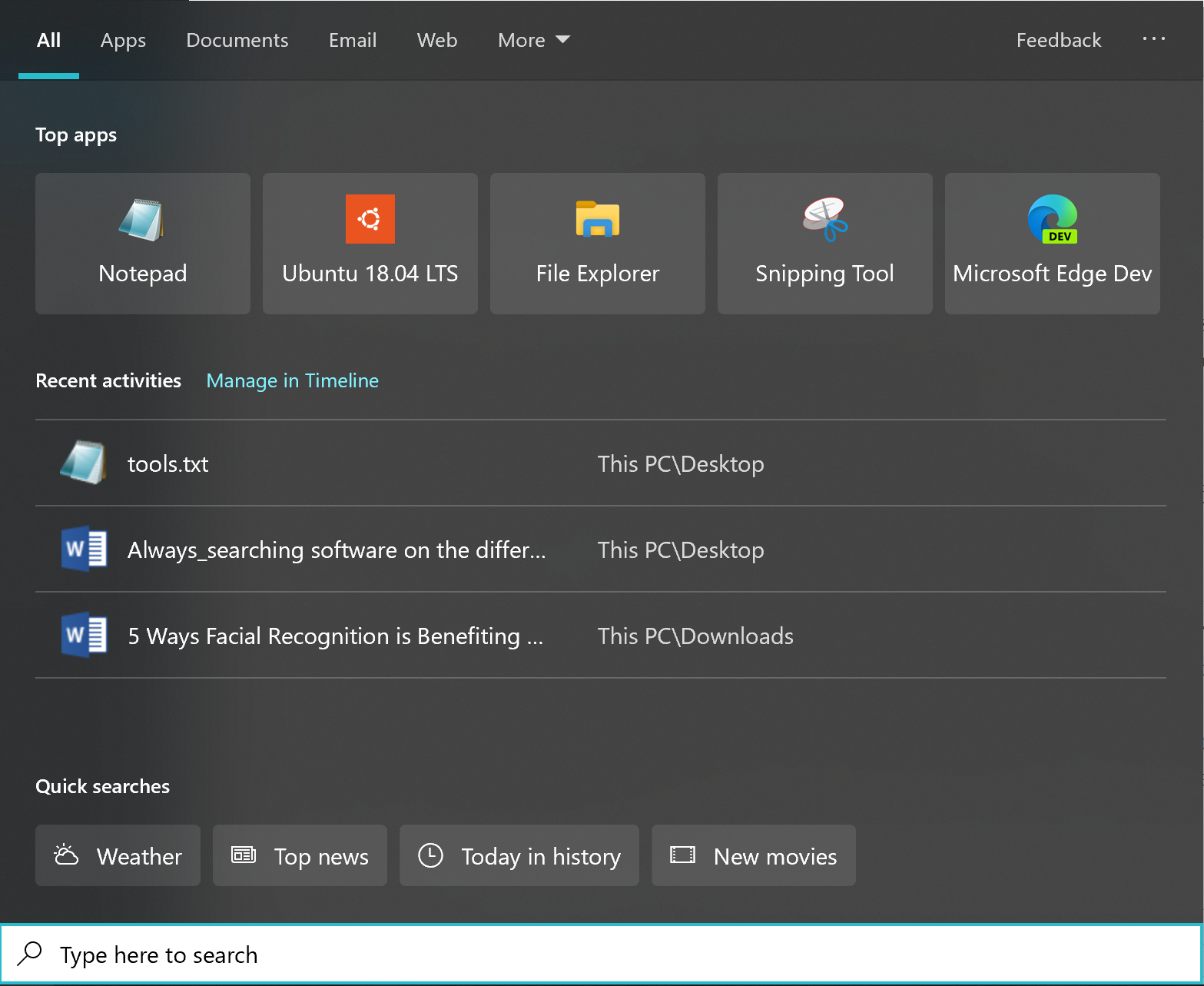
At present, Microsoft has released a new test version of Windows 10 20H1. The main improvement of this version is to continue to enhance the system search function to improve the user experience. However, Microsoft believes that the search function still has room for improvement and therefore continues to optimize. This is not a new feature but can improve the performance of the search.
In the official update, the system search function has provided basic and enhanced modes, the basic mode is mainly to find files with specific file names and key content. The enhanced mode searches for any keyword-related content throughout the system, including file names, file content, settings, and even partial web content.
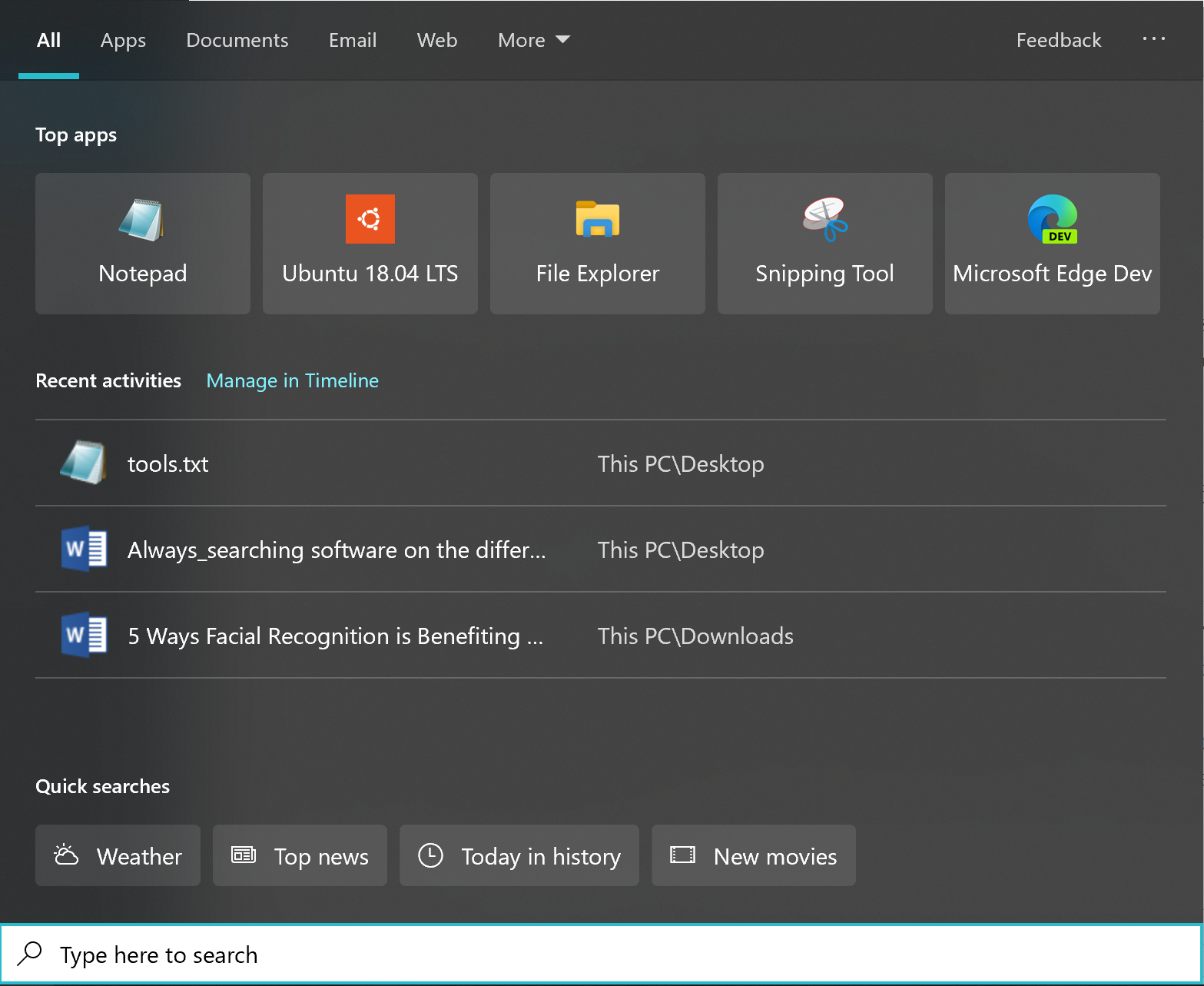
By default, only the basic search mode is turned on and the enhanced search mode is not enabled, because the enhanced search mode requires more processor resources and the like. This is also the case if the user needs to go to the set Windows 10 search to enable enhanced mode, but it is currently not recommended to enable this feature.
In order to solve the search for enhanced mode, which requires excessive hardware resource consumption, Microsoft is developing a new algorithm to optimize the search for the processor and hard disk resource usage. The company said the new algorithm can automatically monitor the user’s active time and enable enhanced mode when idle and then automatically index files on the entire computer. When the user performs a search, the result can be obtained quickly because the index has been completed, and the computer does not suffer from the jamming problem due to the enhanced mode. Microsoft said the new algorithm will mainly adjust the indexing program for optimal management to ensure that the use of the disk can be reduced to alleviate system performance problems.
Via: windowslatest