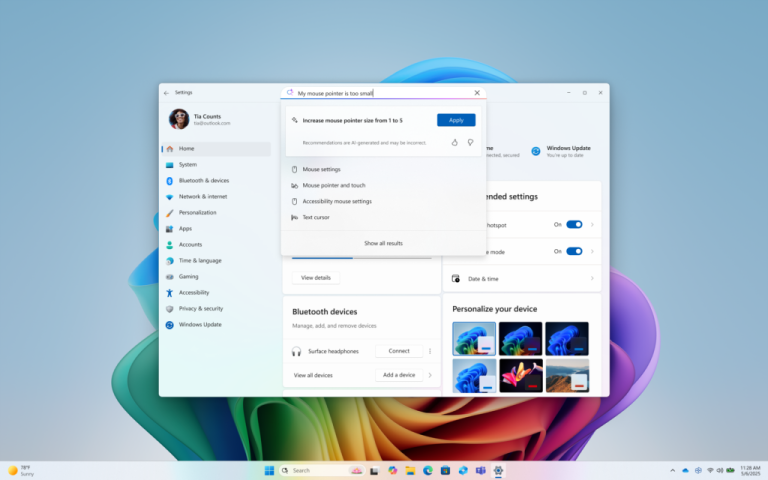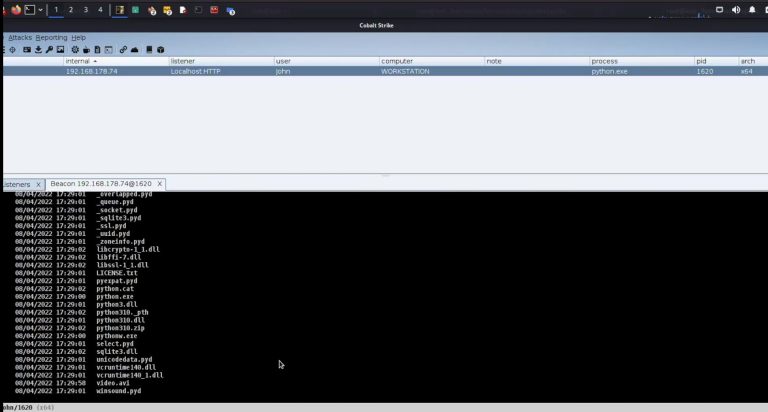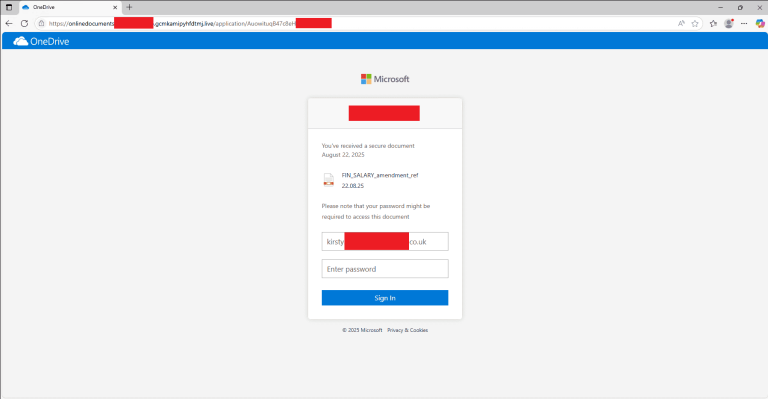Microsoft has released the preview update KB5060829 for Windows 11 version 24H2, encompassing 38 technical enhancements, including refinements to the taskbar and a new tool for seamless data migration between devices.
Classified as an optional release, KB5060829 does not contain security fixes. These preview updates are typically issued at the end of each month, granting administrators the opportunity to test new features and bug fixes before they are incorporated into the mandatory Patch Tuesday rollout.
One of the most noteworthy innovations is a mechanism for transferring user settings and personal files during the setup of a new PC. During the system’s initial configuration, users will be prompted to automatically import their data from an older device. Though this feature is not yet fully available, Microsoft plans to introduce it gradually in upcoming updates.
The taskbar has also undergone improvements. Its interface now manages icon spacing more efficiently, which proves especially useful when many windows are open. A compact mode toggle has been added and can be accessed via: Taskbar Settings → Taskbar Behaviors → Show smaller taskbar buttons.
Users can install KB5060829 through Windows Update by selecting “Check for updates” and then clicking “Download and install.” The update is also available for direct download from the Microsoft Update Catalog.
Following installation, the Windows 11 24H2 build number will be updated to 26100.4484. In addition to visual refinements, the package brings several stability optimizations and bug fixes.
Key issues addressed include:
- Resolved performance degradation when launching scripts over SMB shares hosted on legacy Windows Server versions, such as Windows Server 2019.
- Fixed an issue causing windows—including Windows Terminal—to freeze when exiting fullscreen games using ALT + Tab.
- Eliminated a bug that led to explorer.exe crashes during window dragging with snap assist enabled.
- Addressed a defect in Windows Hello for Business that hindered automatic certificate renewal.
- Enhanced system cleanup: language packs and optional features are now completely removed upon uninstallation, reducing disk usage and accelerating subsequent installations.
- Improved search performance by correcting a bug that caused a delay of over 10 seconds in launching search.
Microsoft has also acknowledged a known issue: when screen scaling is set to 100% (96 DPI), Chinese, Japanese, and Korean text may appear blurry in Chromium-based browsers, including Google Chrome and Microsoft Edge.
Notably, Windows 11 version 24H2 is already being actively deployed and is available to all users who initiate installation through the standard system tools. Concurrently, the rollout of the Windows 11 2024 update for compatible Windows 10 version 22H2 devices continues.
Users are advised not to delay installing new versions, as they often address critical vulnerabilities. Preview updates, in particular, offer both users and administrators the chance to test forthcoming changes ahead of their official inclusion in security releases.
The complete list of technical details regarding KB5060829 can be found on Microsoft’s official portal.