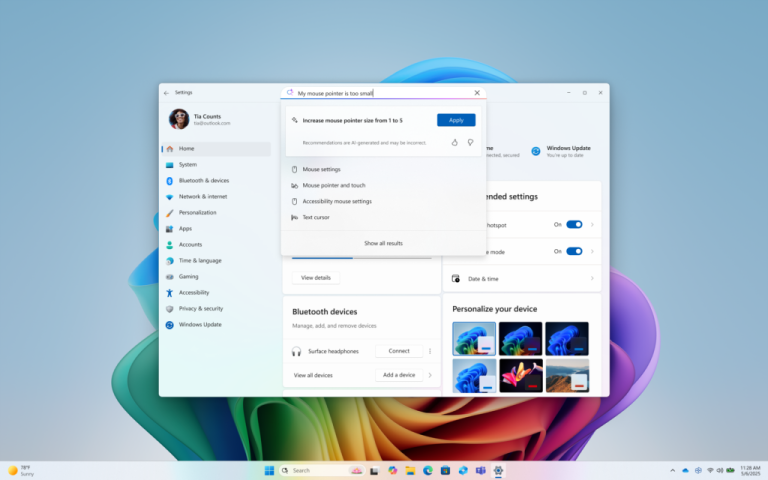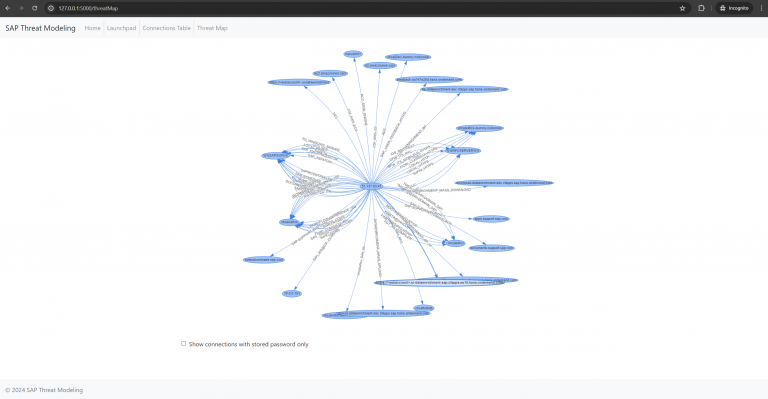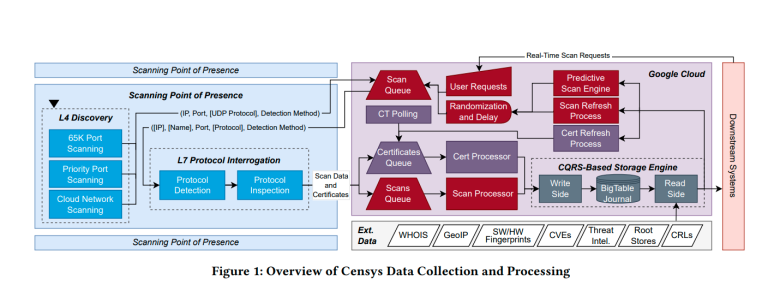Microsoft has now released Windows 10 Insider Preview Build 21292 to users of the Dev channel to optimize the news module that was launched before.
This news module is the weather module in the lower right corner of the taskbar mentioned earlier by our site. Clicking on the news and interests on the taskbar will pop up the news module with weather information. However, this function is currently only available in some countries or regions and only in English.
Changelog
Changes and Improvements
- Based on feedback, we’re updating Settings > System > Sounds to now display a message when microphone permissions have been turned off for the whole system or for all apps, with a link to the microphone privacy settings page.
Fixes
- We’re continuing to work on improving x64 emulation on ARM64 thanks to your feedback. This build fixes issues in several apps, including crashes in Zwift, Serif Affinity Photo, and Your Phone as well as blank pages in Steam.
- We fixed an issue resulting in an increase in Insiders seeing a message saying “Critical Error: Your Start menu isn’t work” in recent builds.
- We fixed an issue from the last two builds where explorer.exe / the Windows shell was hanging and or crashing, particularly after interacting with audio/video.
- We fixed an issue where NTFS was logging false positive torn write events.
- We fixed an issue resulting in Microsoft Teams and certain other apps unexpectedly displaying as just “Program” (instead of the app name) in Task Manager’s Startup tab.
- We fixed an issue where it wasn’t possible to sort processes in Task Manager by Status.
- We fixed an issue that could result in not seeing notifications following WIN + Shift + S shortly after clean installing or resetting your PC.
- We fixed an issue from the previous build where when Xbox Game Bar was launched from Start or via the Windows key + G when using a text editor, the computer might appear unresponsive.
- We fixed an issue where when using Windows with scaling greater than 100% in recent builds, if you opened and closed Task View, open windows would appear unexpectedly large in the transition back to the desktop.
- We fixed an issue where typing “-“ on a number pad when using the Japanese IME wasn’t taking into consideration whether the IME was in full width or half width mode.
- We fixed an issue where Hanja word conversion with the Korean IME wasn’t working in Excel when the Korean Language pack for Office was installed.